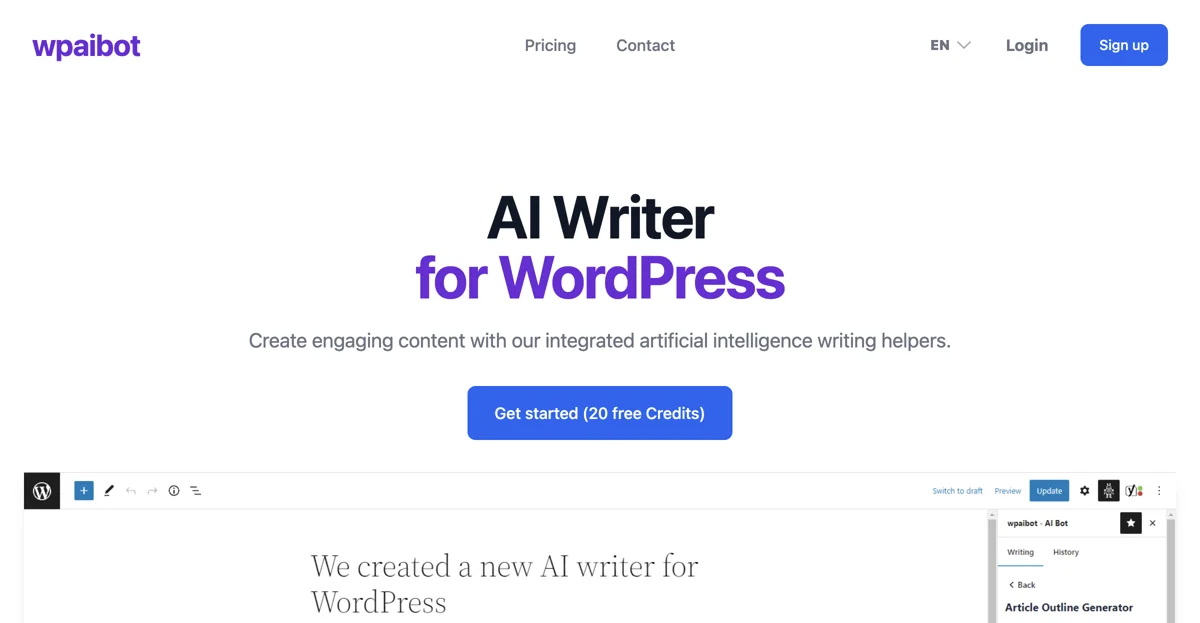wpaibot revolutionizes content creation for WordPress users by integrating artificial intelligence directly into the WordPress Block Editor (Gutenberg). This innovative tool is designed for those seeking a fast and efficient way to produce high-quality content without the need for professional writing services. With wpaibot, users can access a diverse set of tools tailored for various content needs, from website material to marketing copy, all within seconds.
The platform stands out for its multilingual capabilities, allowing users to create content in multiple languages such as German, English, and Spanish effortlessly. This feature is particularly beneficial for reaching a broader audience without the hassle of manual translation. Additionally, wpaibot's smart integration ensures a smooth and seamless experience within the WordPress environment, enhancing productivity and creativity.
Getting started with wpaibot is straightforward. Users simply need to install the wpaibot plugin, activate it, and create an account on the website. After entering the access key into the plugin's settings, they can immediately begin leveraging the AI writer's capabilities. Whether you're looking to boost your site's content quality or streamline your content creation process, wpaibot offers a comprehensive solution tailored to your needs.
Moreover, wpaibot is equipped with a creative writing helper, perfect for those always on the lookout for innovative ways to engage their audience. This tool not only saves time but also ensures that the content is of high quality, making it an invaluable asset for WordPress site owners. With wpaibot, the possibilities for content creation are endless, empowering users to enhance their online presence with ease.