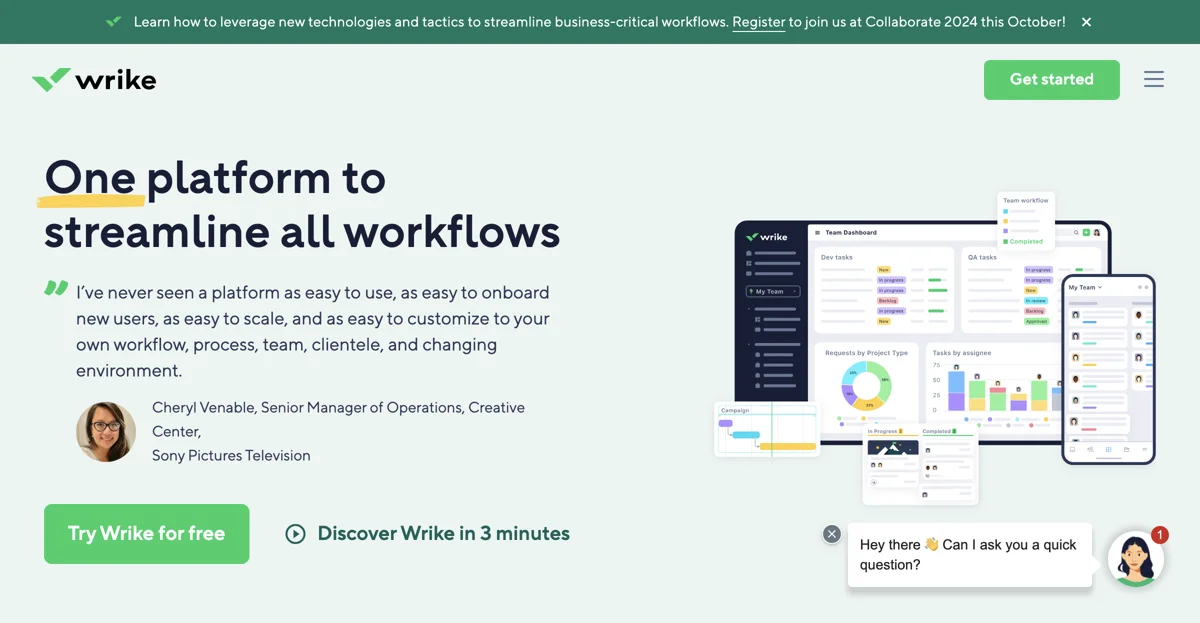Wrike stands out as a versatile and robust project management software designed to streamline workflows and enhance team collaboration across various departments. With its intuitive interface and powerful features, Wrike empowers teams to manage projects, drive strategic initiatives, and achieve their goals with greater efficiency.
One of the key strengths of Wrike is its ability to improve visibility and alignment within teams. By centralizing all work in one powerful platform, Wrike creates a single source of truth that can be tailored to reflect the unique needs of each team. This 360° visualization ensures that everyone is on the same page, facilitating better communication and coordination.
Wrike also excels in eliminating wasted efforts through automation. Teams can automate routine tasks, including approvals, request forms, and blueprints, allowing them to focus on more valuable work. This not only saves time but also increases productivity, enabling teams to take on more projects without the need for additional resources.
Moreover, Wrike accelerates the delivery of business outcomes by aligning strategy with execution. Its real-time dashboards and instant insights support data-led decisions and Agile leadership, helping teams to stay on track and meet their objectives faster.
The platform's extensive customization features make it suitable for any team or department, offering a range of views, automations, mobile apps, dashboards, proofing tools, and request forms. These features ensure that Wrike can adapt to the specific workflows and processes of any organization, making it a truly versatile work management platform.
In addition to its core functionalities, Wrike provides enterprise-grade security, 24/7 global support, and easy onboarding, making it a reliable choice for organizations of all sizes. Its integration capabilities with over 400 popular apps further enhance its flexibility, allowing teams to connect their existing tools and workflows seamlessly.
Overall, Wrike is an all-in-one solution that maximizes team performance, accelerates growth, and improves customer experience. Its comprehensive features and customization options make it an indispensable tool for any organization looking to streamline their workflows and achieve their business goals.