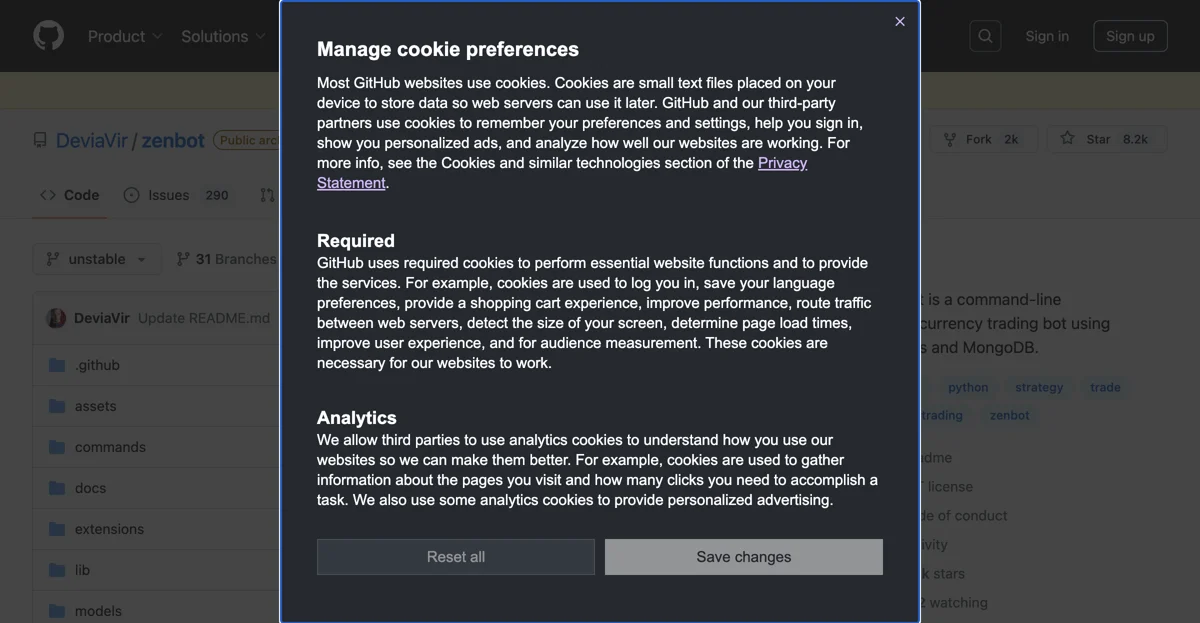Zenbot represents a significant advancement in the realm of cryptocurrency trading, offering a fully-automated, technical-analysis-based trading approach. Built on Node.js and MongoDB, Zenbot is designed for those who seek to leverage the power of AI in navigating the volatile cryptocurrency markets. Its plugin architecture not only supports a wide range of exchanges including Binance, Bitfinex, and Kraken but also allows for the implementation of new strategies and exchange support.
One of the standout features of Zenbot is its simulator for backtesting strategies against historical data, enabling users to refine their trading approaches without risking real capital. Additionally, the "Paper" trading mode offers a simulated balance environment, allowing traders to observe live market movements and test strategies in real-time without financial exposure.
Zenbot's configurable sell stops, buy stops, and trailing profit stops provide traders with the flexibility to manage their trades according to their risk tolerance and market outlook. The bot's sampling period and trade frequency are also adjustable, catering to both long-term investors and day traders.
However, it's crucial to approach Zenbot with caution. The disclaimer clearly states that Zenbot is not a guaranteed profit machine. The volatile nature of cryptocurrency markets means that trading, especially automated trading, carries significant risk. Users are advised to thoroughly understand the risks and parameters involved, and to never leave the bot unmonitored for extended periods.
For those interested in exploring Zenbot further, the project's extensive documentation is a valuable resource, covering everything from setup to strategy implementation. The Zenbot community on Reddit also serves as a platform for discussion, support, and sharing of strategies among users.
In summary, Zenbot offers a powerful tool for cryptocurrency traders looking to automate their trading strategies. Its comprehensive features, combined with the flexibility to customize and test strategies, make it a noteworthy option in the AI trading bot landscape. However, the importance of understanding the risks involved in automated trading cannot be overstated.