Adobe Premiere Pro stands out as a premier video editing software, offering a comprehensive suite of tools designed to elevate your video production. With its AI-driven features, Premiere Pro simplifies complex editing tasks, allowing creators to focus on storytelling. The software supports a wide range of video formats, enabling seamless editing, trimming, and integration of effects. Audio mixing and title animation are made intuitive, ensuring that every aspect of your video is polished. Premiere Pro's AI capabilities supercharge your workflow, automating tedious tasks and offering smart suggestions to enhance your project. Whether you're a professional filmmaker or a content creator, Premiere Pro provides the flexibility and power to bring your vision to life. Its user-friendly interface, combined with advanced features, makes it an indispensable tool for video editing. With plans starting at US$22.99/mo and a free trial available, Premiere Pro is accessible to creators at all levels. Experience the future of video editing with Adobe Premiere Pro, where technology meets creativity.

Adobe Premiere Pro
Discover Adobe Premiere Pro, the AI-powered video editing software that transforms your workflow with advanced editing, effects, and audio mixing capabilities.
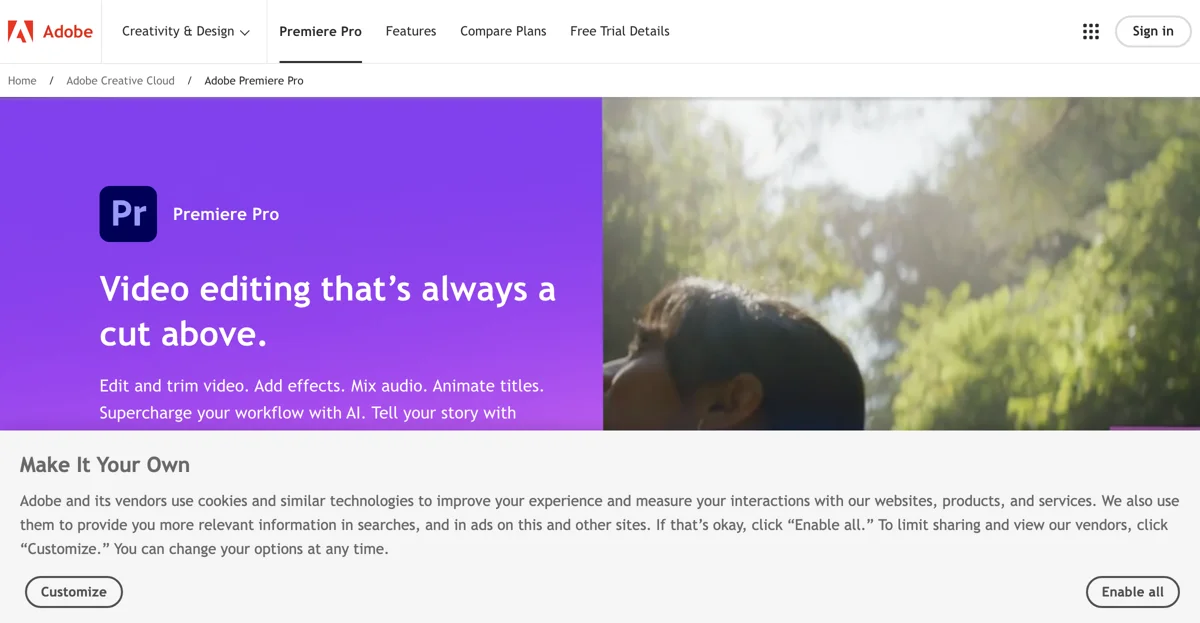
Top Alternatives to Adobe Premiere Pro
Slick
Slick is an AI-powered video editor that simplifies short video creation, adding captions, b-rolls, and music with ease.
Munch
Munch is an AI-powered video repurposing platform that boosts content engagement.
Berrycast
Berrycast is an AI-powered video messaging platform that boosts work communication
Peech
Peech is an AI-powered video editor that boosts productivity and saves time.
Fastreel by Movavi
Fastreel is an AI-powered online video editor for easy creation
Steve AI
Steve AI is an AI-powered video creator for all users
Video Candy
Video Candy is an online video editor with diverse features
Panda Video
Panda Video is an AI-powered video hosting platform with diverse features
Wistia
Wistia is an AI-powered video marketing platform that boosts business
Unscreen
Unscreen is an AI-powered video background remover that simplifies the process
SproutVideo
SproutVideo is an AI-powered video hosting platform that boosts business growth
WeVideo
WeVideo is an AI-powered video editor that boosts engagement
Icecream Apps
Icecream Apps offers a suite of powerful tools for various needs
Lightworks
Lightworks is an AI-powered video editor that enhances your editing experience.
Videvo
Videvo is an AI-powered platform offering a vast library of multimedia content
Kdenlive
Kdenlive is an AI-powered video editor that empowers users to create professional videos.
Wondershare UniConverter
Wondershare UniConverter is a high-speed video converter with multiple features.
EasyClips
EasyClips is an AI-powered tool that transforms Twitch streams into viral shorts and TikToks, helping creators earn online.
Span
Span is an AI-powered content studio that simplifies video editing and content creation with innovative tools like Text-To-Edit and AI Creative Studio.
EchoWave.io
EchoWave.io is an AI-powered online video and audio editor that enables users to create engaging videos with audio visualizers, subtitles, and effects directly in their browser.
SubCapGenie
SubCapGenie is an AI-powered video editing tool that enhances accessibility and engagement through captioning and translation.