Fastreel by Movavi is a remarkable online video editor that offers a plethora of features to meet the diverse needs of users. It allows users to start video creation and editing directly in their web browser, eliminating the need for downloads. With the ability to add various file types such as MP4, JPEG, PNG, MOV, MKV, AVI, WMV, and GIF, users have a wide range of options for their video projects. The editor provides an array of functions, including converting files, recording the screen, and editing photos within the Fastreel ecosystem. Users can perform operations like creating a slideshow, compressing, cutting, cropping, changing video speed, merging videos, muting, reversing, adding music, rotating, resizing, flipping, looping, adding text, making a stop-motion video, converting images to a video, adding a watermark, making a video collage, creating a split-screen video, adding filters, and adding subtitles. The customizable templates and wide selection of transitions make it easy to create professional-looking videos. The simple interface ensures that even beginners can navigate and create standout videos with ease. Additionally, the free music library adds an extra layer of creativity to the video editing process.

Fastreel by Movavi
Fastreel by Movavi offers an array of video editing features. Create, edit, and enhance videos with ease in your browser.
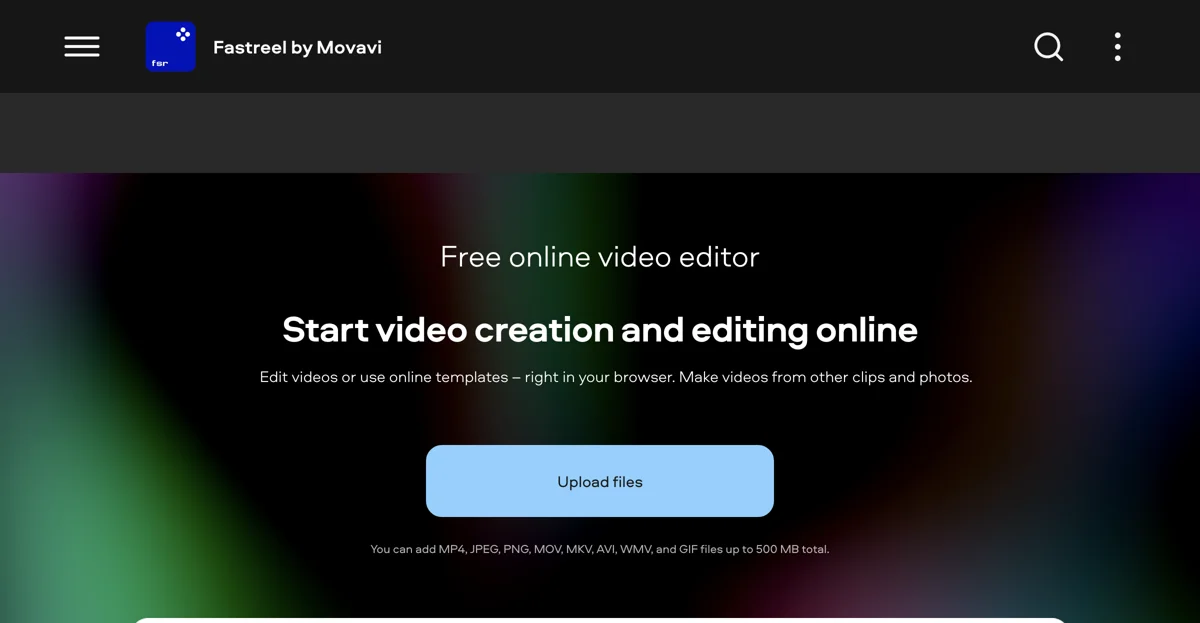
Top Alternatives to Fastreel by Movavi
Slick
Slick is an AI-powered video editor that simplifies short video creation, adding captions, b-rolls, and music with ease.
Munch
Munch is an AI-powered video repurposing platform that boosts content engagement.
Berrycast
Berrycast is an AI-powered video messaging platform that boosts work communication
Peech
Peech is an AI-powered video editor that boosts productivity and saves time.
Fastreel by Movavi
Fastreel is an AI-powered online video editor for easy creation
Steve AI
Steve AI is an AI-powered video creator for all users
Video Candy
Video Candy is an online video editor with diverse features
Panda Video
Panda Video is an AI-powered video hosting platform with diverse features
Wistia
Wistia is an AI-powered video marketing platform that boosts business
Unscreen
Unscreen is an AI-powered video background remover that simplifies the process
SproutVideo
SproutVideo is an AI-powered video hosting platform that boosts business growth
WeVideo
WeVideo is an AI-powered video editor that boosts engagement
Icecream Apps
Icecream Apps offers a suite of powerful tools for various needs
Lightworks
Lightworks is an AI-powered video editor that enhances your editing experience.
Videvo
Videvo is an AI-powered platform offering a vast library of multimedia content
Kdenlive
Kdenlive is an AI-powered video editor that empowers users to create professional videos.
Wondershare UniConverter
Wondershare UniConverter is a high-speed video converter with multiple features.
EasyClips
EasyClips is an AI-powered tool that transforms Twitch streams into viral shorts and TikToks, helping creators earn online.
Span
Span is an AI-powered content studio that simplifies video editing and content creation with innovative tools like Text-To-Edit and AI Creative Studio.
EchoWave.io
EchoWave.io is an AI-powered online video and audio editor that enables users to create engaging videos with audio visualizers, subtitles, and effects directly in their browser.
SubCapGenie
SubCapGenie is an AI-powered video editing tool that enhances accessibility and engagement through captioning and translation.