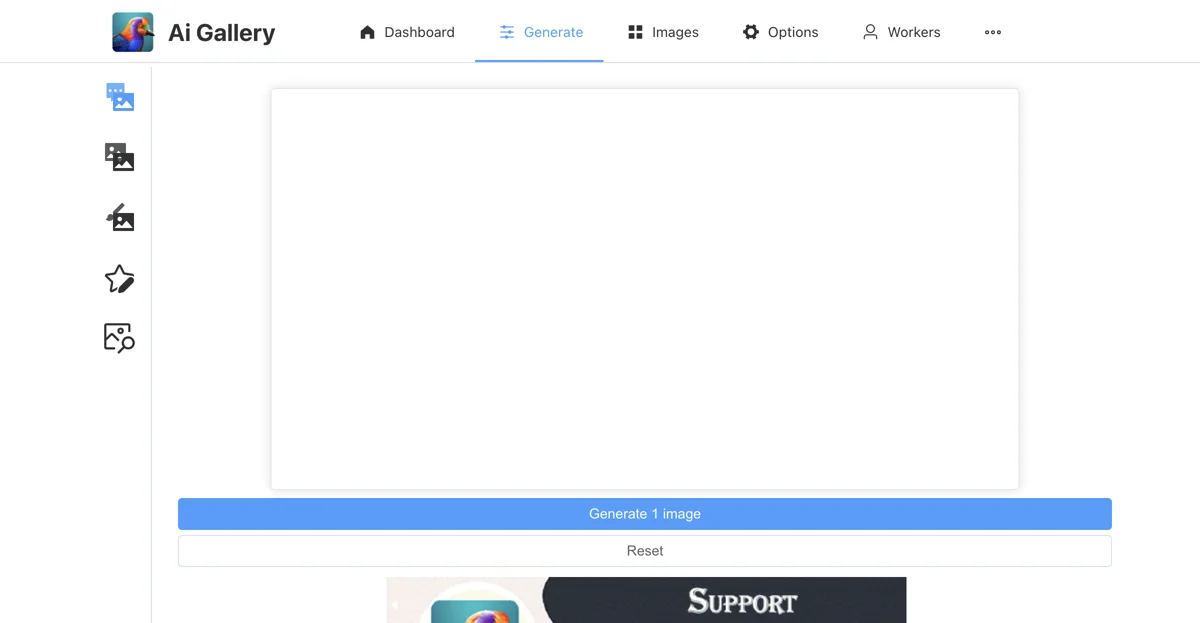AI Gallery stands out as a cutting-edge platform designed for artists, designers, and creatives who seek to push the boundaries of digital art. Leveraging the power of artificial intelligence, this tool offers a comprehensive suite of features that cater to a wide range of artistic needs. From generating images based on specific prompts to customizing the generation process with options like negative prompts, seed samplers, and batch sizes, AI Gallery provides unparalleled flexibility and control.
One of the key highlights of AI Gallery is its ability to save and load presets, making it easier for users to replicate successful outcomes or experiment with new ideas without starting from scratch. The platform also supports advanced features such as high-resolution fixes, tiling, and Karras enhancements, ensuring that the final output meets the highest standards of quality.
For those looking to explore the creative possibilities of AI, AI Gallery offers a user-friendly interface that simplifies the art generation process. Whether you're a professional artist or a hobbyist, this tool empowers you to bring your visions to life with just a few clicks. With its robust set of features and intuitive design, AI Gallery is redefining what's possible in the realm of digital art creation.