AI STUDIOS offers a comprehensive platform for AI content creation. It combines realistic AI avatars, natural text-to-speech, and powerful video editing capabilities. Users can create scripts effortlessly with AI Text to Speech and generate AI voiceovers. The platform also allows for the creation of custom avatars, including turning a photo into a talking avatar. Additionally, it enables users to upload presentation slides and extract short clips from long videos. With its array of features, AI STUDIOS aims to provide users with a seamless and efficient content creation experience.
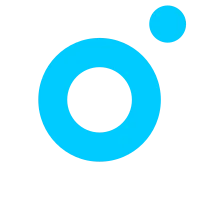
AI STUDIOS
AI STUDIOS offers a powerful AI video generator with multiple capabilities for seamless content creation.
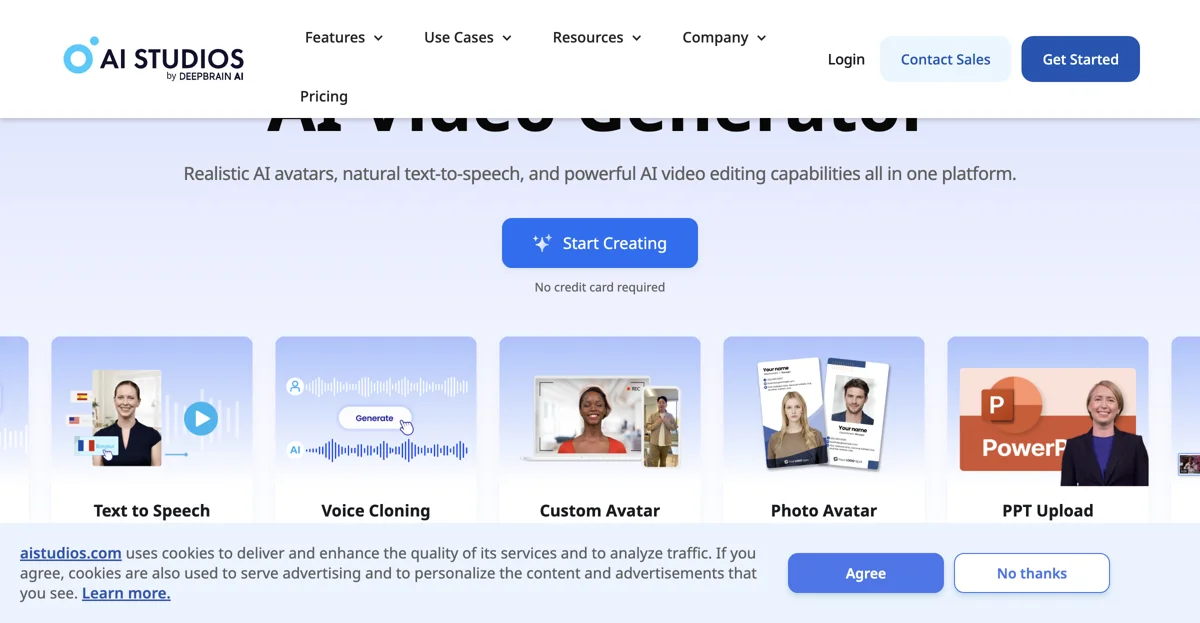
Top Alternatives to AI STUDIOS
ShortsFaceless
ShortsFaceless automates faceless short video creation using AI, saving time and producing high-quality content effortlessly.
VidAI
VidAI is an AI-powered video generation tool that creates viral shorts
GliaStudio
GliaStudio is an AI-powered video generator that simplifies creation
Powtoon
Powtoon is an AI-powered video maker that empowers users to create engaging content.
Sendspark
Sendspark is an AI-powered video script generator for sales
Visla
Visla is an AI-powered video creation and editing tool for businesses
BHuman
BHuman is an AI-powered video generator that creates personalized content
Immersive Fox
Immersive Fox is an AI-powered video creator that saves time and costs
PlayPlay
PlayPlay is an AI-powered video creator for businesses
GoEnhance AI
GoEnhance AI is an all-in-one platform for various AI-powered creations
HeyGen
HeyGen is an AI-powered video generator with multiple features
JoggAI
JoggAI is an AI-powered video generator that boosts content creation
Bytecap
Bytecap is an AI-powered video generator with customizable features
guidde
guidde is an AI-powered video documentation creator for businesses
AI STUDIOS
AI STUDIOS is an AI-powered video generator with diverse features
SimilarVideo
SimilarVideo is an AI-powered video generator that simplifies content creation
Dacast
Dacast is an AI-powered video streaming platform that offers diverse features.
Vidu Studio
Vidu Studio is an AI-powered video generation tool
ShortScripter
ShortScripter is an AI-powered video generator that helps users create narrated and subtitled short story videos effortlessly.
8Arc
8Arc is an AI-powered tool that transforms text into complete movies, offering users a unique way to bring their stories to life.
Clip Panda
Clip Panda is an AI-powered video generator that creates engaging videos in seconds, designed for maximum social media engagement.