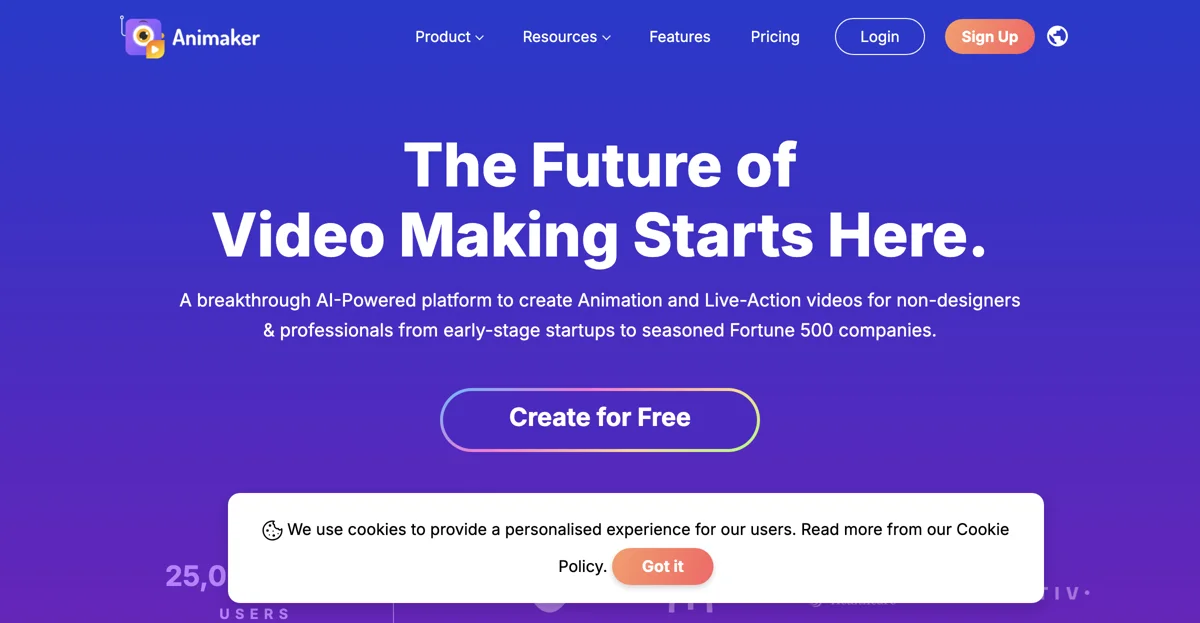Animaker stands at the forefront of video creation technology, offering a groundbreaking AI-powered platform designed to simplify the process of making animation and live-action videos. Catering to a wide audience range from early-stage startups to Fortune 500 companies, Animaker democratizes video production, making it accessible to non-designers and professionals alike. With over 25 million users, the platform has established itself as a trusted tool in the digital content creation space.
One of the key features of Animaker is its user-friendly interface, which allows users to create videos without the need for extensive design skills or technical knowledge. This is particularly beneficial for businesses looking to produce high-quality video content for marketing, training, or corporate communications. The platform offers a variety of templates and tools that cater to different video types, including explainer videos, business presentations, and social media content.
Animaker also emphasizes the importance of customization and flexibility in video creation. Users can choose from a wide range of animation styles, characters, and backgrounds to bring their ideas to life. Additionally, the platform supports voice-over and text-to-speech features, enabling creators to add narration to their videos easily.
For those looking to enhance their video content further, Animaker provides advanced editing tools and effects. These include the ability to add music, transitions, and special effects, ensuring that each video is engaging and professional-looking. The platform's AI technology also offers smart suggestions for improving video quality and effectiveness, making it easier for users to achieve their desired outcomes.
In summary, Animaker is a versatile and powerful tool for anyone looking to create animation and live-action videos. Its AI-driven features, combined with an intuitive interface and a wide range of customization options, make it an ideal choice for businesses and individuals aiming to produce compelling video content.