Arcwise is a revolutionary AI tool designed to transform the way you work with data. It offers a seamless integration with your spreadsheet, allowing you to leverage AI directly within Google Sheets. With Arcwise, you can effortlessly get insights from your data. The tool is built to supercharge your spreadsheet, enabling you to work more efficiently and effectively. It helps you get the right data and build your first pass, taking your data analysis to the next level. Arcwise allows you to speed up the data analysis process by building reports that join all your data. You can drill down into every data point and uncover insights in seconds. The tool also provides contextualized results to better understand your data, detect drivers, and identify key metrics. Moreover, Arcwise simplifies the process of data visualization. You can leverage AI to build charts and graphs and effortlessly transform data into trends. It also enables you to access and search all your dashboards and data stacks from one place, making it easy to explore and understand your data. Another great feature of Arcwise is that it lets AI do the coding for you. No code or SQL is required - AI writes the code and you can tweak it using spreadsheet formulas. Arcwise also offers the option to bring your own model or have one built for you. It fine-tunes an LLM based on your data and optimizes your model based on user feedback, ensuring measurably improved performance. Getting started with Arcwise is simple. You can connect your data warehouse and BI Tools, install the chrome extension for seamless integration with Google Sheets, and start asking questions. Arcwise builds SQL queries, tables, reports, and anything else you need for analysis. Many teams have already benefited from using Arcwise, making it an indispensable tool for their business processes.

Arcwise
Arcwise empowers data analysis with AI, offering seamless integration and enhanced productivity.
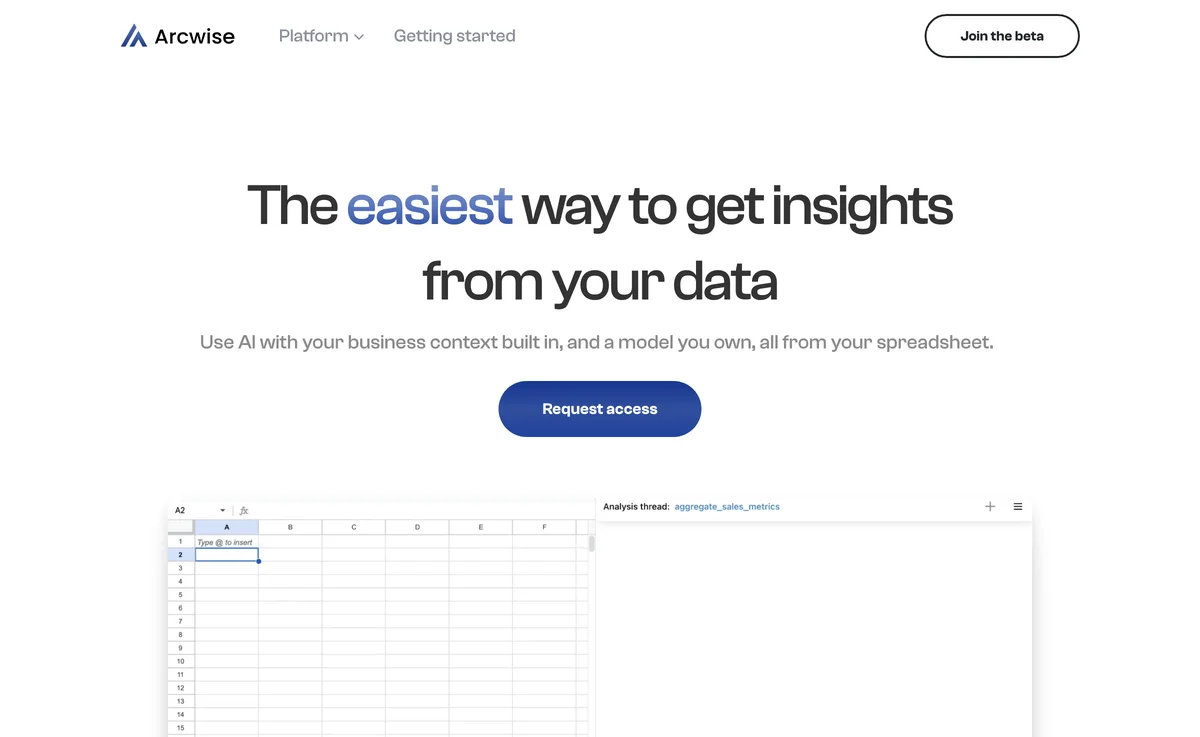
Top Alternatives to Arcwise
Revuze
Revuze is an AI-powered consumer insights tool that transforms feedback
Leni
Leni is an AI-powered real estate platform that boosts decision-making
BigPanda
BigPanda is an AI-powered ITOps tool that transforms IT data for insights and automation.
Website Summary AI
Website Summary AI helps analyze websites with AI
Shaped
Shaped is an AI-powered recommendation and search tool that boosts user engagement
Frame AI
Frame AI is an AI-powered data transformer that unlocks insights
Marketdata.ai
Marketdata.ai provides scalable market data for enhanced AI decision-making
USERWISE
USERWISE is an AI-powered tool that enhances feedback analysis
Avanty
Avanty is an AI-powered Chrome extension helping data analysts in Metabase
GitHub Data Explorer
GitHub Data Explorer is an AI-powered tool that helps users query and analyze GitHub data without SQL skills.
Ocient
Ocient is an AI-powered data analytics solution for enhanced experiences.
Historical Twitter Data Trendsmap
Historical Twitter Data Trendsmap offers in-depth tweet analysis
Kraftful
Kraftful is an AI-powered tool that transforms user feedback into insights
Yellowfin
Yellowfin is an AI-powered BI tool that simplifies analytics
BeeBee AI
BeeBee AI is an AI-powered earnings call analysis tool that simplifies investment decisions.
Hear
Hear is an AI-powered contact center solution for business needs
OpenDoc AI
OpenDoc AI is an AI-powered tool that boosts productivity
Tensorleap
Tensorleap is an AI-powered debugging platform that boosts model reliability
Mona
Mona is an AI-powered monitoring platform that enhances model performance
Elastic
Elastic is an AI-powered search platform that boosts business outcomes
MarketAlerts
MarketAlerts is an AI-powered tool for stock analysis and trade ideas