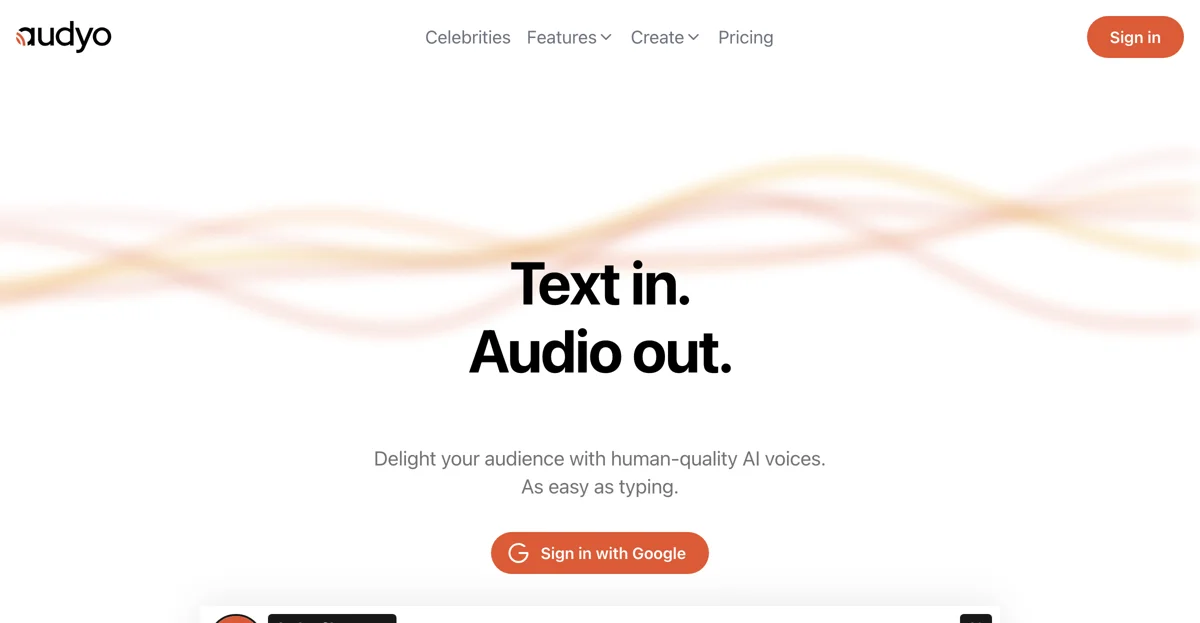Audyo revolutionizes the way we create audio content by offering a seamless text-to-speech experience that rivals human voice quality. With its intuitive interface, users can effortlessly transform written text into natural-sounding audio, making it an invaluable tool for content creators, marketers, and educators alike.
One of Audyo's standout features is its extensive library of over 100 voices, encompassing a wide range of languages, accents, and even celebrity impersonations. Whether you're looking for the authoritative tone of Morgan Freeman or the distinctive accent of Donald Trump, Audyo has you covered. This diversity allows for the creation of engaging and relatable audio content that can connect with a global audience.
Creating audio with Audyo is as simple as typing a document. The platform's text editor enables users to easily edit their scripts, with the added benefit of an AI assistant that suggests improvements for clarity and impact. For those looking to create dialogues or conversations, Audyo offers a quick select feature that allows for rapid switching between speakers, making the process both efficient and enjoyable.
Audyo also supports multilingual content creation, enabling users to mix and match languages within the same project. This feature is particularly useful for creating content that appeals to a diverse audience or for language learning applications. Additionally, the platform's phonetic editing capabilities allow for custom pronunciations, ensuring that every word sounds just right.
Once your audio is ready, Audyo makes it easy to download and use your creations in various formats. Whether you're embedding audio into a video, podcast, or presentation, Audyo's export functionality ensures that your content is ready to go in an instant.
In summary, Audyo is a powerful and versatile AI tool that simplifies the audio creation process. Its combination of high-quality voices, user-friendly features, and multilingual support makes it an essential resource for anyone looking to enhance their audio content.