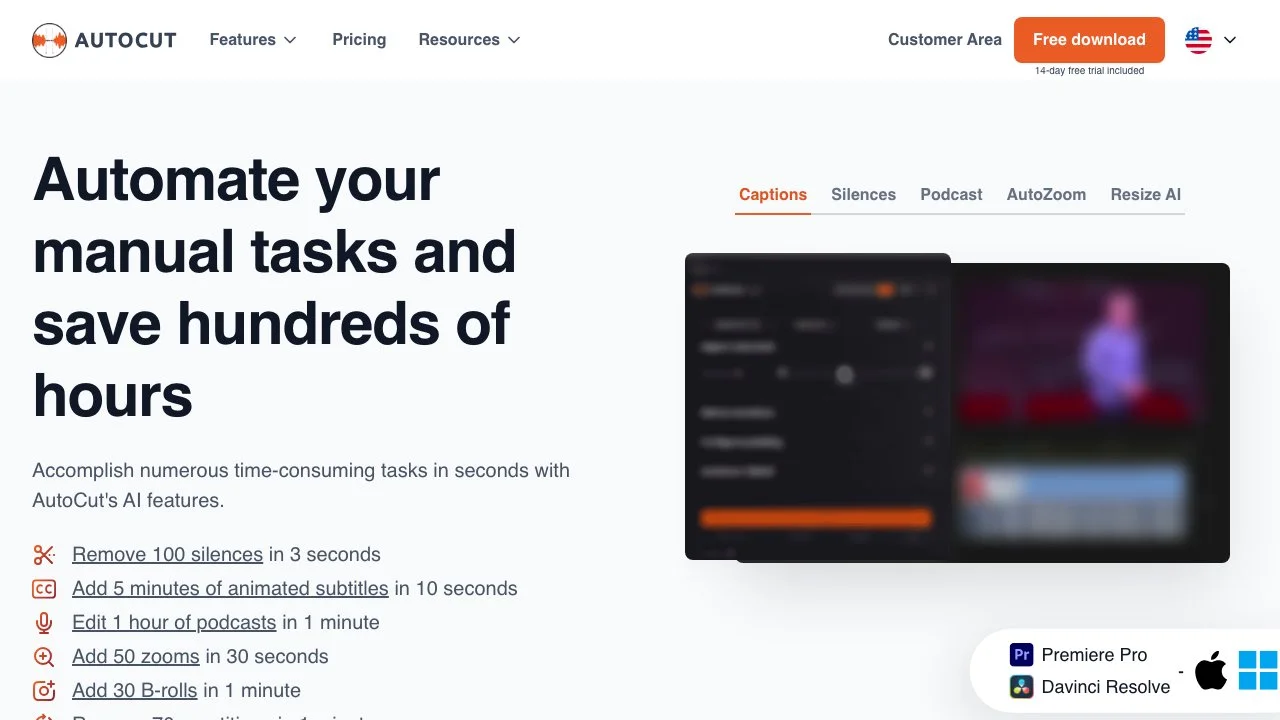AutoCut revolutionizes video editing by automating time-consuming tasks, allowing creators to focus on the creative aspects of their projects. This innovative plugin for Adobe Premiere Pro and DaVinci Resolve leverages AI to perform a variety of functions that would traditionally take hours, in just seconds. From removing silences and adding animated subtitles to editing podcasts and integrating B-rolls, AutoCut is designed to enhance the efficiency and quality of video production.
One of the standout features of AutoCut is its ability to remove silences from videos automatically. This not only saves time but also improves the fluidity and engagement of the content. Additionally, AutoCut's AutoCaptions feature transforms the way subtitles are added to videos. With just one click, users can generate animated subtitles that sync perfectly with the narrative, making videos more accessible and engaging for a wider audience.
For podcast editors, AutoCut offers a game-changing solution by simplifying the editing process. It detects which guest is speaking and activates the appropriate camera, making multicam podcast editing a breeze. Moreover, AutoCut's AutoZoom function captures and maintains the audience's attention by automatically zooming in on key moments.
AutoCut also includes features like AutoResize, which intelligently tracks subjects to stay centered in new sequences created for selected social media formats, and AutoProfanity Filter, which safeguards content integrity by masking profanities through customizable sound effects. These features, among others, make AutoCut an indispensable tool for video editors looking to streamline their workflow and produce high-quality content efficiently.
Trusted by over 10,000 paid users, AutoCut has received rave reviews from content creators who appreciate its ability to save time and enhance video editing. With a 14-day free trial available, there's no reason not to experience the transformative power of AutoCut for yourself.