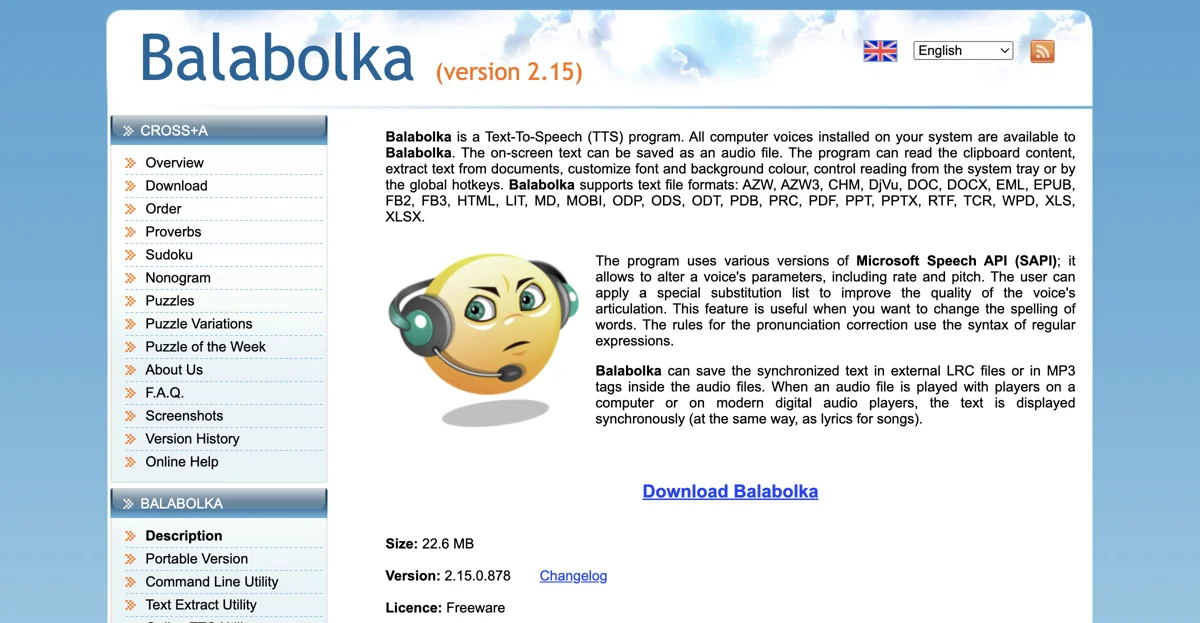Balabolka stands out as a comprehensive Text-To-Speech (TTS) program designed to enhance accessibility and convenience for users who prefer auditory learning or require assistance with reading on-screen text. This software leverages all computer voices installed on your system, offering a wide range of vocal options to suit different preferences and needs. One of the key features of Balabolka is its ability to save on-screen text as an audio file, making it possible to listen to documents, books, or any written content on the go.
The program is not limited to reading text directly from documents; it can also read the clipboard content, allowing users to easily convert any copied text into speech. Additionally, Balabolka supports a variety of text file formats, including but not limited to DOC, DOCX, PDF, EPUB, and HTML, ensuring compatibility with most document types users might encounter.
Customization is another strong suit of Balabolka. Users can adjust the font and background color for better readability and control the reading process either from the system tray or through global hotkeys, enhancing the user experience with flexibility and ease of use. The program utilizes various versions of Microsoft Speech API (SAPI), enabling users to alter voice parameters such as rate and pitch for a more personalized listening experience.
Moreover, Balabolka includes a special substitution list feature to improve the quality of voice articulation, which is particularly useful for correcting the pronunciation of specific words. This feature employs the syntax of regular expressions, offering advanced users the ability to fine-tune the speech output.
For those interested in synchronized text display, Balabolka can save the text in external LRC files or within MP3 tags in the audio files. This allows the text to be displayed in sync with the audio playback, similar to how lyrics are shown for songs, providing an enriched listening experience.
Balabolka is available in a portable version, which does not require installation and can be run directly from a USB drive, making it an excellent tool for users on the move. The program also offers a command-line utility for advanced users who prefer to operate without a graphical user interface, as well as a text extract utility for extracting text from various file types.
In summary, Balabolka is a powerful and flexible TTS program that caters to a wide range of needs, from reading documents aloud to customizing voice parameters and saving text as audio files. Its support for multiple file formats, combined with its customization options and portable version, makes it a valuable tool for anyone looking to enhance their auditory experience with text.