suno-ai/bark is an innovative text-to-audio model that offers a wide range of capabilities. It can generate highly realistic, multilingual speech, as well as other audio elements such as music, background noise, and simple sound effects. The model is transformer-based and follows a GPT-style architecture. Bark can automatically determine the language from the input text and supports various languages out-of-the-box. It can also produce nonverbal communications like laughing, sighing, and crying. One of the notable features of Bark is its ability to generate all types of audio, blurring the line between speech and music. Users can even add music notes around their lyrics to influence the generation. Additionally, Bark supports 100+ speaker presets across supported languages, allowing users to match the tone, pitch, emotion, and prosody of a given preset. The model has been developed for research purposes and is not a conventional text-to-speech model. It is a fully generative text-to-audio model that can deviate in unexpected ways from provided prompts, and Suno does not take responsibility for any output generated. Use of the model comes with certain considerations. For example, the output may sometimes differ from the prompts due to the GPT-style nature of the model, resulting in higher-variance model outputs than traditional text-to-speech approaches. In terms of installation, users should be cautious not to use pip install bark as it installs a different package. Instead, they can use pip install git+https://github.com/suno-ai/bark.git or git clone https://github.com/suno-ai/bark cd bark && pip install.. Bark has been tested and works on both CPU and GPU, but inference time can vary depending on the hardware. For older GPUs or CPU, users might want to consider using smaller models or adjusting certain environment flags. Overall, suno-ai/bark is a powerful tool that opens up new possibilities in the field of text-to-audio generation, but users should be aware of its limitations and use it responsibly.

suno
suno-ai/bark is a text-to-audio model that generates realistic speech and various audio. It's for research with unique features and installation instructions.
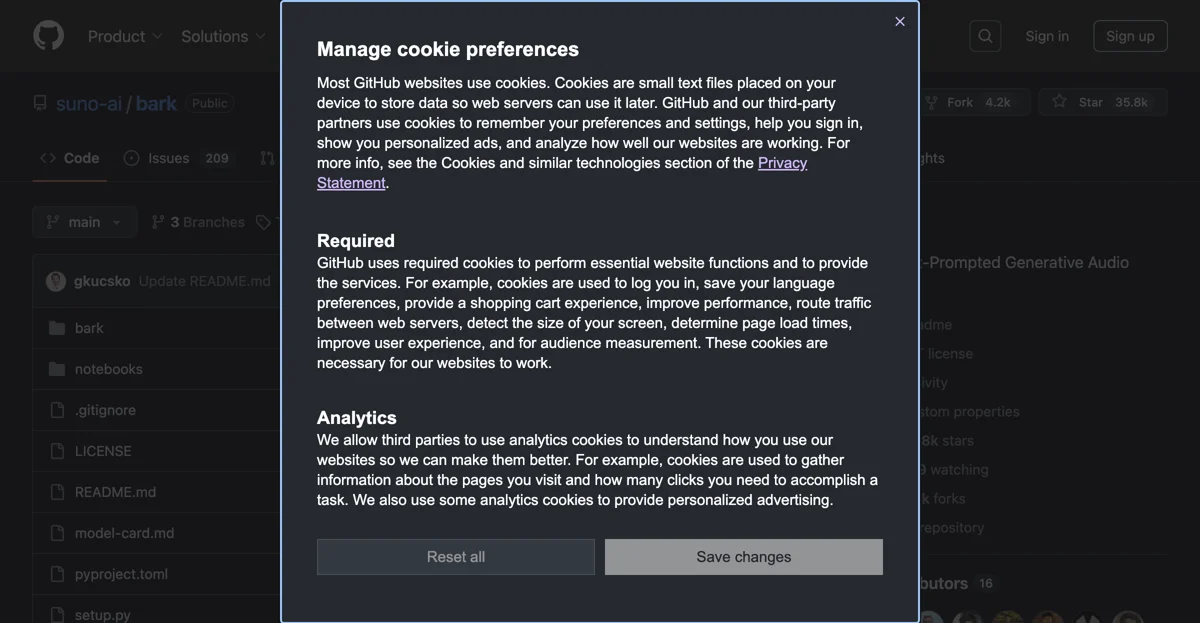
Top Alternatives to suno
CereProc Text
CereProc Text-to-Speech offers diverse and natural voices
BeyondWords
BeyondWords is an AI-powered text-to-speech tool that enhances publishing
ElevenLabs
ElevenLabs is an AI-powered audio platform with diverse features
Revoicer
Revoicer is an AI-powered text-to-speech generator with emotion-based voices
AnyToSpeech
AnyToSpeech is an AI-powered text-to-speech converter that helps users create audiobooks, mp3s, podcasts, and voiceovers effortlessly.
Voicemaker®
Voicemaker® is an AI-powered text-to-speech converter that helps users create audio files for commercial use.
Wavel AI
Wavel AI is an AI-powered text-to-speech and voice cloning platform that offers studio-quality voiceovers in over 60 languages.
CeVIO AI
CeVIO AI is an advanced text-to-speech and singing synthesis software that enables users to create high-quality vocal performances and voiceovers.
TopMediai
TopMediai offers AI-powered voiceover and music tools for effortless content creation.
Voisi
Voisi is an AI-powered multi-language voice toolkit that enables users to create lifelike audio narrations, podcasts, and conversations with ease.
EchoReads
EchoReads transforms blog articles into engaging podcasts instantly, boosting engagement and conversion rates.
Text Reader
Text Reader is an AI-powered text-to-speech generator that transforms written content into lifelike audio, ideal for various applications.
Amazon Polly
Amazon Polly is an AI-powered text-to-speech service that converts text into lifelike speech, enabling the creation of speech-enabled applications.
Read It
Read It is an AI-powered text-to-speech service that transforms newsletters and articles into podcast-style audio for on-the-go listening.
NaturalReader
NaturalReader is an AI-powered text-to-speech tool that offers natural AI voices and supports over 50 languages.
Crikk
Crikk is an AI-powered text-to-speech tool that delivers incredibly realistic voiceovers in multiple languages.
AudiowaveAI
AudiowaveAI transforms any text into audiobook-quality sound, offering a natural listening experience for learners and professionals on the go.
Narrai
Narrai is an AI-powered video narration tool that simplifies adding voiceovers, generating scripts, and merging background music for standout content.
Microsoft TTS Downloader
Microsoft TTS Downloader is an AI-powered tool that simplifies downloading Microsoft synthesized Text-to-Speech audio with just one click.
makeaudio.app
makeaudio.app is an AI-powered text-to-audio converter that helps users easily transform text into high-quality audio in 16 languages.
SpeakPerfect
SpeakPerfect transforms your spoken words into polished text and high-quality audio in any language.