Bixby, Samsung's innovative AI virtual assistant, is designed to make life more convenient and efficient for users of Samsung devices. By integrating seamlessly with a wide range of Samsung products, including smartphones, tablets, watches, and home appliances, Bixby offers a personalized and intuitive user experience. With its advanced voice recognition capabilities, Bixby allows users to control their devices, manage smart home appliances, and access information with simple voice commands. Whether it's changing TV channels, setting reminders, or controlling smart home devices, Bixby is equipped to handle a variety of tasks, making it an indispensable tool for enhancing daily life. Moreover, Bixby's ability to learn from user interactions enables it to offer more personalized assistance over time, adapting to individual preferences and routines. Its integration with the SmartThings app further extends its capabilities, allowing users to manage their smart home ecosystem effortlessly. Bixby also supports accessibility features, making Samsung devices more accessible to everyone. With its continuous updates and expanding language support, Bixby is at the forefront of AI technology, offering a glimpse into the future of smart device interaction.

Bixby
Discover Bixby, Samsung's AI virtual assistant, designed to enhance your interaction with Samsung devices through voice commands and smart automation for a more convenient life.
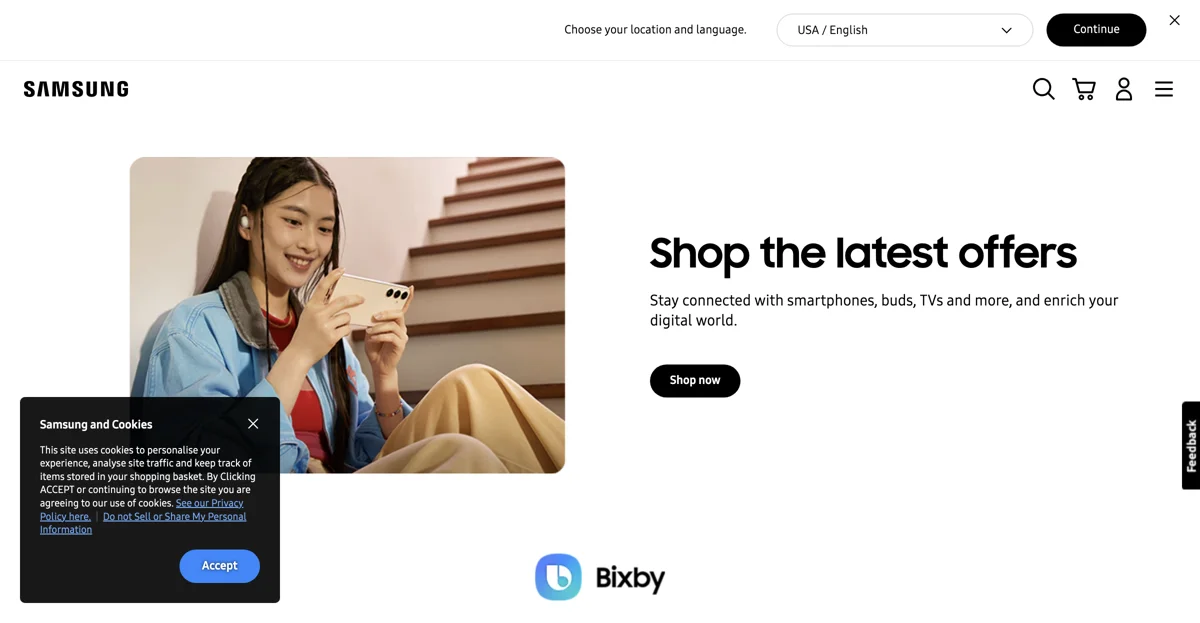
Top Alternatives to Bixby
x.ai
x.ai offers Grok, an AI-powered platform with diverse features
JobJump
JobJump is an AI-powered interview assistant that boosts your chances
Chandu
Chandu is an AI that covers various topics like Cricket and Movies
Martin
Martin is an AI-powered personal assistant with diverse features
Brian
Brian is an AI-powered assistant that boosts productivity
Paradot
Paradot is an AI companion offering personalized assistance
Klones
Klones is an AI-powered clone creator for fan engagement
PatronsAI
PatronsAI is an AI assistant for Patreon creators, enhancing fan interactions.
Lunabot
Lunabot is an AI-powered assistant that boosts productivity across platforms
Vee
Vee is an AI-powered communication tool that enhances client support
GitaGPT
GitaGPT is an AI-powered spiritual assistant for wisdom and guidance
Claude
Claude is an AI assistant for various tasks, ensuring safety and accuracy.
@kuki_ai
@kuki_ai is an AI for entertainment that engages users
Zia
Zia is an AI assistant that boosts business productivity
Dasha
Dasha is an AI-powered platform for creating realistic agents
Copilotly
Copilotly is an AI copilot that simplifies tasks and boosts productivity
Sagen AI
Sagen AI is an AI-powered assistant that simplifies digital tasks
Accountabilabuddy by Summit
Accountabilabuddy is an AI that motivates and keeps you on track
IBM watsonx Assistant
IBM watsonx Assistant is a conversational AI for enhanced customer care
Marcus Aurelius AI
Marcus Aurelius AI is a Stoic mentor helping users conquer challenges
Aivanti
Aivanti is an AI-powered assistant that boosts productivity and enhances customer experience