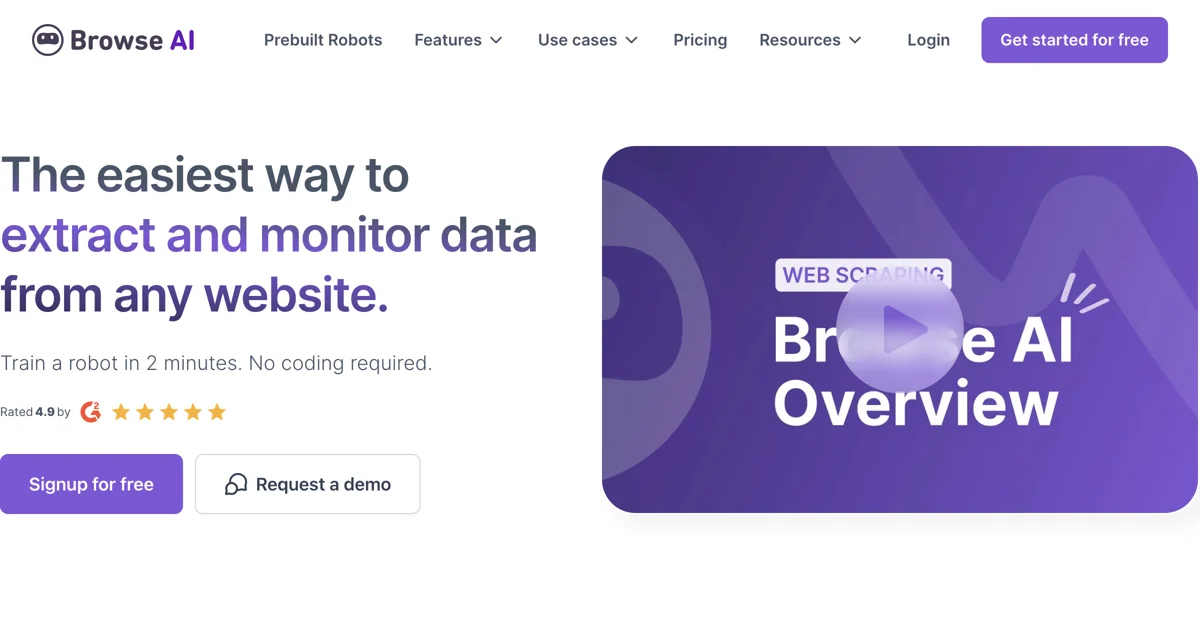Browse AI revolutionizes the way we interact with web data by offering a no-code solution for data extraction and monitoring. This innovative platform allows users to train robots in just two minutes, enabling them to navigate, click, type, log in, scroll, solve Captchas, and more, without the need for any programming skills. With Browse AI, you can easily extract any web data, set up live data monitoring and alerts, and turn websites into live databases by connecting your robot to spreadsheets, APIs, webhooks, or integrating it with over 7,000 apps and automations.
One of the standout features of Browse AI is its AI-powered data reliability, which ensures best-in-class data accuracy through automated site layout monitoring, human behavior emulation, and location-based data extraction. The platform is designed for easy start and infinite scale, allowing users to create their first robot in minutes and capture billions of data records. Deep scraping capabilities automate data extraction from pages and subpages, while scheduled monitoring tasks can be set to run at specific intervals, with email notifications for any changes in captured text.
Browse AI also offers smart human-like data extraction, mimicking and automating human actions to handle complex workflows with precision and reliability. For those seeking a full-service solution, Browse AI provides premium services for stress-free data extraction, supported by a team of experts. This ensures that users get the data they need, structured how they want it, into the system they need it in, with zero hassle or technical lift.
Security is a top priority for Browse AI, with top-tier encryption and data protection ensuring that your data is safe. The platform has already extracted over 5 billion rows of data, automated more than 25 million tasks, and saved users over 42 million hours. Testimonials from satisfied users highlight the platform's ease of use, reliability, and the significant time savings it offers.
Whether you're looking to extract Amazon search results, monitor product details on Etsy, or integrate web data into your existing workflows, Browse AI offers a comprehensive library of prebuilt robots to jumpstart your project. And if you don't find what you need, you can create your own custom robot in minutes. With Browse AI, unlocking the data you need has never been easier.