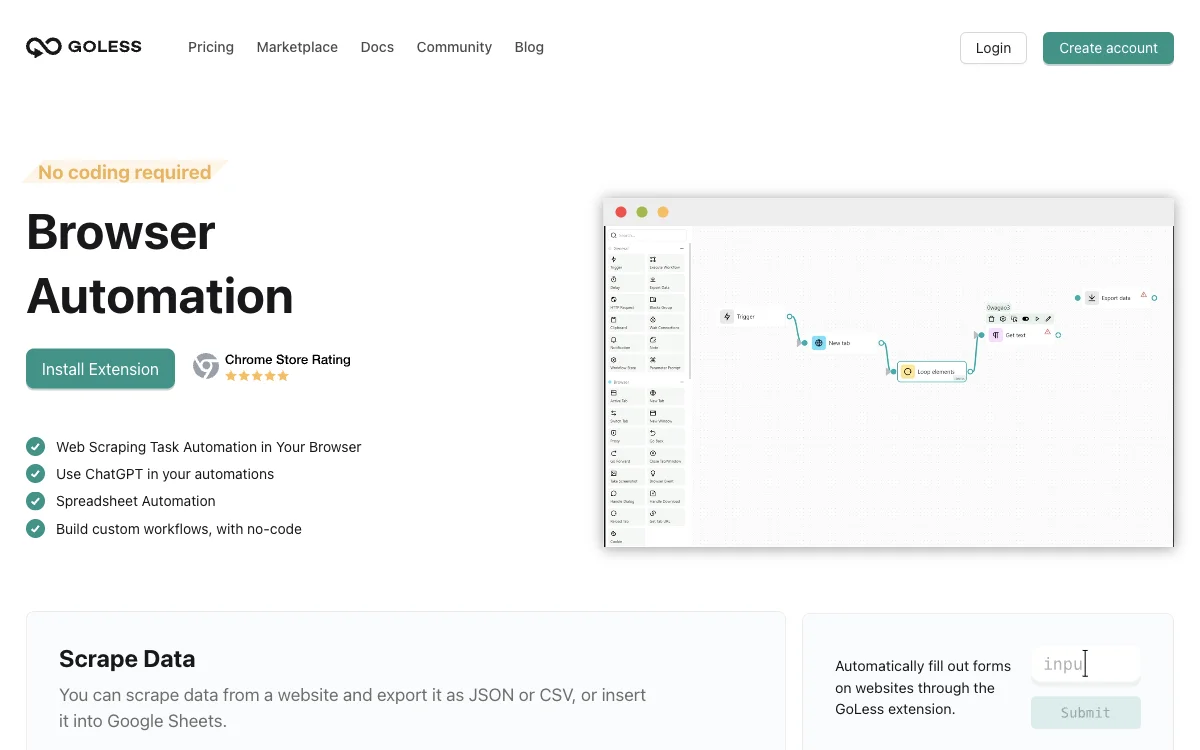GoLess revolutionizes the way we interact with the web by offering a comprehensive suite of browser automation tools that require no coding knowledge. With GoLess, users can automate a wide range of tasks directly in their browser, from web scraping to task automation and even spreadsheet management. This innovative tool is designed to make your digital life easier, allowing you to focus on what truly matters while it handles the repetitive tasks.
One of the standout features of GoLess is its ability to scrape data from websites and export it in various formats, including JSON and CSV, or directly insert it into Google Sheets. This feature is particularly useful for researchers, marketers, and data analysts who need to collect and organize large amounts of data efficiently.
Moreover, GoLess offers an anti-CAPTCHA feature that automatically recognizes and resolves CAPTCHAs on websites, ensuring seamless automation without interruptions. This is a game-changer for users who frequently encounter CAPTCHA challenges during their automation tasks.
Another notable feature is the integration of ChatGPT for generating automatic responses, which can be integrated into automated tasks. This AI-powered functionality enhances the automation experience by providing intelligent responses and actions based on the context of the task.
GoLess also allows users to set triggers for automation, ensuring that workflows start at the right time, date, or under specific conditions. This level of customization ensures that automation tasks are executed precisely when needed, optimizing efficiency and productivity.
For those looking to automate tasks in spreadsheets without the need for coding, GoLess offers a straightforward solution. Users can create custom workflows and share them with team members for collaborative use, making it an ideal tool for teams looking to streamline their processes.
In addition to these features, GoLess provides a visually intuitive editor within the extension, allowing users to extract data from websites without writing a single line of code. This user-friendly approach makes web automation accessible to everyone, regardless of their technical expertise.
By automating repetitive clicks, data extraction, and data entry tasks, GoLess helps users save time and effort, allowing them to focus on more strategic activities. Whether you're testing website functionality, optimizing data collection, or automating social media actions, GoLess offers a versatile solution that can be tailored to meet your specific needs.
With its comprehensive features and user-friendly interface, GoLess is transforming the way we approach browser automation, making it an indispensable tool for anyone looking to enhance their productivity and efficiency online.