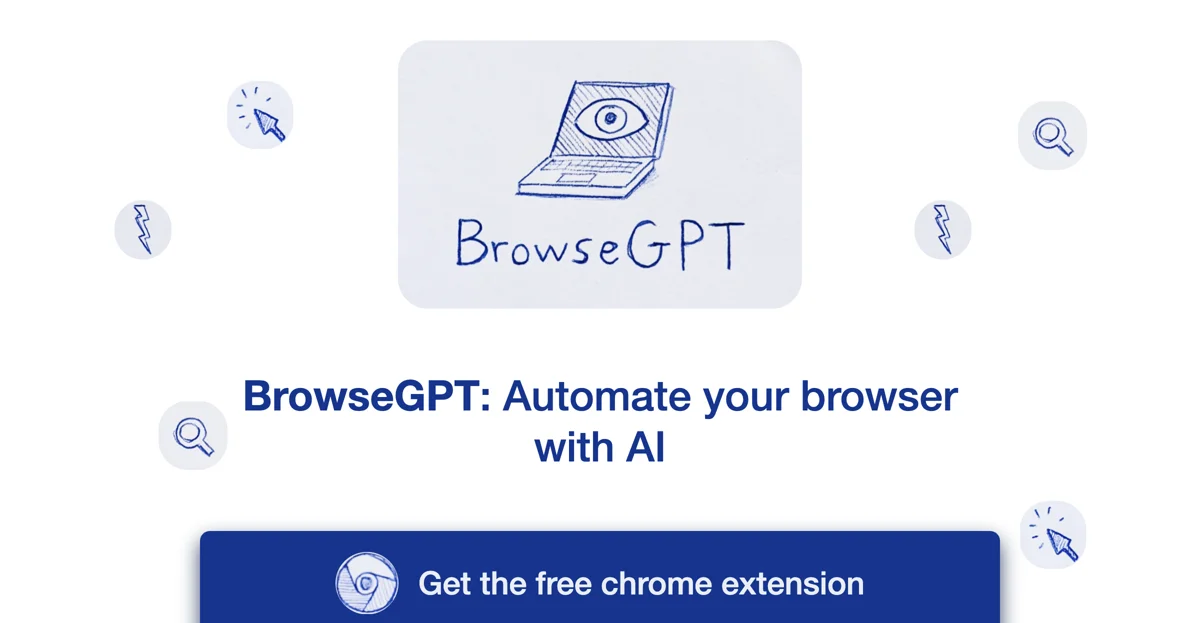BrowseGPT revolutionizes the way we interact with the web by automating browser tasks through artificial intelligence. This innovative Chrome extension leverages the Claude 3.5 Sonnet model to interpret user instructions and execute web-based actions such as clicking, entering text, or navigating to specific URLs. Whether you're looking to book accommodations, purchase items online, or simply gather information, BrowseGPT aims to streamline these processes.
However, it's important to note that BrowseGPT is still in its experimental phase. Users may encounter instances where the extension gets stuck in a loop, clicks on unintended elements, or navigates to non-existent pages. Despite these challenges, BrowseGPT provides detailed explanations for its actions, allowing users to intervene and guide it back on track when necessary.
Given its experimental nature, caution is advised when using BrowseGPT, especially on pages containing sensitive information or where incorrect actions could lead to significant issues. This tool represents a significant step forward in browser automation, offering a glimpse into the future of AI-assisted web navigation.