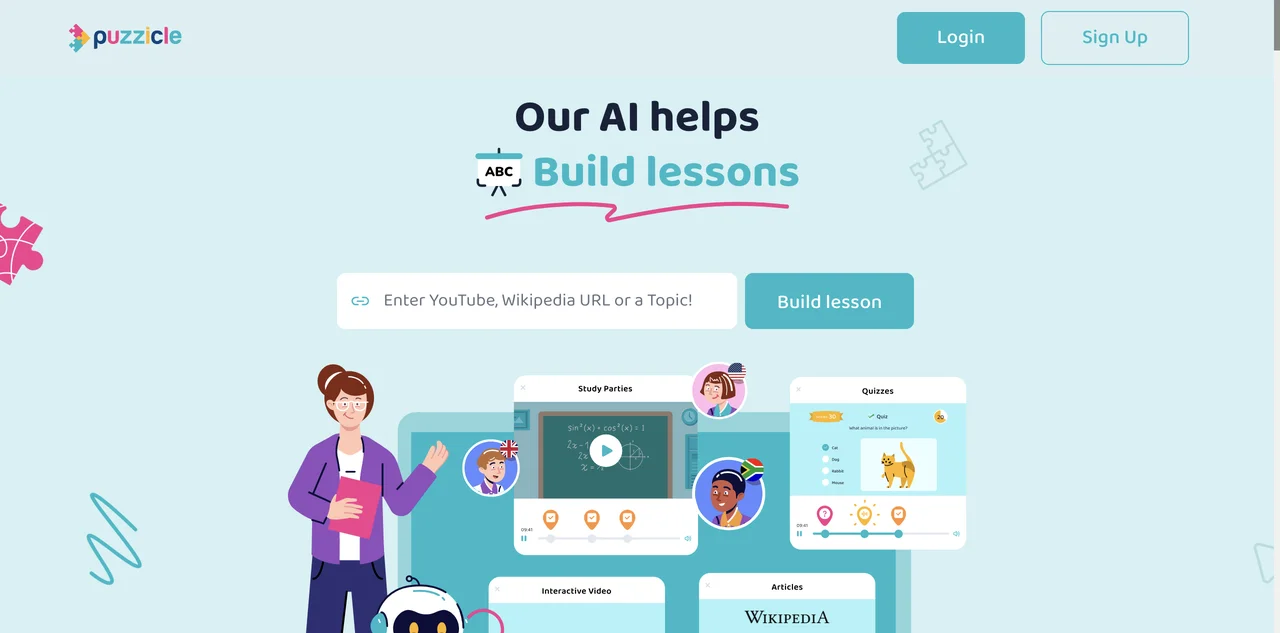Build-a-Lesson revolutionizes the way educators and learners engage with educational content by leveraging artificial intelligence to create interactive and immersive learning experiences. This innovative platform allows educators to transform any Wikipedia article or YouTube video into a dynamic lesson complete with AI-generated questions and interventions. Whether you're looking to enhance comprehension, reinforce key concepts, or simply make learning more engaging, Build-a-Lesson offers a suite of tools designed to meet these needs.
One of the standout features of Build-a-Lesson is its ability to generate quizzes in seconds. Educators can save valuable time by utilizing the AI quiz generator, which delivers tailored assessments based on the learning topics selected. This feature is not only beneficial for educators but also for individuals seeking self-assessment opportunities and parents supporting their children's learning journeys.
Another key aspect of Build-a-Lesson is its focus on making articles and videos more engaging. By adding learning interventions, comments, and quizzes directly into articles, the platform transforms potentially boring content into powerful learning tools. This approach not only enhances the learning experience but also encourages active participation and engagement from learners.
Build-a-Lesson also introduces the concept of Study Parties, a revolutionary idea that turns traditional study sessions into social and interactive events. Educators can host live classes that are vibrant and engaging, even without being physically present. This innovative approach to learning fosters collaboration and makes studying a more enjoyable and effective experience.
With features like pre-made lessons from other educators, a vast database of AI-created lessons, and significant storage capabilities, Build-a-Lesson is designed to save educators time and resources. The platform's easy-to-use library allows for seamless sharing of lessons across schools and globally, making it a valuable addition to any educator's toolkit.
In summary, Build-a-Lesson is at the forefront of educational technology, offering a range of AI-powered tools that enhance the learning experience. From generating quizzes in seconds to transforming articles and videos into interactive lessons, Build-a-Lesson is redefining the way we approach education. Its focus on engagement, efficiency, and collaboration makes it an essential platform for educators and learners alike.