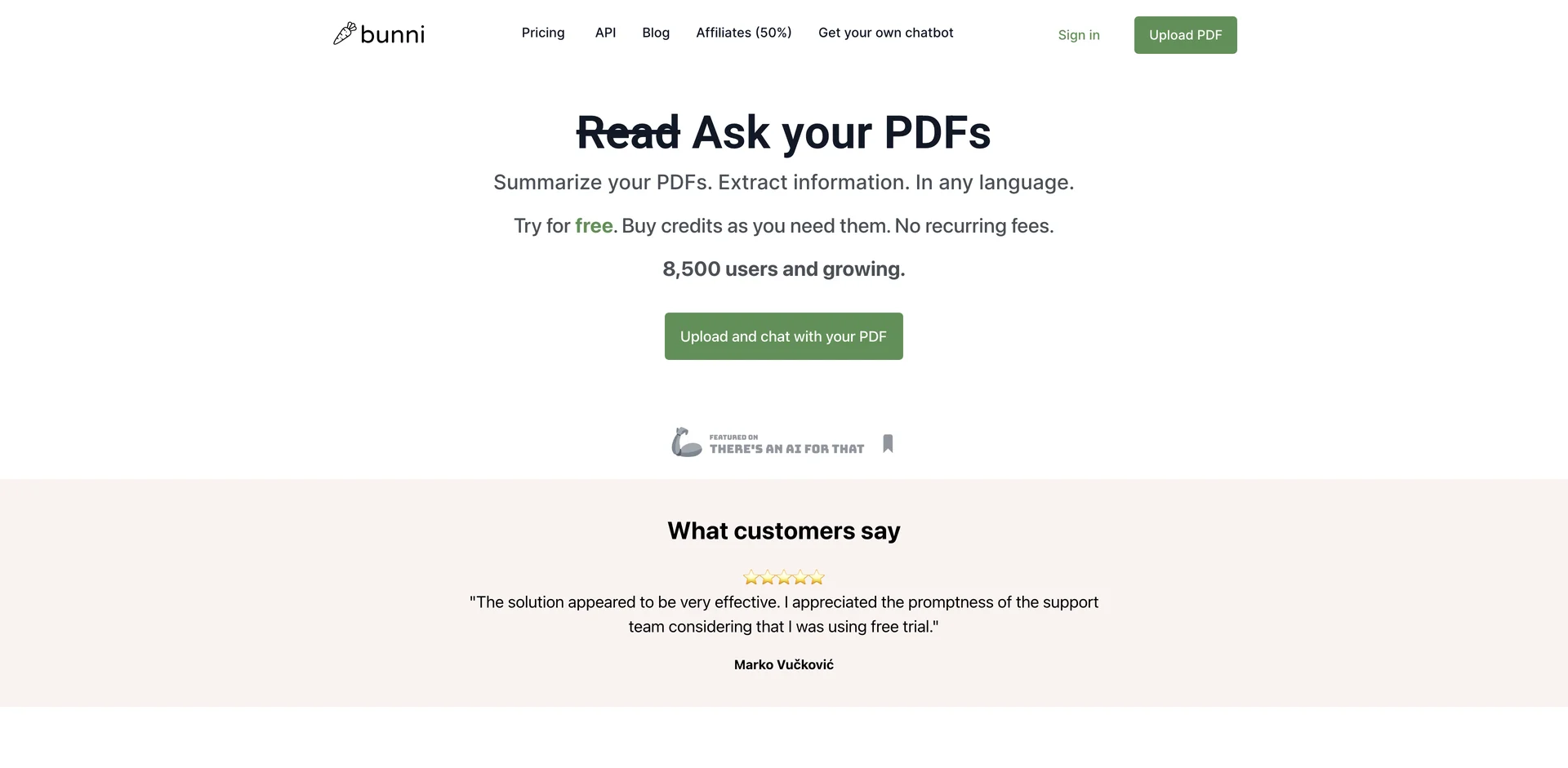Bunni revolutionizes the way we interact with PDF documents by leveraging AI technology to offer a suite of powerful features. Users can upload their PDFs and immediately start chatting with them, asking questions, summarizing content, and extracting crucial information, all in any language. This tool is particularly beneficial for those dealing with large volumes of text, such as researchers, students, and professionals, who need to quickly understand and analyze documents.
One of the standout features of Bunni is its ability to handle large files, supporting uploads up to 20MB. This capacity makes it suitable for comprehensive documents like PhD dissertations or annual reports. Additionally, Bunni allows users to share their documents and the associated Q&A sessions with colleagues or family through unique links, facilitating collaborative work and knowledge sharing.
For users with multiple PDFs, Bunni offers the convenience of chatting with several documents at once. This feature is invaluable for projects that require information from various sources, enabling users to get answers from a combined collection of PDFs. The pay-as-you-go model ensures that users only pay for what they need, with no recurring fees, making it a cost-effective solution for individuals and businesses alike.
Bunni's versatility extends to various types of documents and tasks, from research papers and news articles to instruction manuals and guides. Whether you're looking to get straight to the facts, understand complex materials, or find specific information quickly, Bunni is equipped to assist. Its use of GPT-3.5-turbo-16k ensures accurate and relevant responses, with plans to integrate GPT-4 for even more advanced capabilities.
Security is a priority for Bunni, which is designed to be secure enough for non-sensitive content. However, users are advised against uploading private or sensitive material. The platform also offers a no-questions-asked 100% refund policy, providing peace of mind for new users.
In summary, Bunni is a comprehensive AI tool that enhances productivity and efficiency in handling PDF documents. Its innovative features, combined with a user-friendly interface and flexible pricing, make it an essential tool for anyone looking to streamline their document management process.