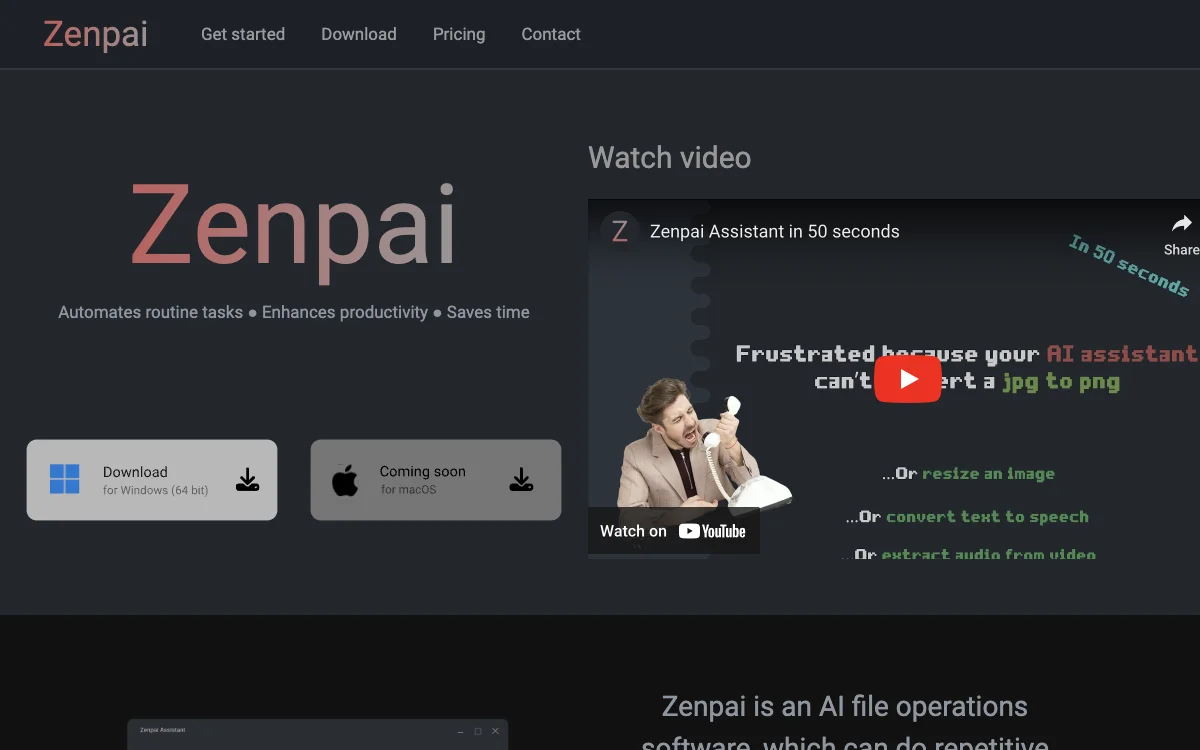Zenpai revolutionizes the way we handle file operations by leveraging artificial intelligence to automate repetitive and mundane tasks. This innovative software allows users to perform a variety of file operations using simple natural language prompts, making it accessible to everyone from developers to students. Whether you need to convert images to PDF, resize images, compress files, or change file formats, Zenpai streamlines these processes efficiently.
One of the standout features of Zenpai is its ability to understand and execute commands based on natural language inputs. This means you can simply tell Zenpai what you need to do with your files, and it will take care of the rest. This not only saves time but also reduces the likelihood of errors that can occur with manual file management.
Zenpai offers different pricing plans to suit various needs, from a free plan that allows 30 runs per hour to more advanced plans that offer unlimited file operations. This flexibility ensures that Zenpai can be a valuable tool for individuals and businesses alike, looking to optimize their workflow and focus on more critical tasks.
By automating routine file operations, Zenpai not only enhances productivity but also allows users to allocate their time and resources to more strategic activities. Its user-friendly interface and powerful AI capabilities make it an essential tool for anyone looking to simplify their digital file management.