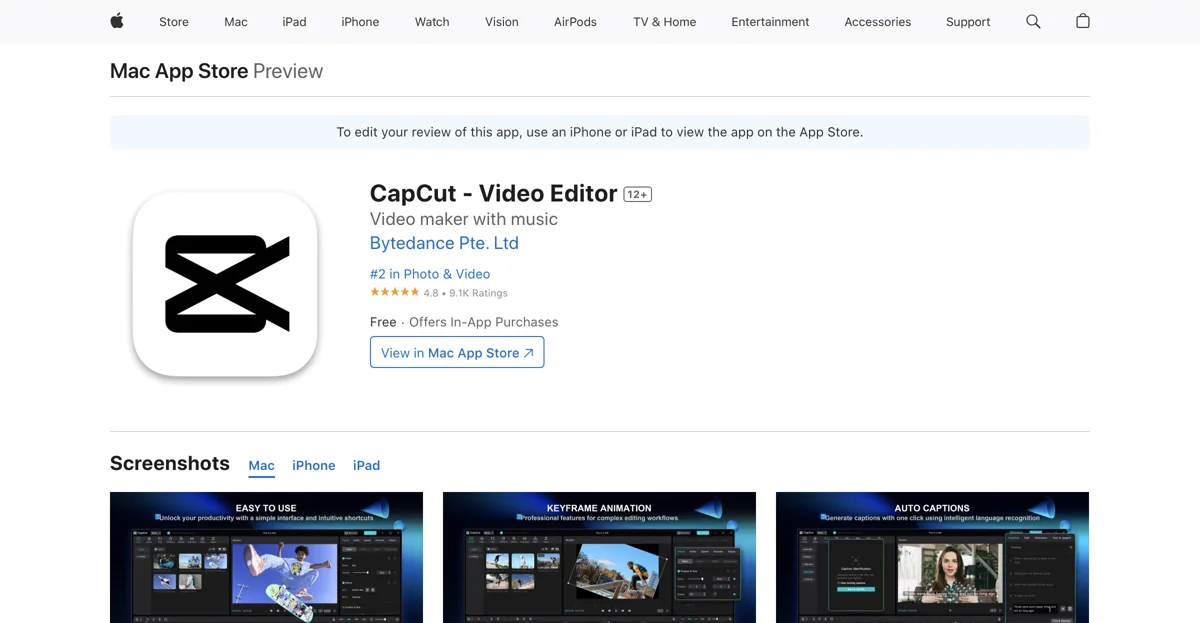CapCut stands out as a comprehensive video editing tool that leverages artificial intelligence to simplify the video creation process. Available exclusively on the App Store for iPhone, iPad, and Mac, CapCut provides users with a wide array of editing functions that cater to both novice and experienced video creators. The app boasts free in-app fonts and effects, alongside advanced features such as keyframe animation, smooth slow-motion, chroma key, and stabilization. These tools are designed to help users capture and snip moments with ease, making video editing accessible to everyone.
One of the standout features of CapCut is its AI video removal capability, which allows users to simply brush to select and remove unwanted elements with a single click. This feature, along with the addition of caption templates for diverse caption effects, enhances the editing experience by providing users with more creative freedom and efficiency.
CapCut's user-friendly interface and extensive library of effects and options make it a favorite among video creators. The app supports a variety of languages, ensuring a wide reach and accessibility. With its commitment to providing a seamless editing experience, CapCut continues to evolve, adding new features and improvements based on user feedback.
For those looking to dive into video editing or seeking a powerful tool to enhance their video content, CapCut offers a compelling solution. Its combination of AI-driven features, ease of use, and comprehensive editing capabilities make it a top choice for creators aiming to produce high-quality videos.