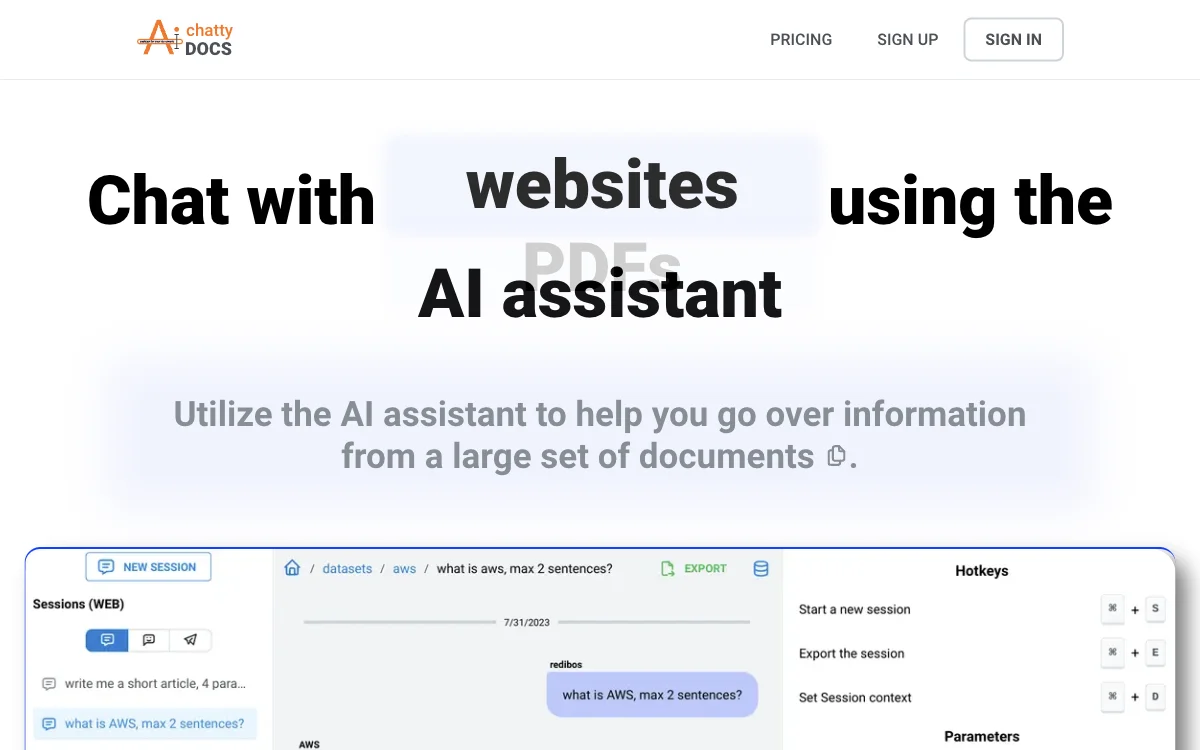ChattyDocs revolutionizes the way we interact with documents by leveraging the power of AI. This innovative tool allows users to upload multiple PDFs or text files directly from their device or via a website link, making data preparation seamless. Once uploaded, the documents are indexed in the background, ensuring users can continue their work without delay. ChattyDocs offers the flexibility to add or remove documents from a dataset at any time, providing a dynamic and user-friendly experience.
Setting up your dataset is straightforward with ChattyDocs. Users can select the appropriate chat model and context size to suit their needs, control the AI's creativity level through temperature settings, and even assign a name and personality to the AI assistant using system prompts. This customization ensures that the AI's responses align with the user's expectations and requirements.
One of the standout features of ChattyDocs is its ability to provide replies with sources. Whether you're dealing with multi-page documents or website content, the AI assistant includes the relevant source information in its responses, enhancing the reliability and traceability of the information provided. Additionally, users can export their questions and answers with a single click, making it easy to share insights or keep records.
ChattyDocs supports multiple chat sessions, allowing users to continue conversations where they left off. The ability to provide a chat context for each session ensures that the AI assistant can combine user queries with the context and dataset information for more accurate and relevant responses. Whether you're accessing ChattyDocs via the app, an embedded web source, or Telegram, the experience is seamless across desktop and mobile platforms.
With its comprehensive features and user-centric design, ChattyDocs is an invaluable tool for anyone looking to enhance their document management and information retrieval processes. Its AI-driven capabilities not only save time but also improve the accuracy and efficiency of working with large document sets.