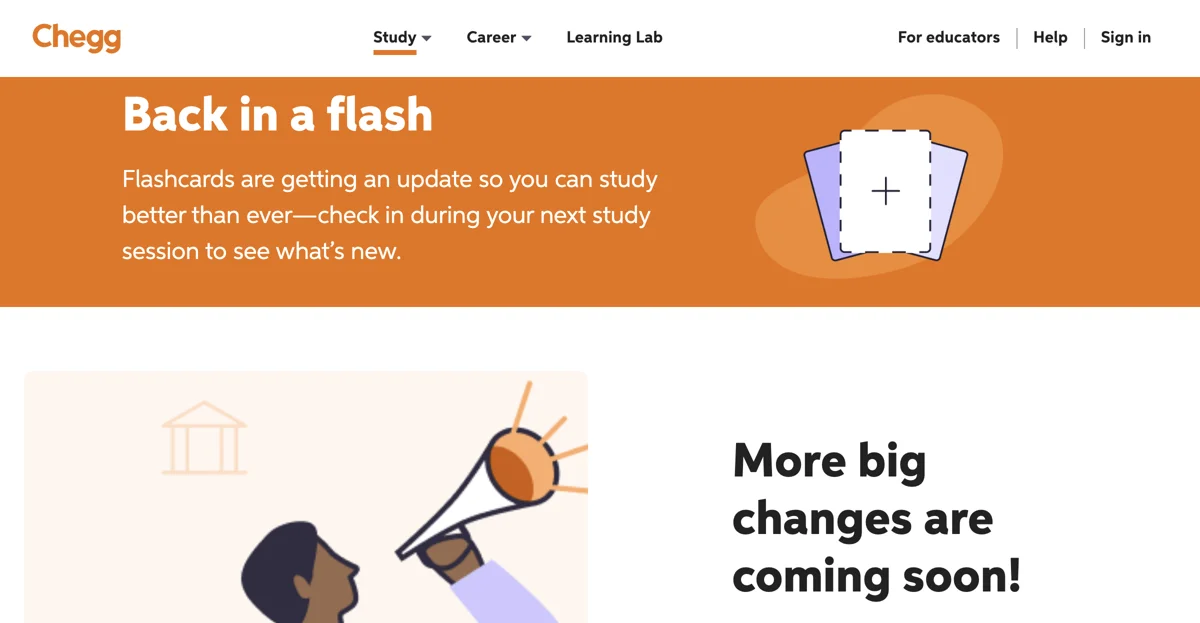Free Flashcard Maker | Chegg
Chegg has recently revamped its flashcard feature to enhance your study experience. With the new updates, you can now create and customize flashcards more efficiently, making studying not just easier but also more engaging. Let's dive into what makes Chegg's Flashcard Maker a must-have tool for students!
Key Features of Chegg's Flashcard Maker
1. User-Friendly Interface
Chegg's Flashcard Maker boasts an intuitive design that allows users to create flashcards in just a few clicks. Whether you're a tech-savvy student or someone who prefers simplicity, you'll find the platform easy to navigate.
2. Customization Options
You can personalize your flashcards with various fonts, colors, and images. This feature helps in making your study materials visually appealing, which can enhance memory retention.
3. Study Modes
Chegg offers multiple study modes, including review and quiz modes, allowing you to test your knowledge in different ways. This flexibility helps cater to various learning styles, ensuring that you can study effectively.
4. Integration with Chegg Study
The Flashcard Maker integrates seamlessly with Chegg Study, giving you access to over 84 million step-by-step explanations and expert Q&As. This means you can create flashcards based on the topics you’re struggling with and get immediate help.
5. Mobile Accessibility
With Chegg's mobile apps, you can take your flashcards on the go. Whether you're commuting or waiting in line, you can study anytime, anywhere.
How to Use Chegg's Flashcard Maker
- Sign Up or Log In: Create an account or log in to your existing Chegg account.
- Navigate to Flashcards: Find the Flashcard Maker in the Chegg Study section.
- Create Your Flashcards: Start adding terms and definitions. Use the customization options to make them your own.
- Choose Your Study Mode: Select how you want to study your flashcards—review or quiz mode.
- Track Your Progress: Keep an eye on your learning progress and adjust your study sessions accordingly.
Pricing Strategy
Chegg operates on a subscription model, offering various plans to suit different needs. While the Flashcard Maker is included in the Chegg Study subscription, it’s advisable to check their for the most up-to-date pricing information.
Practical Tips for Using Flashcards
- Keep It Simple: Focus on key concepts rather than lengthy explanations.
- Use Images: Incorporate visuals to enhance memory recall.
- Regular Review: Schedule regular study sessions to reinforce your learning.
Competitor Comparison
While Chegg's Flashcard Maker is robust, it’s worth noting alternatives like Quizlet and Anki. Quizlet offers a community-driven approach with shared flashcards, while Anki is known for its spaced repetition system. However, Chegg’s integration with its extensive study resources gives it a unique edge.
Frequently Asked Questions
Q: Can I share my flashcards with others?
A: Yes, you can share your flashcards with classmates or friends for collaborative studying.
Q: Is there a limit to how many flashcards I can create?
A: No, you can create as many flashcards as you need.
Conclusion
Chegg's Flashcard Maker is an invaluable tool for students looking to enhance their study sessions. With its user-friendly interface, customization options, and integration with Chegg Study, it’s designed to help you succeed academically. Don’t miss out on the opportunity to revolutionize your study habits—try Chegg today!
Ready to take your studying to the next level? and start creating your flashcards now!