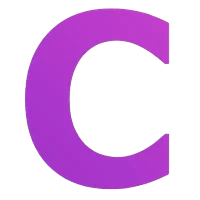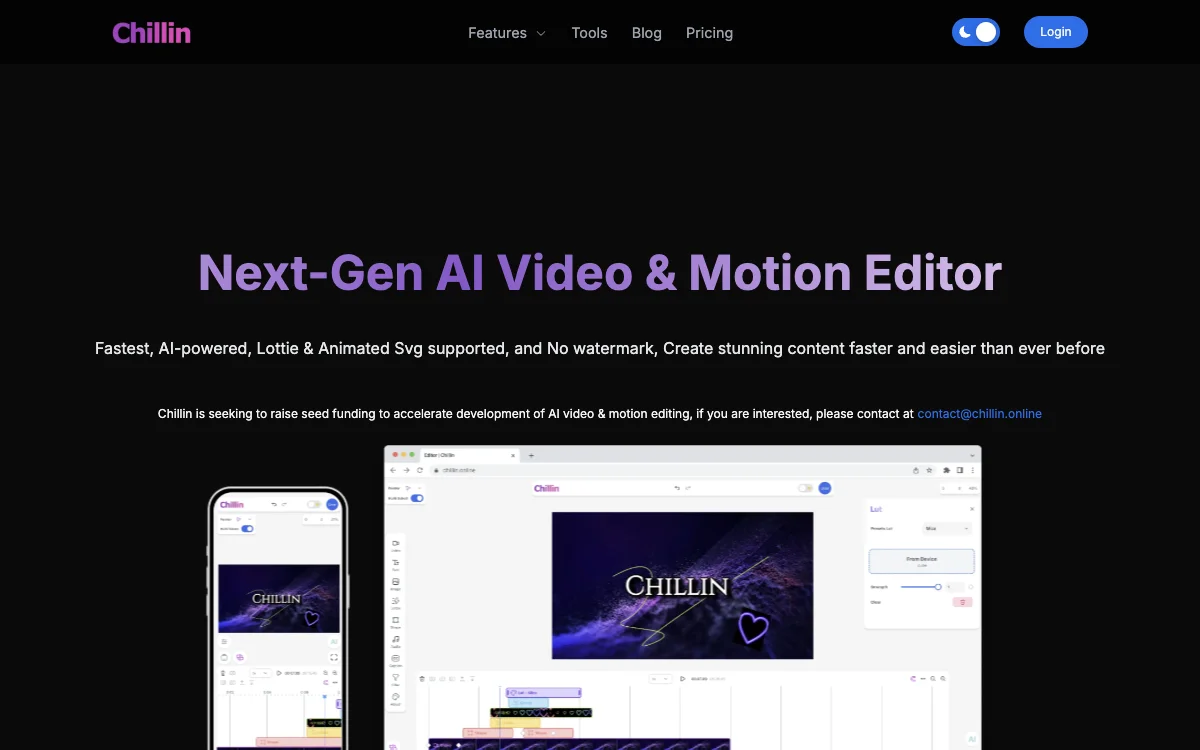Chillin represents the next generation in AI-powered video and motion editing, offering a suite of features designed to streamline the creative process. With support for Lottie and Animated SVG, users can create high-quality content faster than ever before. The platform boasts the fastest editing capabilities, both for mobile and desktop, ensuring that users can work efficiently regardless of their device. One of the standout features of Chillin is its ability to export videos without a watermark, up to 4k 60fps, making it an ideal choice for professionals and content creators alike.
The intuitive editing interface, combined with a freeform canvas, allows for seamless editing and previewing on mobile and touch screens. This eliminates the limitations traditionally associated with screen size, offering a more flexible and user-friendly experience. Chillin also incorporates AI to transform the creative process, simplifying every step with just one click. From AI captioning in over 100 languages to high-end AI voice generation, the platform is equipped with tools that cater to a wide range of editing needs.
Moreover, Chillin supports advanced keyframe features, enabling users to customize properties and define easing curves to take their video and motion projects to the next level. The platform also offers full video editing features, including caption editing, soundwave visualization, and the application of LUTs for cinematic, vintage, and vibe effects. With additional tools like shape and text masks, transitions, and filters, Chillin provides a comprehensive solution for video and motion editing.
In addition to its editing capabilities, Chillin supports multiple languages and offers a full light/dark mode designed to enhance user focus on projects. The platform also includes a variety of free workflow tools, such as auto-caption, remove-bg, image-compress, and gif-compress, further streamlining the content creation process. Whether you're a professional editor or a content creator looking to elevate your projects, Chillin offers the tools and features needed to create stunning video and motion content with ease.