Circleback is a revolutionary AI-powered tool designed to enhance the meeting experience. It records and transcribes both online and in-person meetings, providing users with action items and detailed post-meeting summaries. With support for over 100 languages and the ability to accurately handle accents and technical terms, Circleback ensures comprehensive coverage. The platform integrates seamlessly with multiple apps such as Notion, HubSpot, Attio, Slack, Zapier, Webhooks, Linear, Salesforce, and Email, creating a unified workflow. Users praise its effectiveness in streamlining communication, saving time, and improving productivity. Circleback is also highly regarded for its security, with data encrypted in-transit and stored in a secure database. Meeting notes are available within minutes of the meeting's end, allowing for quick and efficient follow-up. Whether for teams or individuals, Circleback is a valuable asset in the world of meetings and communication.

Circleback
Circleback is an AI-powered meeting assistant that records, transcribes, and provides detailed summaries. It integrates with multiple apps and ensures secure data handling.
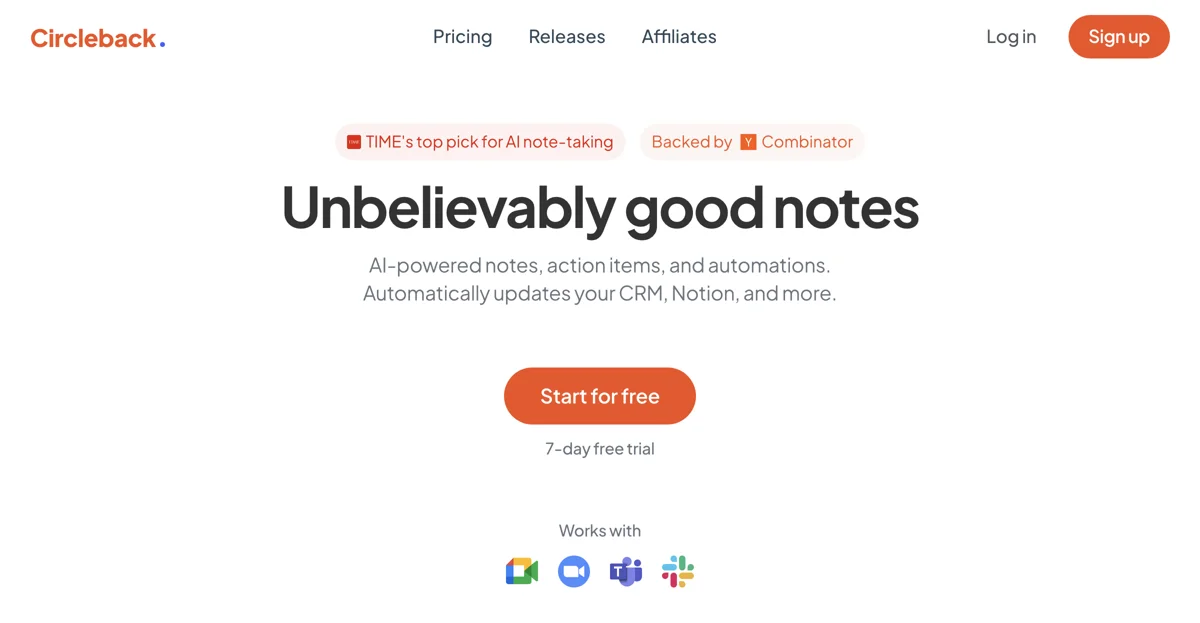
Top Alternatives to Circleback
Reflect Notes
Reflect Notes is an AI-powered note-taking tool that boosts productivity
Jamie
Jamie is an AI note-taker that saves time and boosts productivity
Goodnotes
Goodnotes is an AI-powered note-taking app that enhances productivity
Supernotes
Supernotes is an efficient note-taking app for various tasks
Nebo
Nebo is an AI-powered note-taking tool with diverse features
Microsoft OneNote
Microsoft OneNote is an AI-powered note-taking app with diverse features.
Glasp
Glasp is an AI-powered note-taking and content curation tool
NoteGen
NoteGen is an AI-powered note-taking app that saves time
NotesNudge
NotesNudge is an AI-powered note reminder tool that helps users revisit past insights daily for continuous learning and reflection.
Zoc
Zoc is an AI-powered study companion that helps students master their classes with accurate note-taking, topic organization, and interactive quizzes.
想读
想读 is an AI-powered note-taking tool that helps users easily import articles and create personalized knowledge libraries.
Logseq
Logseq is an open-source, privacy-first knowledge base that helps users organize and connect their notes for better understanding.
Evernote
Evernote is an AI-powered note-taking app that helps users organize their notes, tasks, and schedules in one place.
ChatGPT Notepad
ChatGPT Notepad is a free, browser-based text editor designed for seamless and efficient note-taking with a minimalistic interface.
Hurd.ai
Hurd.ai is an AI-powered transcription tool that helps users focus on conversations by automatically taking notes, tagging, and summarizing transcripts.
ThetaWave AI
ThetaWave AI is an advanced note-taking tool that transforms lectures, documents, and videos into structured notes, quizzes, and flashcards for efficient studying.
Pixno
Pixno is an AI-powered tool that transforms photos into well-structured text notes, enhancing productivity and organization.
Stackie.AI
Stackie.AI is an AI-powered life logger that helps users track, recall, and reflect on daily activities for better self-awareness.
AFAnotes
AFAnotes is an AI-powered productivity assistant that helps users stay focused by filtering out unnecessary distractions and organizing workday communications.
SlideNotes
SlideNotes is an AI-powered tool that transforms presentations into readable notes, simplifying study and work processes.
Emdash
Emdash is an AI-powered tool that organizes book highlights for better learning and memory retention.