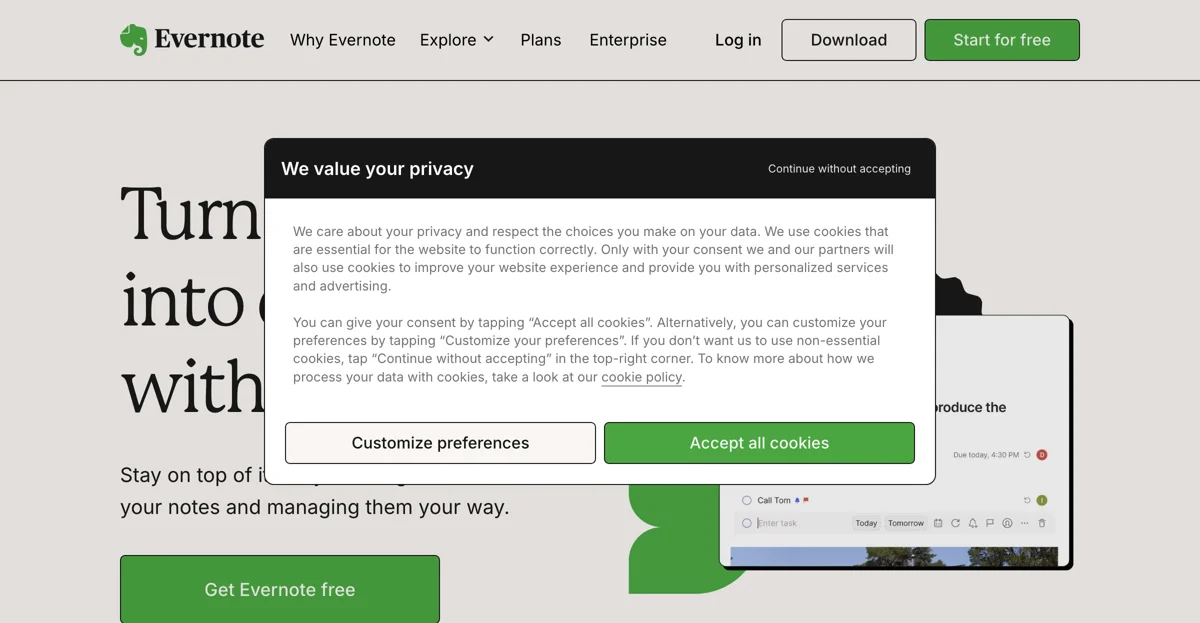Evernote stands out as a comprehensive solution for individuals and professionals aiming to streamline their note-taking and organizational processes. This AI-powered application allows users to capture, organize, and find their notes, tasks, and schedules with unparalleled ease. Whether you're jotting down quick thoughts, planning a project, or storing important documents, Evernote ensures that your information is always at your fingertips.
One of the key features of Evernote is its ability to sync across all devices, ensuring that your notes are accessible anytime, anywhere. This seamless synchronization means that you can start a note on your phone and finish it on your laptop without missing a beat. Additionally, Evernote's offline mode allows you to continue working even without an internet connection, making it a reliable tool for on-the-go professionals.
Evernote's AI-Powered Search is another standout feature, enabling users to quickly find the information they need within their notes. This powerful search capability extends beyond text, allowing users to search within PDFs, documents, and images. This feature is particularly useful for those who manage a large volume of information and need to retrieve specific details swiftly.
Collaboration is made effortless with Evernote's real-time editing and task assignment features. Teams can work together on projects, with changes syncing immediately to keep everyone on the same page. The Tasks feature helps outline next steps and assign responsibilities, ensuring that projects move forward smoothly.
Evernote also offers a variety of tools to enhance note-taking, including the ability to add text, images, audio, scans, PDFs, and documents to your notes. This versatility makes Evernote an invaluable tool for capturing and organizing information in any format. Whether you're storing meeting notes, receipts, manuals, or family recipes, Evernote keeps your important information secure and easily accessible.
In summary, Evernote is more than just a note-taking app; it's a powerful organizational tool that helps users capture, organize, and find their information with ease. Its AI-powered features, seamless synchronization, and robust search capabilities make it an essential tool for anyone looking to streamline their workflow and stay organized.