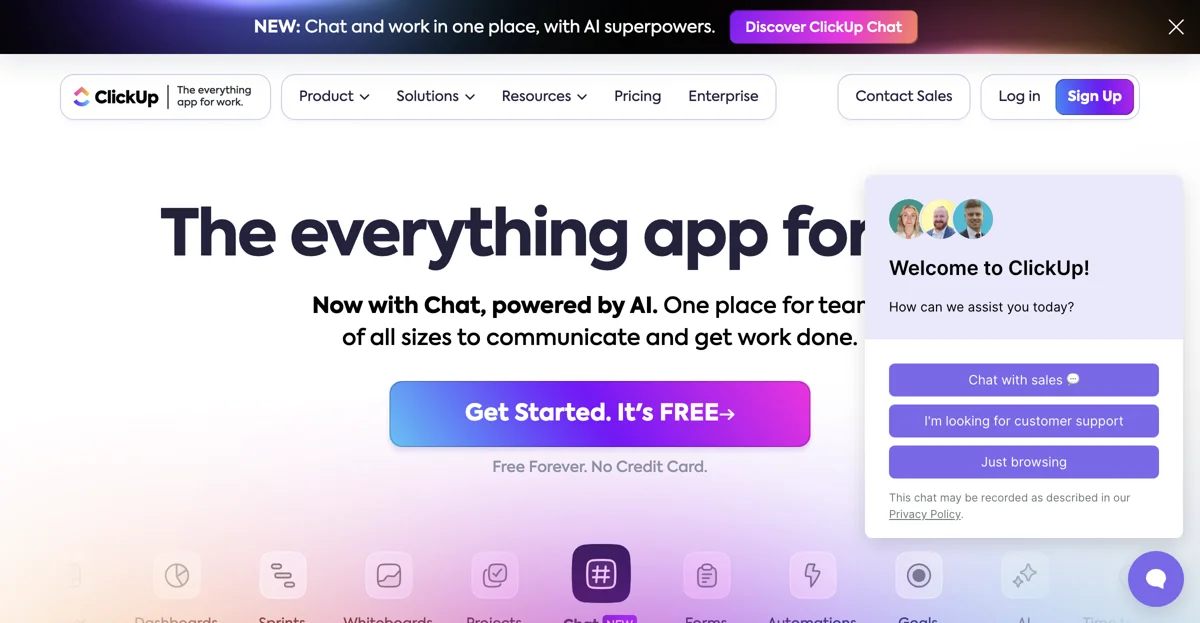ClickUp revolutionizes the way teams work by integrating AI superpowers into a single platform. This innovative tool combines chat functionality with comprehensive project management features, enabling teams of all sizes to communicate effectively and manage their work seamlessly in one place. With ClickUp, you can streamline your workflow, enhance collaboration, and boost productivity, all while leveraging the power of AI to automate and optimize your tasks.
One of the standout features of ClickUp is its ability to centralize project-related communications. This means that all your team's discussions, brainstorming sessions, and planning can happen within the platform, eliminating the need for multiple tools and reducing the risk of miscommunication. The inclusion of Whiteboards and collaborative Docs further facilitates the sharing of ideas and the drafting of plans, making it easier for teams to work together, regardless of their physical location.
ClickUp also offers a range of views and customization options, allowing teams to tailor the platform to their specific needs. Whether you prefer a list, board, or Gantt chart view, ClickUp has you covered. Additionally, the platform's AI-powered assistant is designed to help you get work done faster by providing tailored support based on your role and tasks.
For teams looking to enhance their productivity, ClickUp's time tracking and automation features are invaluable. These tools help you save time by automating repetitive tasks and providing insights into how your time is spent, enabling you to focus on what truly matters. Moreover, ClickUp's integration capabilities ensure that it works seamlessly with the tools you already use, further streamlining your workflow and reducing app sprawl.
In summary, ClickUp is more than just a project management tool; it's a comprehensive solution that brings together communication, collaboration, and productivity in one AI-powered platform. Whether you're managing a small team or a large enterprise, ClickUp offers the flexibility and features you need to succeed.