Spreadsheet.com is a remarkable no-code platform that offers a range of capabilities. It is specifically designed for building spreadsheet-based applications and project management solutions. This platform provides users with the tools and functionality to create efficient and effective solutions without the need for extensive coding knowledge. However, it is important to note that Spreadsheet.com is now owned by Veeva Systems and is no longer available as a public service. Despite this change in ownership and availability, the platform's potential and the value it could have offered in the past remain significant. It showcases the power of no-code platforms in enabling users to achieve their goals with greater ease and efficiency.

Spreadsheet.com
Spreadsheet.com is a no-code platform for building apps and managing projects, now owned by Veeva Systems.
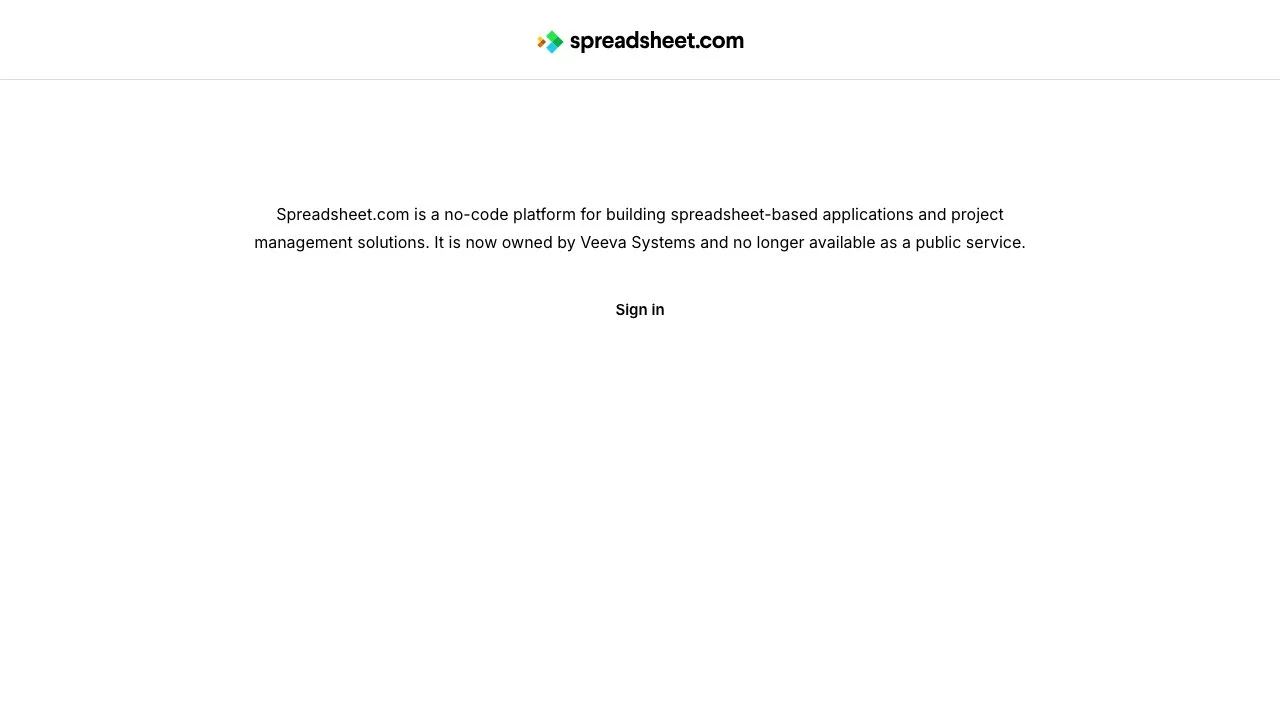
Top Alternatives to Spreadsheet.com
Spreadsheet.com
Spreadsheet.com is a no-code platform for various solutions
Google AppSheet
Google AppSheet is a no-code platform that boosts productivity
formsflow.ai
formsflow.ai is a low code platform for forms, automations, and workflows
Decisions
Decisions is an AI-powered workflow automation tool that boosts productivity
UI Bakery
UI Bakery is a low-code platform that saves developers' time
Studio Creatio
Studio Creatio is an AI-powered no-code platform for diverse tasks
Adalo
Adalo is a no-code platform that enables users to build custom mobile and web apps without any coding knowledge.
Mida.so
Mida.so is a lightweight A/B testing platform that enables marketers to conduct simple, fast, and no-code experiments.
Goptimise
Goptimise is an AI-powered no-code backend builder that enables users to effortlessly create scalable backend solutions and automate workflows.
AppMaster
AppMaster is an AI-powered no-code platform that enables users to build web and mobile applications without coding skills.
botx
botx is a no-code AI platform that automates and deploys generative AI workflows, chatbots, and solutions to skyrocket business efficiency.
Jitterbit Harmony
Jitterbit Harmony is an AI-infused low-code platform that accelerates business transformation through integration, orchestration, automation, and app development.
Betty Blocks
Betty Blocks is a low-code/no-code platform enabling businesses to build scalable applications without coding expertise.
MarsX
MarsX revolutionizes software development by integrating AI, NoCode, Code, and MicroApps for efficient project building.
Hapticlabs
Hapticlabs offers a no-code toolkit for designing and developing haptic interactions across devices.
Uniform's Visual Workspace
Uniform's Visual Workspace is an AI-powered platform that enables enterprise digital teams to create, manage, and optimize digital experiences without code.
Tray.ai
Tray.ai is an AI-ready iPaaS platform that accelerates business performance through composable AI integration and automation.
fastn
fastn is an AI-powered no-code platform that enables developers to integrate and orchestrate multiple data sources into a single, unified API.
kickstartDS
kickstartDS is an Open Source starter kit and UI toolkit that simplifies the creation of consistent and brand-compliant web frontends.
Graphite Note
Graphite Note is a no-code AI platform that enables data analysts to create machine learning models quickly, turning data into actionable insights without coding.
No Code Camp
No Code Camp is a live, 5-week course that transforms strategy and operations professionals into automation experts using AI and No Code technologies.