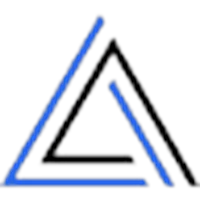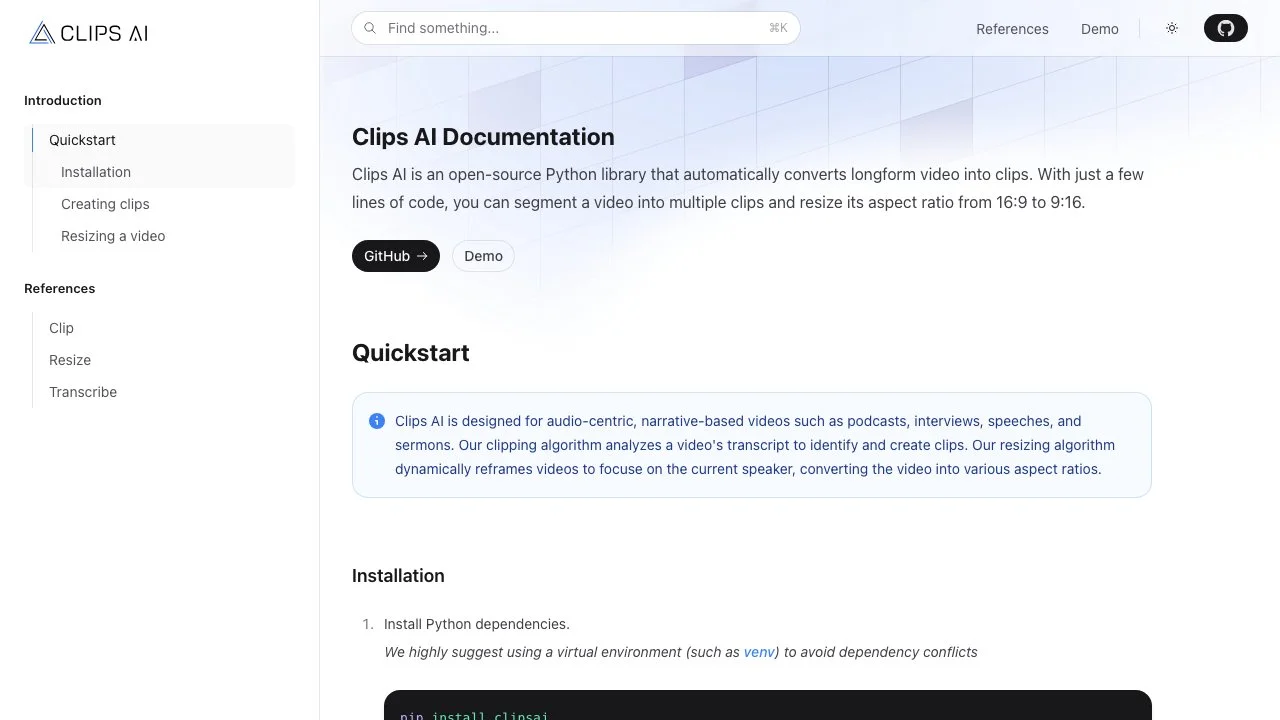Clips AI: Revolutionizing Video Editing for Developers
Clips AI is an open-source Python library that offers a powerful solution for developers working with videos. It provides the ability to automatically convert longform videos into clips and resize their aspect ratios with ease.
One of the key features of Clips AI is its ability to segment a video into multiple clips based on the video's transcript. This is achieved through an advanced clipping algorithm that analyzes the transcript to identify and create clips. The process starts with transcribing the video using WhisperX, an open-source wrapper on Whisper with additional functionality for detecting start and stop times for each word. Once the video is transcribed, the ClipFinder class can be used to find the clips.
In addition to clipping, Clips AI also allows for resizing the aspect ratio of a video. To resize a video, a Hugging Face access token is required as Pyannote is utilized for speaker diarization. Instructions for obtaining and using the access token can be found on the Pyannote HuggingFace page.
Clips AI is specifically designed for audio-centric, narrative-based videos such as podcasts, interviews, speeches, and sermons. Its capabilities make it a valuable tool for developers looking to streamline the video editing process and create engaging content.
Overall, Clips AI offers a seamless and efficient way to repurpose videos, providing developers with the tools they need to create high-quality content.