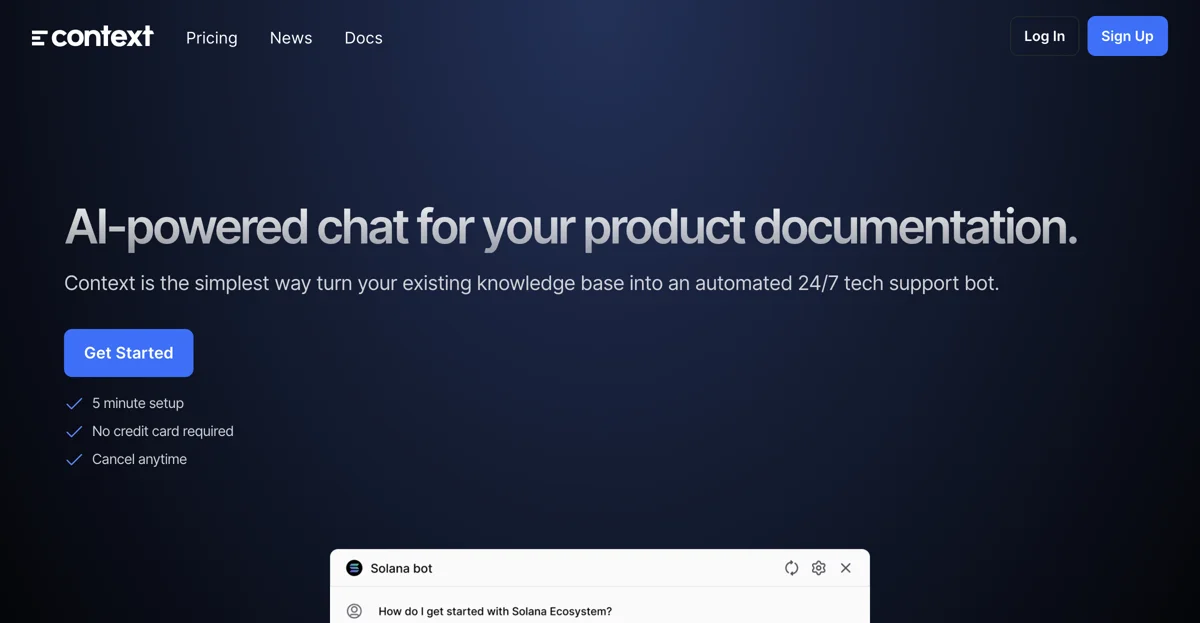Context offers an AI-powered chat solution specifically designed for your product documentation. It provides a straightforward approach to transform your existing knowledge base into an automated 24/7 tech support bot.
Getting started with Context is a breeze, requiring only a 5-minute setup and no credit card information. You can cancel the service at any time, giving you flexibility and peace of mind.
The platform is trusted for several reasons. It can deflect 50% of inquiries, employing smart, automated, and precise responses that significantly reduce the need for human intervention. It also eliminates repetition by fully automating replies to frequently asked questions, allowing you to focus on handling unique customer inquiries. Moreover, it helps you understand your users better by uncovering real user queries, which in turn enables you to enhance both your product and its accompanying documentation.
The process of using Context involves three main steps. First, you can import your docs from any data source, whether it's stored on websites, PDFs, GitHub repos, wikis, or even YouTube videos. Context ensures a seamless integration of all your content. Second, you can install bots where your customers are, such as on any website, app, Slack, or Discord, providing smooth and uninterrupted support to your customers. Third, it enables you to provide 24/7 automated tech support, where you can track queries, assess feedback, and refine your documentation based on the insights gained.
Context comes with a host of fully stacked features. It is GPT-4 Enabled, allowing it to use the most powerful LLM available to answer any technical question. You can import data from various sources at once for any bot with its Multi-source feature. You can invite your entire team to use your Context workspace together. All responses come with their source attached, so users can dig deeper if they wish. You can have your bot come pre-loaded with FAQs for users to click. Users can mark responses as helpful or unhelpful, and you can put Context directly on your site with one simple script. It can also be effortlessly installed directly into Slack or Discord channels, and you can connect its API to send queries and receive responses programmatically. Additionally, you can enhance accuracy and speed by fine-tuning and caching responses.
In the future, Context has some exciting features coming soon. It will provide Inline CTAs to offer additional information to your users in responses. It will also be able to generate static pages from your FAQs that are crawled by search engines, which could potentially boost your online visibility.
Overall, Context is a powerful tool that can automate your customer support process, saving you time and effort while improving the quality of support you provide to your customers.