Copyfish is a remarkable free OCR software that offers a seamless solution for extracting text from a wide range of sources. It supports extracting text from images, videos, and PDFs, making it a versatile tool for various needs. Whether you need to google, store, email, or translate text, Copyfish simplifies the process. It recognizes a plethora of 'image' forms, including photographs, charts, diagrams, screenshots, PDF documents, and more. The software runs in Chrome, Edge, and Firefox, and all versions are technically identical, including the desktop capture OCR feature. With just a few clicks, you can extract text from opened documents, file menus, browser extensions, web pages, presentations, games, or PDF files. The Copyfish Screenshot Reader converts text within any image captured from your screen into an editable format, eliminating the need for retyping. To enable the desktop capture, right-click the Copyfish icon and select Desktop Text Capture. For this feature, you need to install the UI.Vision XModule, available for Windows, Mac, and Linux. However, if you only want to OCR content inside regular web pages, installing this native app is not mandatory. Copyfish supports a wide range of languages, enhancing its usability. It also provides tech support through the Copyfish help page and the OCR software forum. Users are encouraged to share Copyfish to improve its performance over time. Additionally, Copyfish is associated with UI.Vision RPA, an OCR-powered Robotic Process Automation software that offers various features. Overall, Copyfish is a powerful tool that simplifies the process of extracting and working with text from various sources.

Copyfish
Copyfish is a free OCR software that extracts text from images, videos, and PDFs. Runs in multiple browsers with various features.
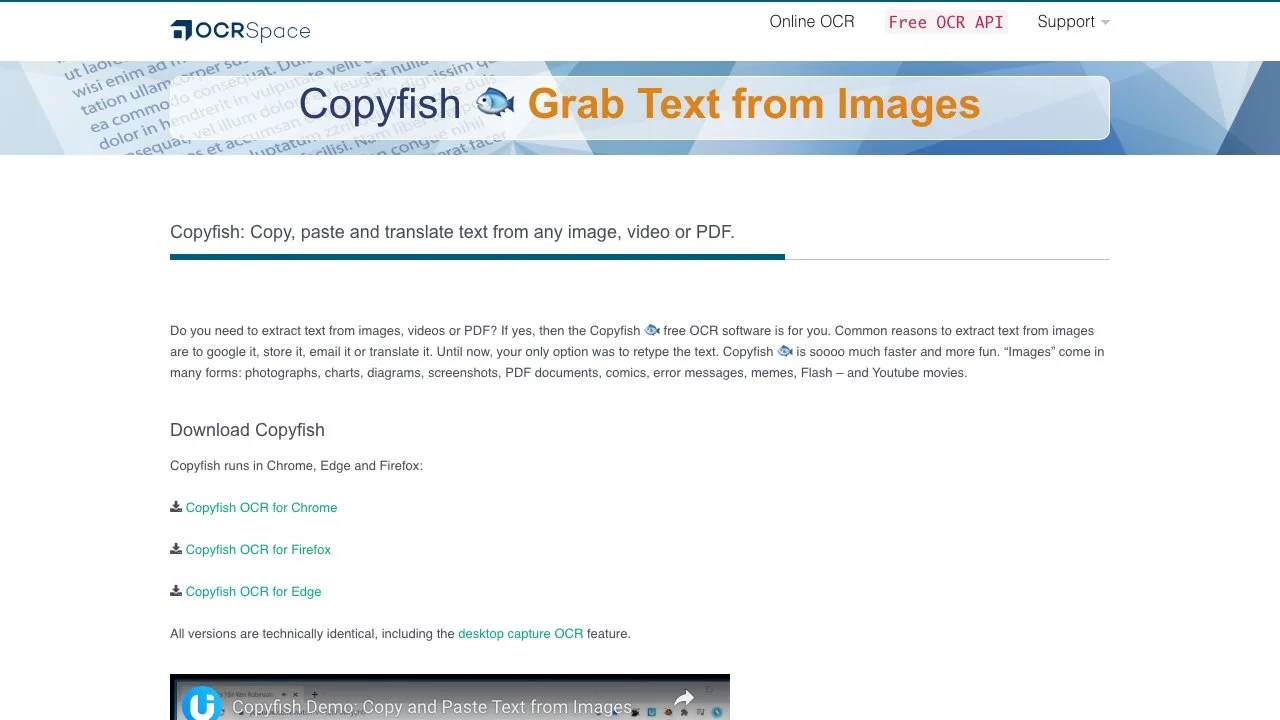
Top Alternatives to Copyfish
Email Signature Parser
Email Signature Parser is an AI tool that extracts contact details and sends them to various platforms
Crawlbase
Crawlbase is an AI-powered web scraping platform that simplifies data extraction
Diffbot
Diffbot is an AI-powered data extraction tool that offers diverse solutions
Reworkd
Reworkd is an AI-powered web data extractor that saves time and costs
Web Scraper
Web Scraper is an AI-powered data extraction tool that simplifies web scraping.
ParseHub
ParseHub is a free, powerful web scraping tool that simplifies data extraction from any website without coding.
Datatera.ai
Datatera.ai is an AI-powered web scraping tool that transforms files and websites into structured data effortlessly.
PromptLoop
PromptLoop is an AI-powered platform that accelerates web research and data extraction, enabling users to automate tasks and gain insights efficiently.
Thunderbit
Thunderbit is an AI-powered web automation tool that helps users automate repetitive tasks, summarize content, and interact with webpages effortlessly.
Import.io
Import.io is an AI-powered web data extraction tool that enables businesses to gather high-value data efficiently.
SerpApi
SerpApi is an AI-powered Google Search API that helps users scrape and parse search results efficiently.
Bytebot
Bytebot is an AI-powered web automation tool that enables users to create and execute code-free automations for tasks like data extraction and form filling.
GoLess
GoLess is a no-code browser automation tool that enables users to automate web scraping, task automation, and spreadsheet workflows directly in their browser.
Rapture Parser
Rapture Parser is an AI-powered web scraping API that transforms any website into structured data effortlessly.
UseScraper
UseScraper is an AI-powered web scraping and crawling tool that enables users to extract and convert web content into markdown, plain text, or HTML formats efficiently.
WhatOnEarth | Search Engine
WhatOnEarth is an AI-powered search engine that offers both deep web scraping and fast offline model results.
Webtap.ai
Webtap.ai is an AI-powered web scraping tool that enables users to extract data from any website using natural language queries.
Extracto.bot
Extracto.bot is an AI-powered web scraper that automates data collection directly into Google Sheets, requiring no configuration.
Scrap.so
Scrap.so is an AI-powered data collection tool that automates web scraping, enabling users to gather and organize data effortlessly.
WebScraping.AI
WebScraping.AI offers a powerful AI-powered web scraping API that handles browsers, proxies, CAPTCHAs, and HTML parsing, simplifying data extraction.
FlowScraper
FlowScraper is an AI-powered web scraper that simplifies data extraction with its no-code flow builder.