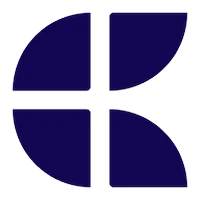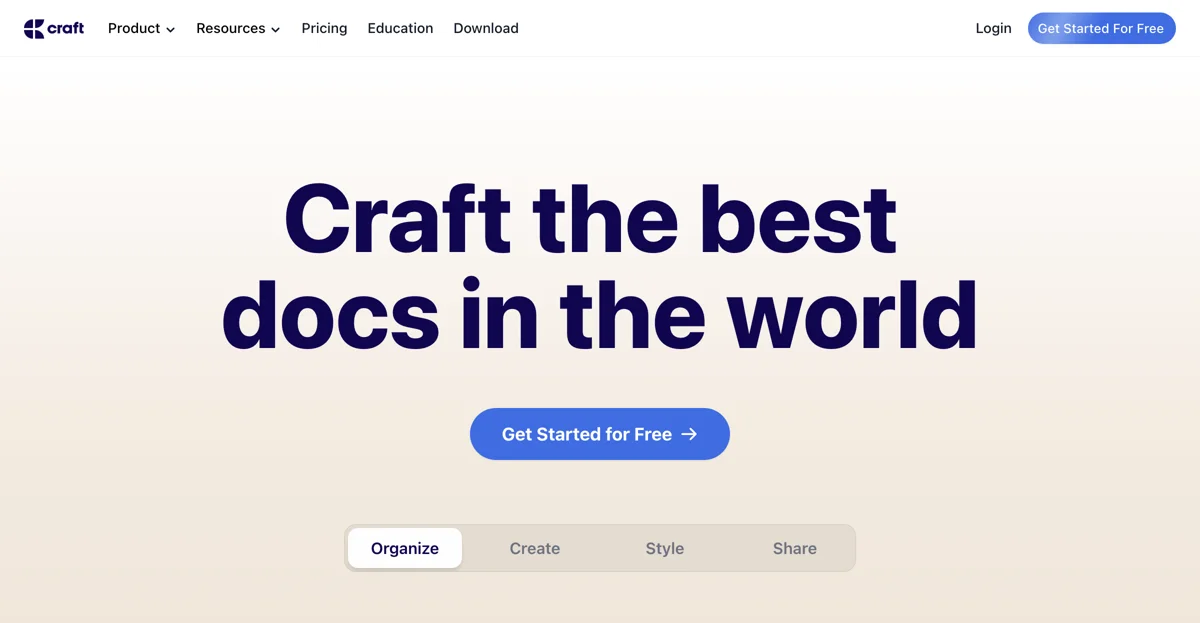Craft represents the future of document management, leveraging AI to streamline the way we organize, create, and share information. This versatile tool is designed for individuals and teams who seek to elevate their productivity to unprecedented levels. With Craft, users can capture and store all their thoughts in one place, whether they're on the go, at their desk, or even offline. The platform's intuitive interface allows for the organization of notes into folders and spaces, making it easy to separate documents by context. Additionally, Craft integrates tasks and reminders, ensuring that users never miss an important deadline, with push or email alerts keeping them informed.
One of Craft's standout features is its AI-powered summarization and translation capabilities, powered by GPT-4o. This functionality is seamlessly integrated into slash commands, enabling users to quickly access a wide range of features as they type. Craft also offers whiteboards for improvisation on a large canvas, facilitating the co-creation of documents and notes. Users can publish their work for others to see and comment on, fostering collaboration and feedback.
Craft is localized for nine languages, including English, Chinese, German, French, Japanese, Korean, Spanish, Hungarian, and Italian, making it accessible to a global audience. The platform's design emphasizes a native, first-class user experience on every device, with each feature and interaction crafted for elegance, simplicity, and delight. Users can drag and drop media, apply backgrounds and cover images, and create structured documents with tables, bullet points, toggles, subpages, and highlights.
Rich exporting options, offline mode, slash commands, integrated sound and haptic feedback, smart links, presentation mode, code blocks, formulas, and Apple Pencil support are just a few of the features that make Craft a comprehensive tool for document management. Privacy is a cornerstone of Craft's philosophy, with the assurance that the platform does not own user data and will never read or access private notes.
Craft's focus mode offers an immersive writing experience with less UI distraction, while keyboard shortcuts cater to power users. The platform's super-fast performance across multiple devices ensures that users can get things done efficiently. Craft's commitment to form and function is evident in its thoughtful design, which weaves delight into almost every interaction, from dragging to resize covers to long-pressing to customize widgets.
Ready to transform your document management experience? Download Craft for free and discover the future of documents.