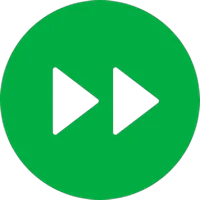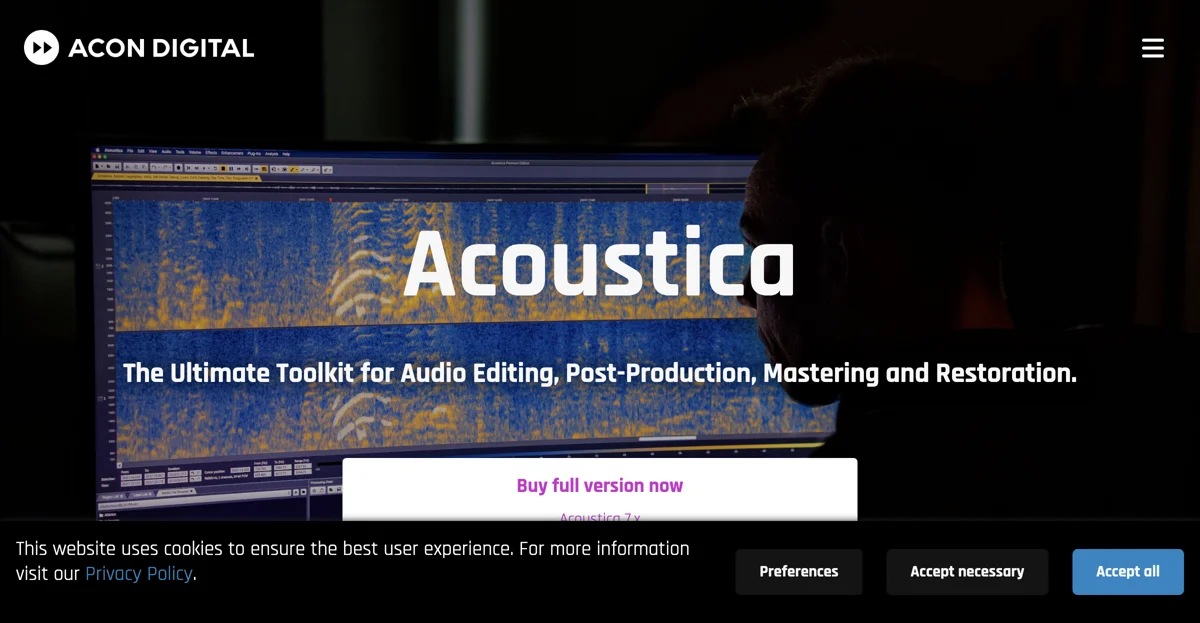Acoustica: The Ultimate Toolkit for Audio Editing
Acoustica is a powerful audio editing software that stands out in the crowded market of digital audio workstations (DAWs). With its intuitive interface and robust features, Acoustica is designed for audio professionals and enthusiasts alike, making it an excellent choice for tasks ranging from post-production to mastering and audio restoration.
Key Features of Acoustica
1. User-Friendly Interface
Acoustica offers a sleek and minimalist user interface that allows users to focus on their audio projects without unnecessary distractions. The flexible layout lets you dock meters, analyzers, and other tools according to your workflow needs.
2. Premium and Standard Editions
Acoustica comes in two editions: the Premium Edition and the Standard Edition. The Premium Edition includes advanced features such as spectral editing, multi-channel support, and a suite of mastering tools, while the Standard Edition provides essential audio editing capabilities at a more budget-friendly price.
3. Advanced Audio Processing Tools
The software includes high-quality processing tools, such as:
- Equalize 2: A parametric equalizer that enhances audio clarity.
- Dynamics and Multiband Dynamics: For precise control over audio dynamics.
- Mastering Suite: A collection of mastering tools that ensure your audio sounds professional.
4. Deep Learning Tools
Acoustica leverages deep learning technology to enhance audio editing. The Extract:Dialogue tool reduces background noise effectively, while the Remix tool can separate audio into up to five stems, allowing for real-time adjustments.
5. Audio Restoration Suite
The Restoration Suite includes tools like DeNoise, DeHum, and DeClick, which help restore recordings affected by unwanted noise. This is particularly useful for voice-over artists and film/TV productions.
Pricing Strategy
Acoustica offers competitive pricing, with the Premium Edition available for $199.90. The Standard Edition is priced lower, making it accessible for beginners and those on a budget. For those looking for a comprehensive post-production solution, the Acoustica Post Production Suite bundles the Premium Edition with additional tools for $299.90.
Practical Tips for Using Acoustica
- Customize Your Workspace: Take advantage of the flexible user interface to create a workspace that suits your editing style.
- Utilize Keyboard Shortcuts: Familiarize yourself with keyboard shortcuts to speed up your workflow.
- Experiment with Deep Learning Tools: Make the most of the deep learning features to enhance your audio editing capabilities.
Competitor Comparison
When compared to other audio editing tools like Adobe Audition and Logic Pro, Acoustica stands out for its user-friendly design and powerful restoration capabilities. While Adobe Audition offers extensive features, it can be overwhelming for beginners. Logic Pro, on the other hand, is more suited for Mac users, whereas Acoustica is available for both Windows and MacOS.
Frequently Asked Questions
Q: Is Acoustica suitable for beginners?
A: Yes, Acoustica's intuitive interface makes it accessible for beginners while still offering advanced features for professionals.
Q: Can I try Acoustica before purchasing?
A: Yes, Acoustica offers a 30-day trial version for users to explore its features before making a purchase.
Q: What audio formats does Acoustica support?
A: Acoustica supports various audio formats, including WAV, MP3, FLAC, and more, ensuring compatibility with most audio projects.
Conclusion
Acoustica is a versatile audio editing tool that caters to both novice and experienced users. With its powerful features, deep learning capabilities, and competitive pricing, it’s an excellent choice for anyone looking to enhance their audio editing experience.
Ready to elevate your audio editing?