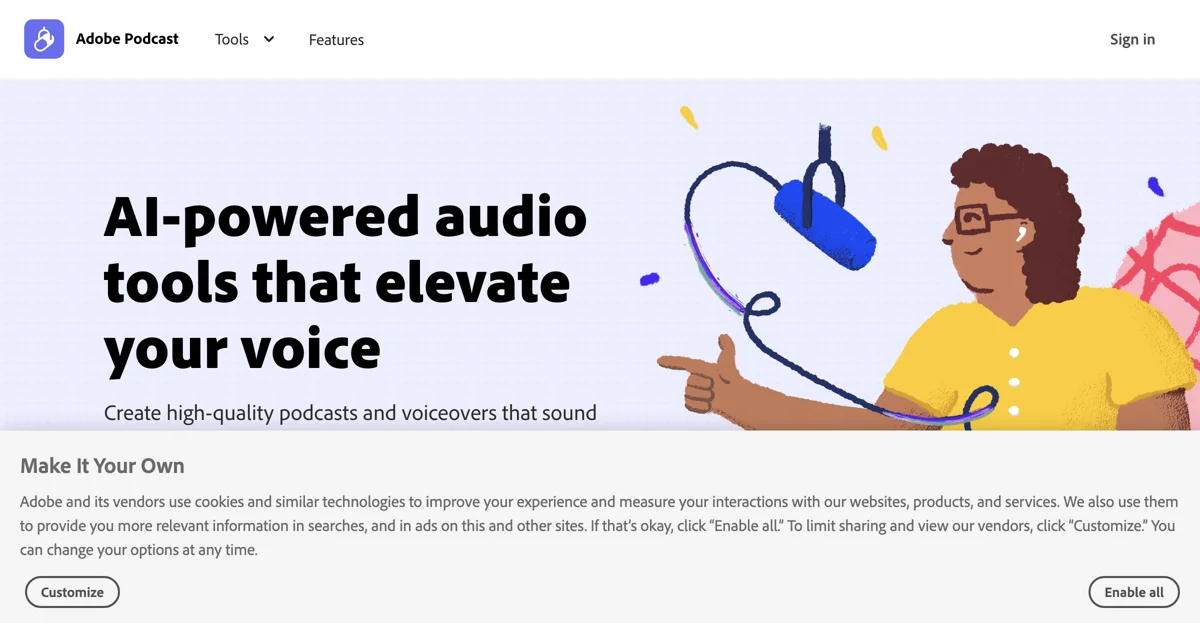Adobe Podcast revolutionizes the way we create and edit audio content, offering a suite of AI-powered tools designed to elevate your voice recordings to professional studio quality. Whether you're producing a podcast, recording a voiceover, or enhancing spoken audio, Adobe Podcast provides everything you need to achieve crystal-clear sound.
With the Enhance Speech feature, you can effortlessly remove noise and echo from your recordings, ensuring your voice is heard loud and clear. The Studio feature allows you to record, edit, and enhance your audio directly in your browser, making it accessible from anywhere. Before you start recording, the Mic Check tool analyzes your microphone and recording environment to ensure optimal sound quality.
Adobe Podcast's AI technology focuses on your story, not your sound, making voice recordings sound as if they were recorded in a professional studio with just one click. The Mic Check feature uses AI to help you get the best setup from your microphone and recording environment, eliminating the need for professional equipment.
Editing audio has never been easier with Adobe Podcast Studio, which transcribes every word using the same industry-leading transcription as Adobe Premiere Pro. This allows you to cut, copy, and paste your audio just like a text document, streamlining the editing process.
For those recording podcasts or voiceovers with remote guests, Adobe Podcast Studio captures everyone’s audio as individual tracks in 16-bit 48k WAV, ensuring high-quality recordings even if someone’s internet connection isn’t perfect. Additionally, you can choose from podcast-ready sound collections with intros, outros, transition sounds, and background music to enhance your production.
Adobe Podcast also offers AI-powered audio APIs for audio enhancement, analysis, and generation, providing developers with the tools to integrate advanced audio capabilities into their applications.
Whether you're a seasoned podcaster or just starting out, Adobe Podcast's AI-powered tools make it easy to create professional-quality audio content, focusing on your story while the AI takes care of the sound.