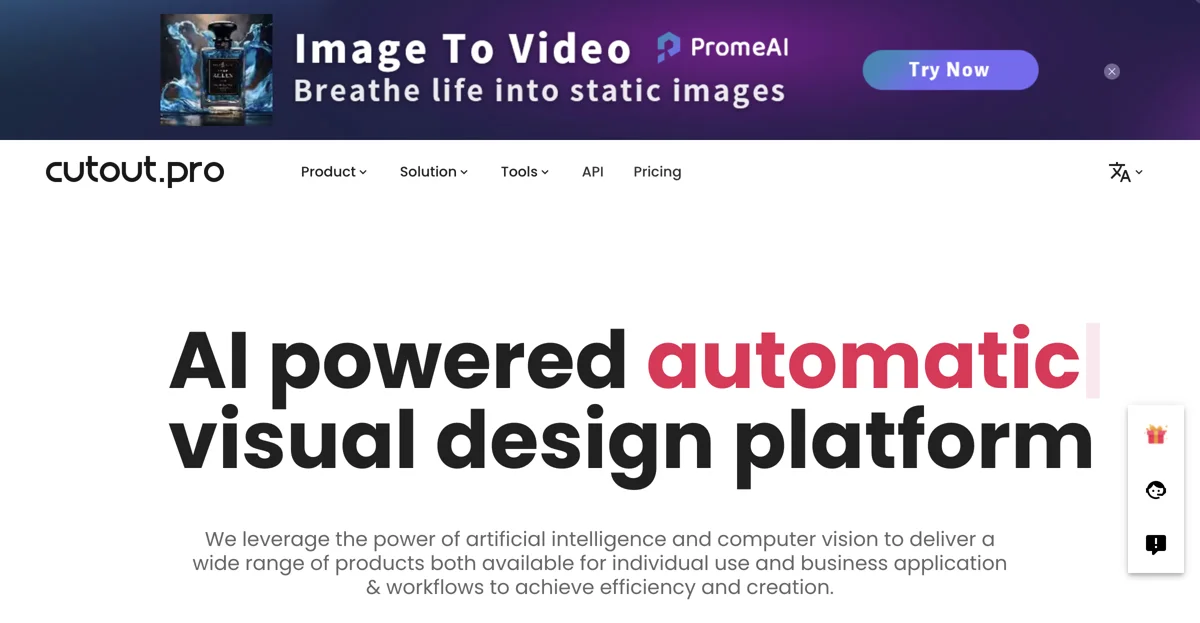Cutout.Pro stands at the forefront of AI-driven visual content generation, offering a comprehensive suite of tools designed to revolutionize the way we approach image and video editing. Leveraging the latest advancements in artificial intelligence and computer vision, Cutout.Pro provides users with an unparalleled platform for enhancing, editing, and transforming visual content with ease and precision.
At the heart of Cutout.Pro's offerings is its AI-powered background removal tool, which allows users to effortlessly remove backgrounds from images and videos without the need for green screens or complex editing software. This feature is particularly beneficial for e-commerce businesses, photographers, and content creators looking to streamline their workflow and produce high-quality visuals in a fraction of the time.
Beyond background removal, Cutout.Pro boasts a wide array of features including photo enhancement, video upscaling, and AI art generation. The platform's photo enhancer tool automatically improves resolution, quality, and detail, making it an essential tool for restoring old photos or preparing images for professional use. Similarly, the AI video enhancer can unblur videos, increase resolution, and improve overall video quality, ensuring that your content stands out in today's competitive digital landscape.
For those looking to explore the creative possibilities of AI, Cutout.Pro's AI art generator offers unlimited access to AI-generated art, allowing users to create unique and captivating visuals with just a few clicks. Additionally, the platform's cartoon selfie and passport photo maker tools provide fun and practical solutions for personalizing profile pictures and creating professional ID photos.
Cutout.Pro is not just a tool for individual creators; it also offers robust solutions for businesses and developers. With its API integration, developers can easily incorporate Cutout.Pro's cutting-edge AI capabilities into their own applications, enabling the processing of massive amounts of images and videos efficiently and securely. This makes Cutout.Pro an invaluable resource for businesses looking to enhance their media applications with AI technology.
In summary, Cutout.Pro is a versatile and powerful platform that leverages AI to simplify and enhance the process of visual content creation. Whether you're a professional photographer, a content creator, or a business looking to improve your visual content, Cutout.Pro offers the tools and technology to bring your creative visions to life.