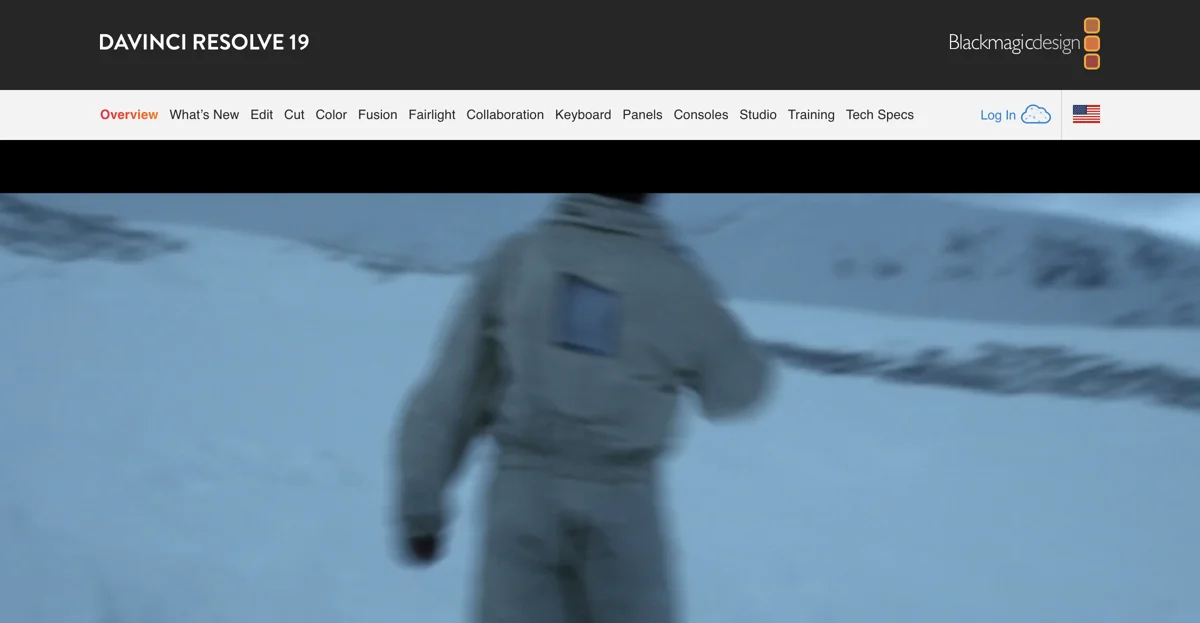DaVinci Resolve 19 is a powerhouse in the world of post production. It combines editing, color correction, visual effects, motion graphics, and audio post production all in one software. The interface is elegant and modern, making it easy for new users to learn while still providing powerful tools for professionals.
The edit page is the world's most advanced professional non-linear editor. It features a familiar track layout, dual monitor design, and traditional workflow that makes it accessible for beginners but also powerful enough for seasoned editors. It's perfect for larger projects like feature films, television shows, streaming content, commercials, and documentaries. The page offers drag and drop editing, context-sensitive automatic trimming tools, customizable keyboard shortcuts, and a library of titles, transitions, and effects.
The cut page is ideal for projects with tight deadlines. It has a streamlined interface designed for speed, with features like source tape, dual timelines, fast review, and smart editing tools that help users work faster than ever. The sync bin and source overwrite tools are great for multicam programs, and it's also suitable for documentaries and live broadcast editing and replay.
The color page is Hollywood's favorite color corrector. It offers an incredible range of primary and secondary color grading features, including PowerWindows™, qualifiers, tracking, and advanced HDR grading tools. It's approachable for new users while still providing advanced tools for professionals.
The Fusion page allows users to create cinematic visual effects and broadcast-quality motion graphics. It features a node-based workflow that makes creating sophisticated effects and animations easier than with a layer-based approach. Users get access to hundreds of 2D and 3D tools for visual effects and motion graphics, along with advanced animation curve and keyframe editors.
The Fairlight page is equipped with hundreds of pro tools for audio post production, similar to having a professional digital audio workstation (DAW) integrated into the system. Familiar keyboard-based editing tools allow for extremely fast work, and the Fairlight Audio Core enables working with up to 2,000 tracks at once with real-time effects, EQ, and dynamics processing.
DaVinci Resolve 19 also features powerful new DaVinci Neural Engine AI tools and over 100 feature upgrades. New AI tools include text-based timeline editing, music remixing, dialogue separation, and UltraNR noise reduction. The software also supports real-time selection of live camera recordings for instant replay to air with slow motion and stingers.
In addition, DaVinci Resolve is compatible with various storage options, third-party plugins, and major file formats and post production software, making it a highly versatile and open post production solution. It also offers a range of editor keyboards, color grading panels, and Fairlight audio consoles to enhance the user experience and workflow.