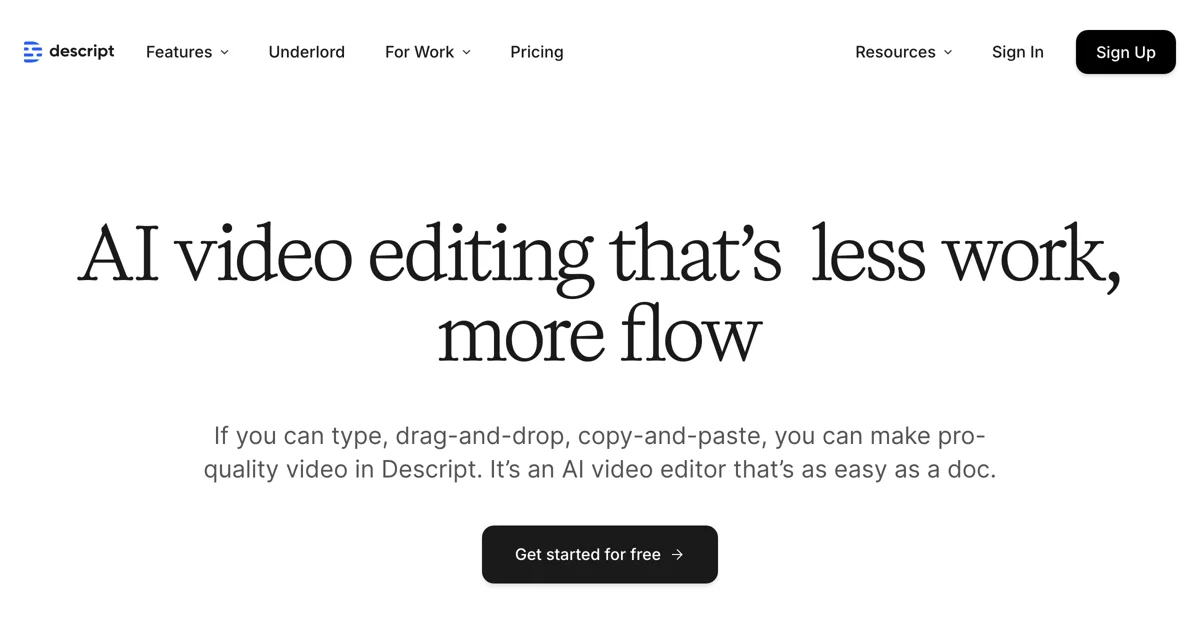Descript revolutionizes video editing by making it as straightforward as editing a document. This innovative AI video editor allows users to manipulate video content through text-based editing, eliminating the complexity of traditional timeline editing. With Descript, you can easily upload your project files or start recording directly within the platform. The editor automatically generates a transcript of your video, enabling you to edit the video by simply modifying the text. This unique approach not only speeds up the editing process but also makes it accessible to users of all skill levels.
Underlord, Descript's AI video editing assistant, further enhances the editing experience by automating tedious tasks. From changing or removing video backgrounds with AI green screen technology to removing retakes and maintaining eye contact, Underlord handles a wide range of editing tasks efficiently. Additionally, it can assist in writing social media posts or scripts, making it a versatile tool for content creators.
Descript also excels in creating social media content. Underlord identifies potential viral moments in your videos and generates clips in various aspect ratios, sizes, and formats. Users can then customize these clips with branded templates, animated subtitles, images, GIFs, or music, ensuring that the content stands out on social media platforms.
Collaboration is another area where Descript shines. The platform facilitates collaborative video editing without the chaos typically associated with such projects. Team members can work together seamlessly, thanks to Descript's intuitive interface and powerful AI tools.
For those looking for quick and creative video solutions, Descript offers grab-and-go templates. These pre-made templates come complete with animated captions, titles, and elegant backgrounds, allowing users to create professional-looking videos in no time. Alternatively, users can create custom templates to ensure brand consistency across all video content.
Descript supports a wide range of video projects, from short-form social media clips to in-depth screen recordings. Whether you're creating YouTube videos, video podcasts, marketing videos, educational content, or product demos, Descript provides all the tools you need to bring your vision to life.
Getting started with Descript is easy. The platform offers a free plan that allows users to explore its capabilities without any financial commitment. For those requiring more advanced features, paid plans are available starting at $12 per month. With its user-friendly interface, powerful AI tools, and comprehensive features, Descript is transforming the way we create and edit videos.