DreamStudio by Stability.ai is a remarkable AI-powered image generation tool that offers a plethora of features and capabilities for creators. With DreamStudio, users can generate art, photographs, and illustrations in any style they can imagine. The tool provides early access to the latest and greatest StableDiffusion model, allowing users to explore the realms of their imagination and go beyond what's possible. The generate mode enables users to create unique and inspiring images, while the editor offers a powerful way to improve the creative workflow by expanding, adding, and removing items from images and artwork. DreamStudio also comes with features such as history to keep track of everything created, new models to be the first to try and test, multi-generations to explore different creative variations simultaneously, and styles to be inspired instantly. Additionally, the tool offers an infinite workspace with the canvas for endless ideas, upscaling to enhance image resolutions, masking to remove elements and edit with inpainting, and layers to enhance creative workflows.

DreamStudio
DreamStudio by Stability.ai offers effortless image generation. Create in any style and explore your imagination.
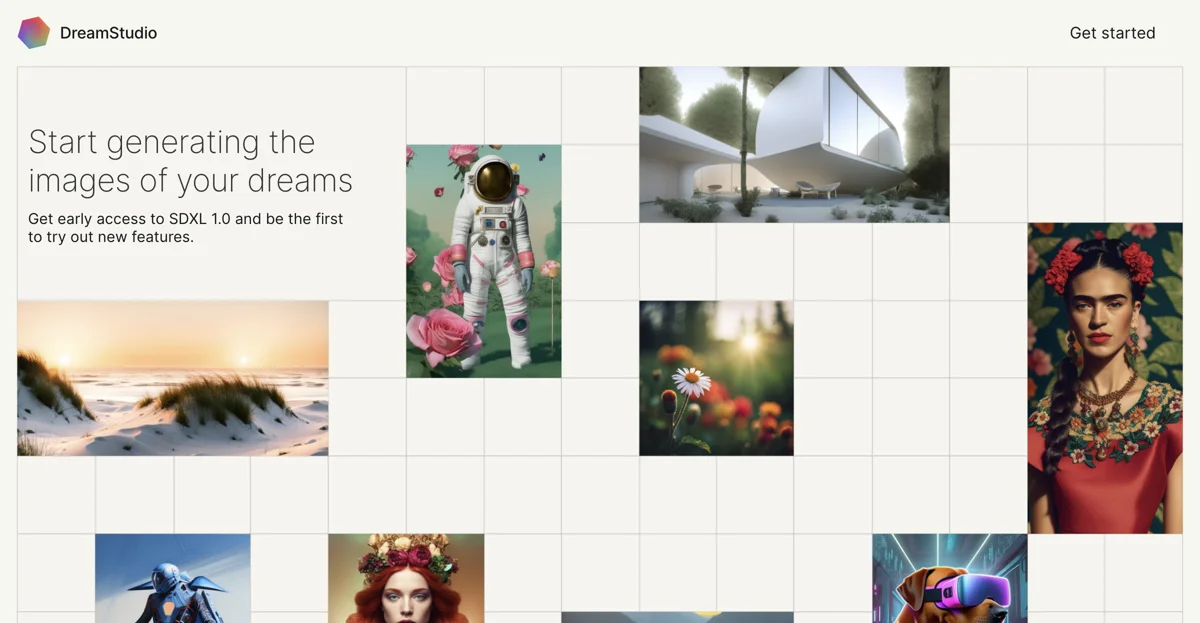
Top Alternatives to DreamStudio
ThumbSnap
ThumbSnap is an AI-powered art generation tool for users
dreamlike.art
dreamlike.art is an AI-powered art generator that creates stunning images
neural.love
neural.love offers a variety of AI-powered tools for creators
BlackInk AI Tattoo Generator
BlackInk AI Tattoo Generator creates unique tattoo designs quickly
DiffusionBee
DiffusionBee is an AI-powered art tool with multiple features
Fy!
Fy! offers a variety of AI-powered tools for diverse needs
ARTSIO
ARTSIO is an AI-powered art inspiration platform
BlueWillow
BlueWillow is an AI-powered art generator that creates custom graphics.
Scenario
Scenario is an AI-powered tool that streamlines workflows and creates visuals
AI Tattoo Generator
AI Tattoo Generator creates custom tattoo designs quickly
Waterlily
Waterlily is an AI-powered art creation tool that adds value for artists
Stability World AI
Stability World AI is a one-stop generative AI platform with diverse features.
JocondeAI
JocondeAI is an AI-powered image generator that helps users create stunning art effortlessly.
Caricaturer.io
Caricaturer.io is an AI-powered caricature maker that transforms your photos into unique and funny caricatures with just a few clicks.
AI Stickr
AI Stickr is an AI-powered sticker generator that creates unique, customizable stickers for various themes and styles.
AI Sticker Generator
AI Sticker Generator is an innovative tool that uses artificial intelligence to create unique and visually appealing stickers for creative minds.
Face to Many
Face to Many is an AI-powered tool that transforms your face into various artistic styles with just a text prompt.
FLUX.1
FLUX.1 is an AI-powered image generation model that offers high-quality, diverse image creation for free online.
getimg.ai
getimg.ai is an AI-powered creative toolkit that enables users to generate, edit, and animate images with text.
Deep Dream Generator
Deep Dream Generator is an AI-powered tool that creates stunning AI art, images, and videos, offering users a platform to explore and generate creative content.
AI Gallery
AI Gallery is an AI-powered art generator that helps users create stunning images with customizable options.