Educandy is a revolutionary tool that simplifies the process of creating interactive learning games. With its user-friendly interface, educators can easily enter vocabulary, questions, and answers. The app then transforms this content into engaging and interactive activities. Once an activity is created, a unique code is generated, allowing for seamless sharing with students. Students can play the games on their own devices by visiting the Educandy website or using the Educandy play app. The games can also be played on an interactive whiteboard, making learning more accessible and fun. Whether you're an educator looking to enhance your teaching methods or a student eager to learn in an engaging way, Educandy offers a valuable solution.

Educandy
Create and share interactive learning games with Educandy. Engage students and enhance education.
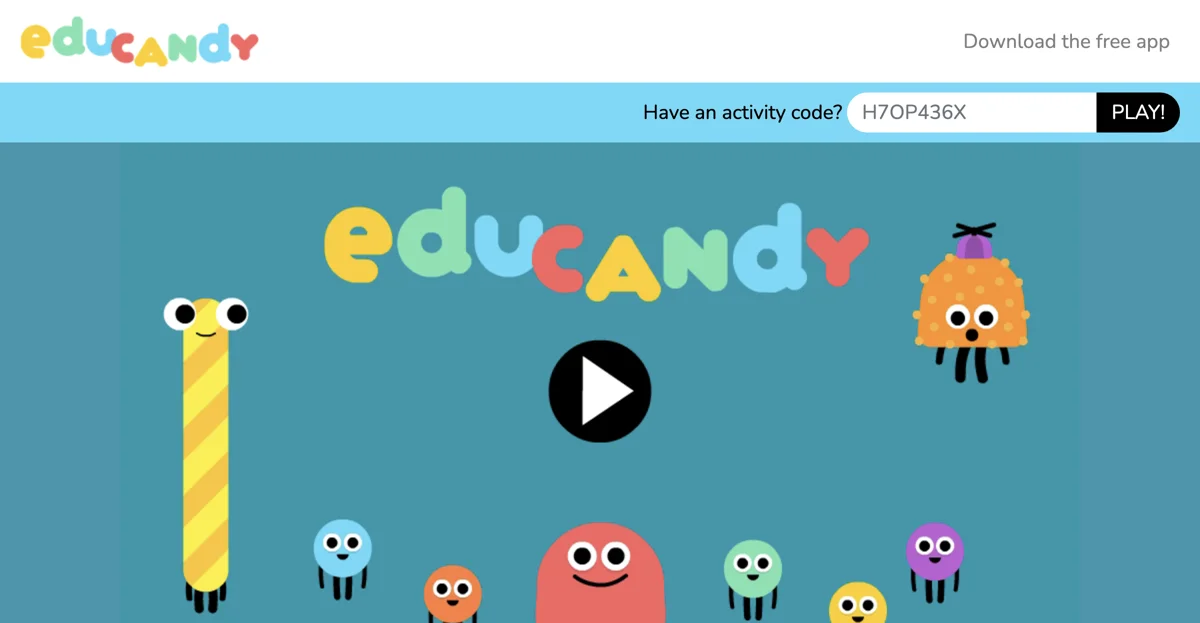
Top Alternatives to Educandy
Academy of Mine
Academy of Mine is an all-in-one LMS for diverse training needs
KnowledgeCity
KnowledgeCity offers diverse employee training programs and LMS solutions
Kajabi
Kajabi is an all-in-one platform for creators to build and monetize their businesses.
ToTeach
ToTeach is an AI-powered educational tool that simplifies lesson planning
Knewton Alta
Knewton Alta is an AI-powered adaptive courseware that supports student learning
iSpring Learn
iSpring Learn is an LMS for diverse corporate training needs
LifterLMS
LifterLMS is an AI-powered WordPress LMS to create and sell courses
Educadium
Educadium is an affordable LMS with free support
Coursezy
Coursezy is an AI-powered course creation platform that enables users to generate comprehensive, customized courses on any topic in minutes.
Roshi
Roshi is an AI-powered tool that helps teachers create interactive learning materials quickly.
Studia
Studia is an AI-powered platform that enables users to create personalized educational videos using AI avatars.
AI Course Creator
AI Course Creator is an innovative tool that automates the creation of comprehensive and accurate mini-courses, saving time and enhancing educational content.
Elements of AI
Elements of AI offers free online courses to demystify artificial intelligence for a global audience, combining theory with practical exercises.
The Full Stack
The Full Stack offers courses and community for building AI-powered products, covering the entire lifecycle from problem definition to deployment.
101.school
101.school offers AI-generated courses tailored to your interests, spanning a wide range of subjects from sciences to personal development.
Easygenerator
Easygenerator is an AI-powered e-learning creation tool that transforms documents into engaging courses in minutes.
Takeoff
Takeoff is an AI-powered learning platform that helps users master AI skills and enhance productivity.
DAWN AI
DAWN AI is an innovative Edtech platform leveraging blockchain and AI to make education accessible globally, offering features like course transcription, AI recruitment, and inclusive learning tools.
teachr
teachr is an AI-powered course creation platform that helps educators build, share, and sell impactful online courses with ease.
Infinilearn
Infinilearn is an AI-powered personalized learning platform that helps users achieve their educational goals through gamified learning and grants.
Intellectra
Intellectra is an AI-powered platform that unites courses, digital products, and community in a cinematic experience.