Elevate.AI is a revolutionary AI tool designed to enhance communication during video calls. It recognizes the eight discrete emotions of participants based on their facial expressions and calculates an overall sentiment score. This score is displayed on a scale from 0 to 10, with different colors indicating the sentiment range. For example, a score of 7.5 - 10 is shown in a green circle and represents a positive sentiment. The app continuously updates the sentiment score of each participant during the call, using a weighted moving average based on their previous five seconds of activity. An average sentiment score for all participants is also displayed in the upper left corner of the screen, which is used for in-app notifications and guidance on overall group sentiment. The Elevate.AI app is designed to be agnostic to individual characteristics such as age, gender, or skin color. However, it's important to note that the sentiment scoring may decline in accuracy or become impractical under certain conditions, such as when participants face away from the camera, the lighting is poor, the Internet bandwidth is low, participants use avatars or obscure their faces, or there are additional faces in background images. Despite these potential limitations, Elevate.AI offers a valuable tool for improving communication and understanding in video calls. It is available on PC with Windows 10 version 17763.0 or higher, requiring 2 GB of memory (with 8 GB recommended). The app comes with features like full screen and partial screen mode for sentiment analysis, as well as an optional setting for automatic activation on Zoom and Microsoft Teams video calls.

Elevate.AI
Elevate.AI measures video call sentiment, helping you build better relationships. Available on Windows.
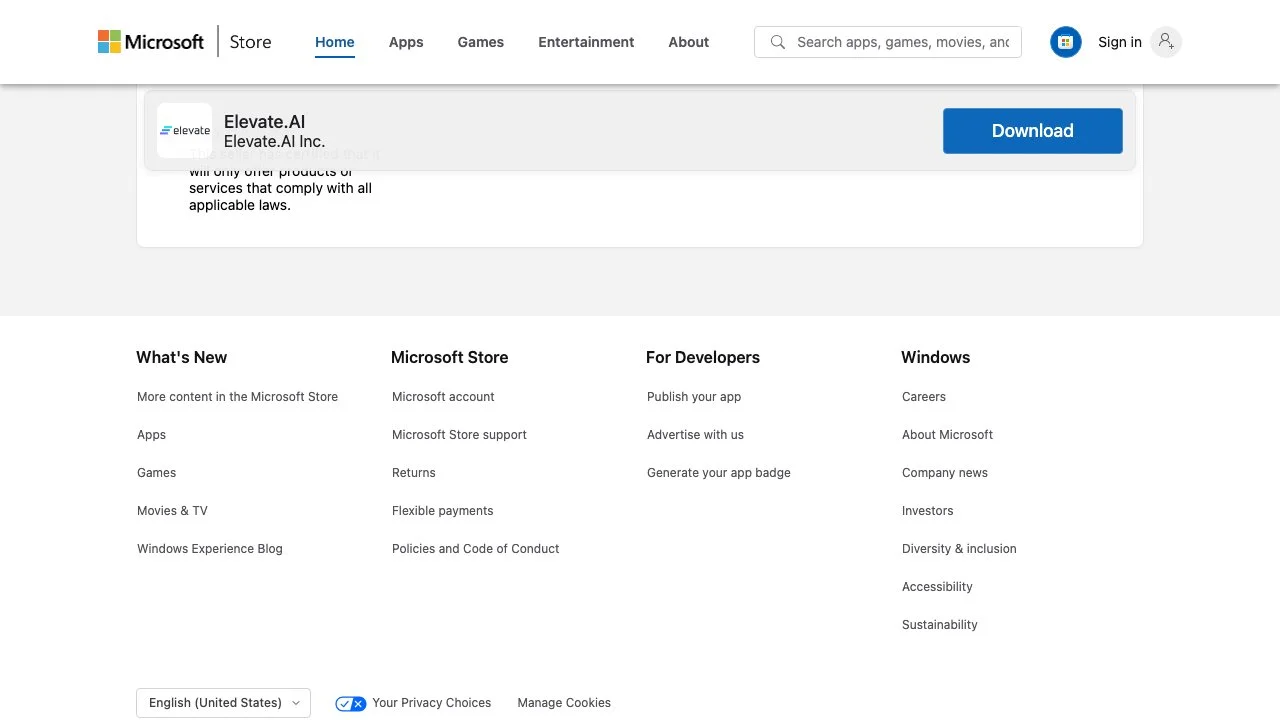
Top Alternatives to Elevate.AI
Revuze
Revuze is an AI-powered consumer insights tool that transforms feedback
Leni
Leni is an AI-powered real estate platform that boosts decision-making
BigPanda
BigPanda is an AI-powered ITOps tool that transforms IT data for insights and automation.
Website Summary AI
Website Summary AI helps analyze websites with AI
Shaped
Shaped is an AI-powered recommendation and search tool that boosts user engagement
Frame AI
Frame AI is an AI-powered data transformer that unlocks insights
Marketdata.ai
Marketdata.ai provides scalable market data for enhanced AI decision-making
USERWISE
USERWISE is an AI-powered tool that enhances feedback analysis
Avanty
Avanty is an AI-powered Chrome extension helping data analysts in Metabase
GitHub Data Explorer
GitHub Data Explorer is an AI-powered tool that helps users query and analyze GitHub data without SQL skills.
Ocient
Ocient is an AI-powered data analytics solution for enhanced experiences.
Historical Twitter Data Trendsmap
Historical Twitter Data Trendsmap offers in-depth tweet analysis
Kraftful
Kraftful is an AI-powered tool that transforms user feedback into insights
Yellowfin
Yellowfin is an AI-powered BI tool that simplifies analytics
BeeBee AI
BeeBee AI is an AI-powered earnings call analysis tool that simplifies investment decisions.
Hear
Hear is an AI-powered contact center solution for business needs
OpenDoc AI
OpenDoc AI is an AI-powered tool that boosts productivity
Tensorleap
Tensorleap is an AI-powered debugging platform that boosts model reliability
Mona
Mona is an AI-powered monitoring platform that enhances model performance
Elastic
Elastic is an AI-powered search platform that boosts business outcomes
MarketAlerts
MarketAlerts is an AI-powered tool for stock analysis and trade ideas