FlutterFlow is a revolutionary visual development platform that empowers users to build high-quality, customized apps with greater speed and efficiency. With its extensive range of features, FlutterFlow offers a seamless app-building experience. Users can design stunning apps that scale effortlessly as their needs grow. The platform allows for the creation of a unique design system or the import of themes from Figma to ensure the app aligns with the brand. It also enables easy sharing of design systems across projects, maximizing consistency. The visual tools and live data integration in FlutterFlow facilitate faster development. Users can take advantage of 200+ configurable UI elements and a visual Action Flow Editor to add action logic within the app. Real-time previews allow for an immediate view of the app's overall design, while integrations with Firebase, Supabase, and custom backends via RESTful API support ensure seamless connection to live data. FlutterFlow provides granular control over every aspect of the app, allowing users to leverage custom Dart functions and Flutter widgets for added flexibility. Widget properties and logic can be finely tuned to optimize the user experience. Collaboration is made seamless with the ability to invite the entire product team to view, edit, and test the app without the need for additional installations. Advanced branching features and the sharing of UI components across projects enhance teamwork. The platform offers automated testing tools to ensure the stability of the app across all platforms. Issues can be quickly troubleshooted using the Debug Panel. Deploying the app is a breeze, with the option to translate it in seconds using Google Translate. Users can build robust, responsive apps that fit every device size and deploy to multiple platforms with just a few clicks. FlutterFlow also offers a wealth of resources, including documentation, video trainings, and a marketplace of high-quality templates. With over 1.5M users already building with FlutterFlow, it's clear that this platform is a game-changer in the world of app development.
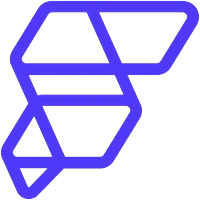
FlutterFlow
FlutterFlow is a visual development platform with features for design, build, customize, collaborate, test, and deploy. Join 1.5M users!
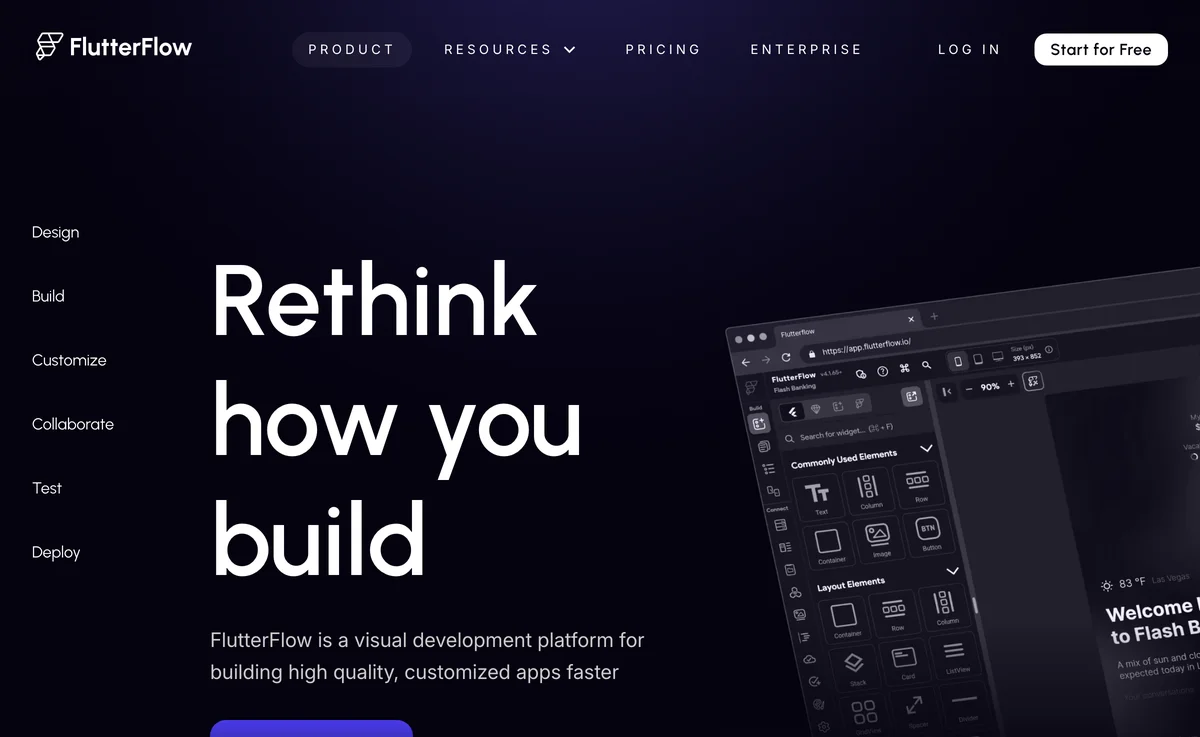
Top Alternatives to FlutterFlow
Spreadsheet.com
Spreadsheet.com is a no-code platform for various solutions
Google AppSheet
Google AppSheet is a no-code platform that boosts productivity
formsflow.ai
formsflow.ai is a low code platform for forms, automations, and workflows
Decisions
Decisions is an AI-powered workflow automation tool that boosts productivity
UI Bakery
UI Bakery is a low-code platform that saves developers' time
Studio Creatio
Studio Creatio is an AI-powered no-code platform for diverse tasks
Adalo
Adalo is a no-code platform that enables users to build custom mobile and web apps without any coding knowledge.
Mida.so
Mida.so is a lightweight A/B testing platform that enables marketers to conduct simple, fast, and no-code experiments.
Goptimise
Goptimise is an AI-powered no-code backend builder that enables users to effortlessly create scalable backend solutions and automate workflows.
AppMaster
AppMaster is an AI-powered no-code platform that enables users to build web and mobile applications without coding skills.
botx
botx is a no-code AI platform that automates and deploys generative AI workflows, chatbots, and solutions to skyrocket business efficiency.
Jitterbit Harmony
Jitterbit Harmony is an AI-infused low-code platform that accelerates business transformation through integration, orchestration, automation, and app development.
Betty Blocks
Betty Blocks is a low-code/no-code platform enabling businesses to build scalable applications without coding expertise.
MarsX
MarsX revolutionizes software development by integrating AI, NoCode, Code, and MicroApps for efficient project building.
Hapticlabs
Hapticlabs offers a no-code toolkit for designing and developing haptic interactions across devices.
Uniform's Visual Workspace
Uniform's Visual Workspace is an AI-powered platform that enables enterprise digital teams to create, manage, and optimize digital experiences without code.
Tray.ai
Tray.ai is an AI-ready iPaaS platform that accelerates business performance through composable AI integration and automation.
fastn
fastn is an AI-powered no-code platform that enables developers to integrate and orchestrate multiple data sources into a single, unified API.
kickstartDS
kickstartDS is an Open Source starter kit and UI toolkit that simplifies the creation of consistent and brand-compliant web frontends.
Graphite Note
Graphite Note is a no-code AI platform that enables data analysts to create machine learning models quickly, turning data into actionable insights without coding.
No Code Camp
No Code Camp is a live, 5-week course that transforms strategy and operations professionals into automation experts using AI and No Code technologies.