Flux is a revolutionary AI-powered tool designed to enhance the meeting experience. It allows users to capture accurate meeting notes and effortlessly rewind past conversations. With its advanced capabilities, Flux can summarize discussions, draft follow-up emails, and work seamlessly with popular apps like Google Meet, Zoom, Teams, and Discord. It also supports a wide range of languages, making it accessible to a global audience. Users can create customizable summaries for different meeting types and audiences, ensuring that the information is presented in the most relevant and useful way. Whether you're a busy professional looking to stay on top of team discussions or someone who needs to catch up after a break, Flux has you covered. It simplifies the process of keeping track of meetings and sharing access to transcripts and summaries within and across organizations.

Flux
Flux simplifies meeting management with note-taking, conversation rewinding, and summary capabilities. Works with multiple apps and supports various languages.
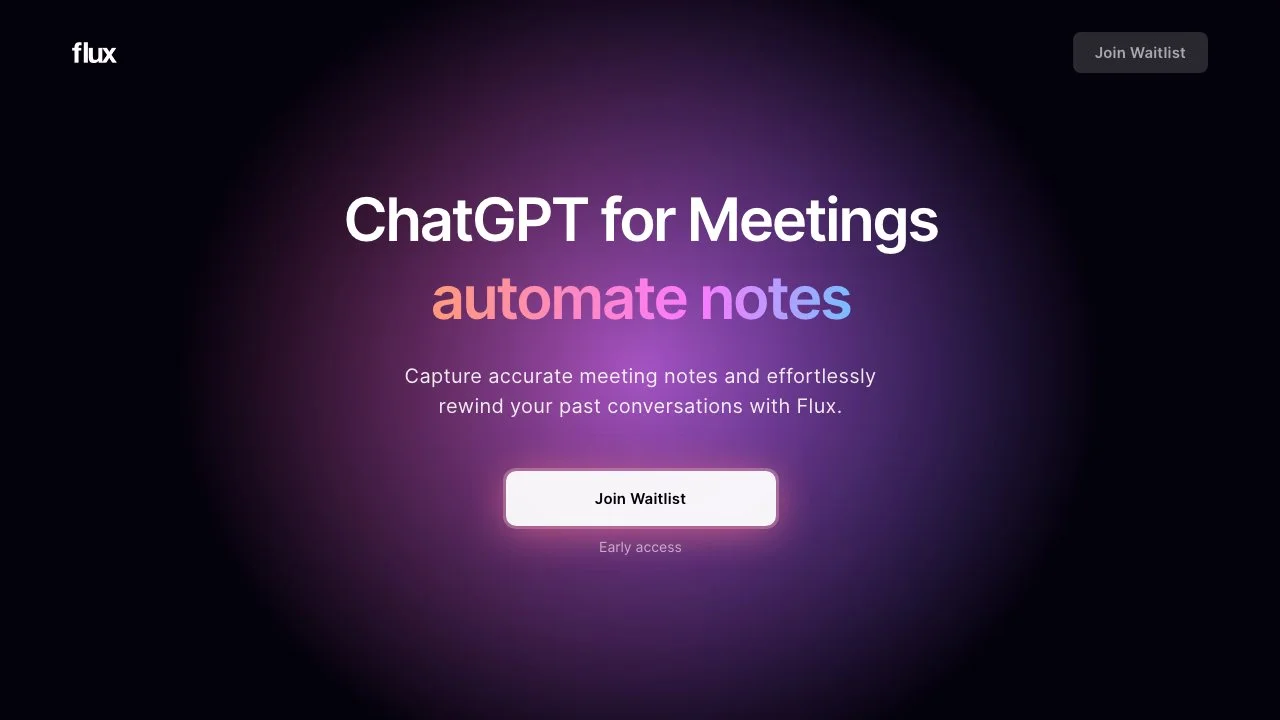
Top Alternatives to Flux
Noty.ai
Noty.ai is an AI-powered tool that boosts workplace productivity
MeetGeek
MeetGeek is an AI-powered meeting assistant that boosts productivity
Flux
Flux is an AI-powered meeting assistant that simplifies note-taking and conversation management
Goodmeetings
Goodmeetings is an AI-powered sales meeting assistant that boosts productivity
adam.ai
adam.ai is an AI-powered meeting management platform that transforms enterprises' meeting experiences.
Recall.ai
Recall.ai is an AI-powered meeting assistant that simplifies integration
Project Manda
Project Manda is an AI-powered meeting assistant that enhances productivity with actionable insights.
Fireflies.ai
Fireflies.ai is an AI-powered notetaker that transcribes, summarizes, and analyzes voice conversations to enhance meeting productivity.
Rumi.ai
Rumi.ai is an AI-powered meeting platform that captures every conversation detail, offering ChatGPT-like capabilities for enhanced meeting productivity.
Eyre Meet
Eyre Meet is an AI-powered secure meeting platform that ensures private, seamless, and productive meetings for remote and hybrid teams.
Read AI
Read AI is an AI copilot that enhances productivity in meetings, emails, and messages with summaries, content discovery, and recommendations.
Bubbly AI
Bubbly AI offers an API for effortless meeting insights, including recordings, transcripts, and analytics.
Call My Link | Stork Features
Call My Link is an AI-powered video-conferencing tool that enhances meetings with recording, transcription, and summarization features.
Shadow
Shadow is an AI-powered autopilot that helps users complete post-meeting tasks 20x faster, from writing follow-up emails to updating CRM.
Limitless
Limitless is an AI-powered wearable device that enhances meeting productivity with automated notes, summaries, and personalized AI assistance.
Spoke
Spoke is an AI-powered meeting assistant that transforms conversations into actionable insights and automates CRM updates.
SenseProfile
SenseProfile is an AI-powered conversation analysis tool that enhances business communication by detecting emotional tones, professionalism, and key conversation elements.
Hintscribe
Hintscribe is an AI-powered meeting assistant that offers real-time transcription and ChatGPT integration to enhance meeting productivity.
Dicte.ai
Dicte.ai revolutionizes meeting management with AI-powered transcription, speaker identification, and automated report generation.
Meet Or Not
Meet Or Not is an AI-powered meeting assistant that helps users determine the necessity of meetings and generate effective agendas.
Standuply
Standuply is an AI-powered meeting assistant that streamlines agile workflows and enhances productivity for hybrid teams.