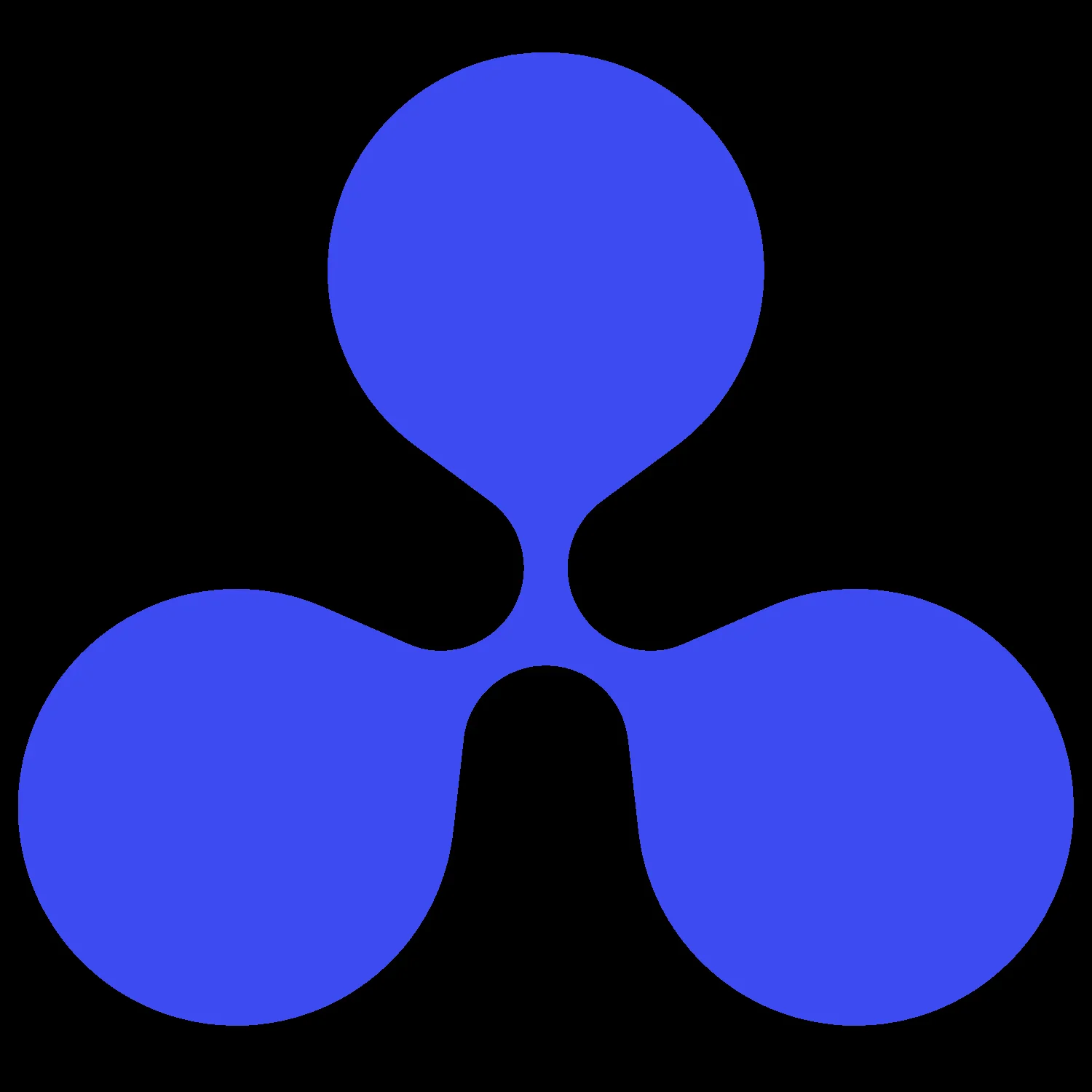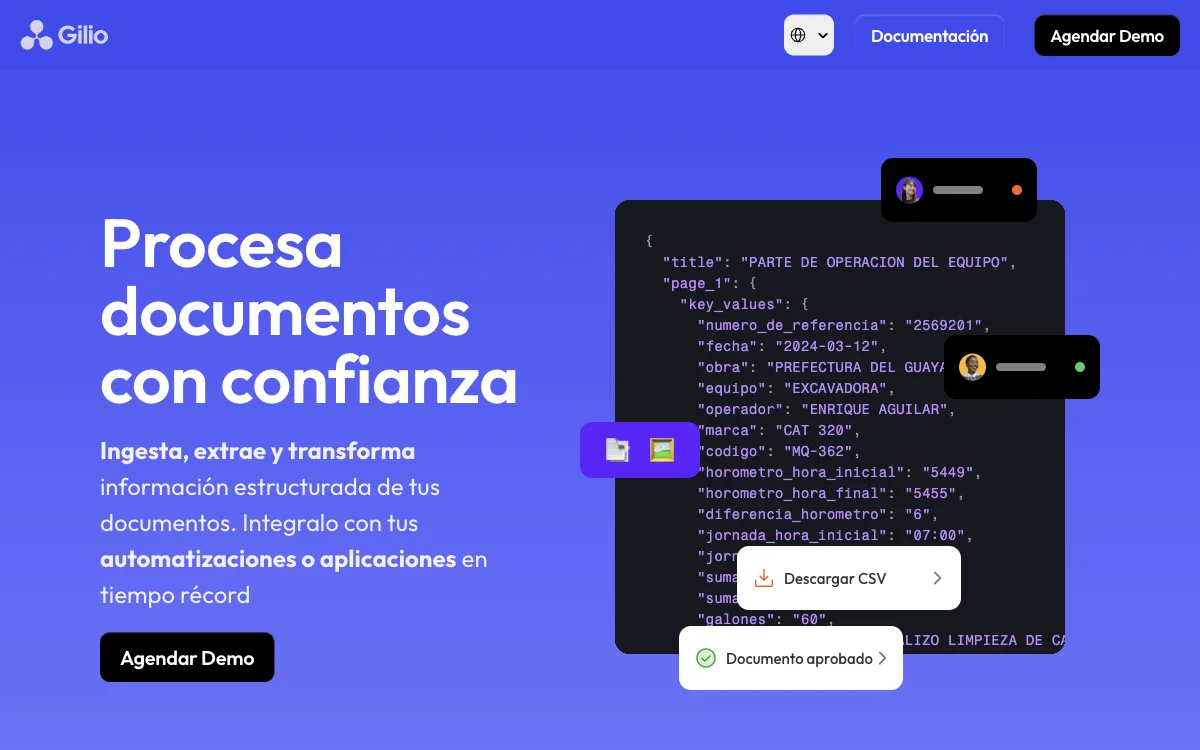Gilio revolutionizes the way businesses handle document processing by leveraging advanced AI technologies. This innovative tool is designed to ingest, extract, and transform structured information from a wide range of document formats, including PDFs and images (JPEG or PNG). Whether your documents are stored in a CRM, ERP, or cloud service, Gilio can process them in an instant, ensuring that your data is accurately captured and ready for use.
One of the standout features of Gilio is its ability to customize and validate the results of document processing. Users can provide specific instructions, correct spelling errors, or even digitize handwritten documents in seconds. This level of customization ensures that the data extracted is not only accurate but also tailored to meet the unique needs of your business.
Gilio also excels in automating processes and operations, helping businesses optimize up to 80% of their operational workload. By providing high-quality, structured, and normalized data, Gilio enables the establishment of secure and adaptable automations. This can lead to more efficient team management and significant time savings.
Integration with existing systems is made simple and easy with Gilio's API. Developers can quickly test and integrate the API into their products, thanks to comprehensive documentation and available guides. Gilio's API-first approach means that intelligent document processing can be added to digital products without incurring additional infrastructure costs.
For businesses looking to enhance their document processing capabilities, Gilio offers a dashboard for managing documents and monitoring the status of ongoing processes. Security and compliance are also top priorities, with Gilio ensuring that your information is protected and secure on reliable and scalable AWS infrastructure.
Getting started with Gilio is straightforward. The platform supports co-creation with your team to develop a valuable use case, offering support throughout the configuration, implementation, and integration stages. With Gilio, businesses can process their first document in seconds, setting the stage for more efficient and automated operations.