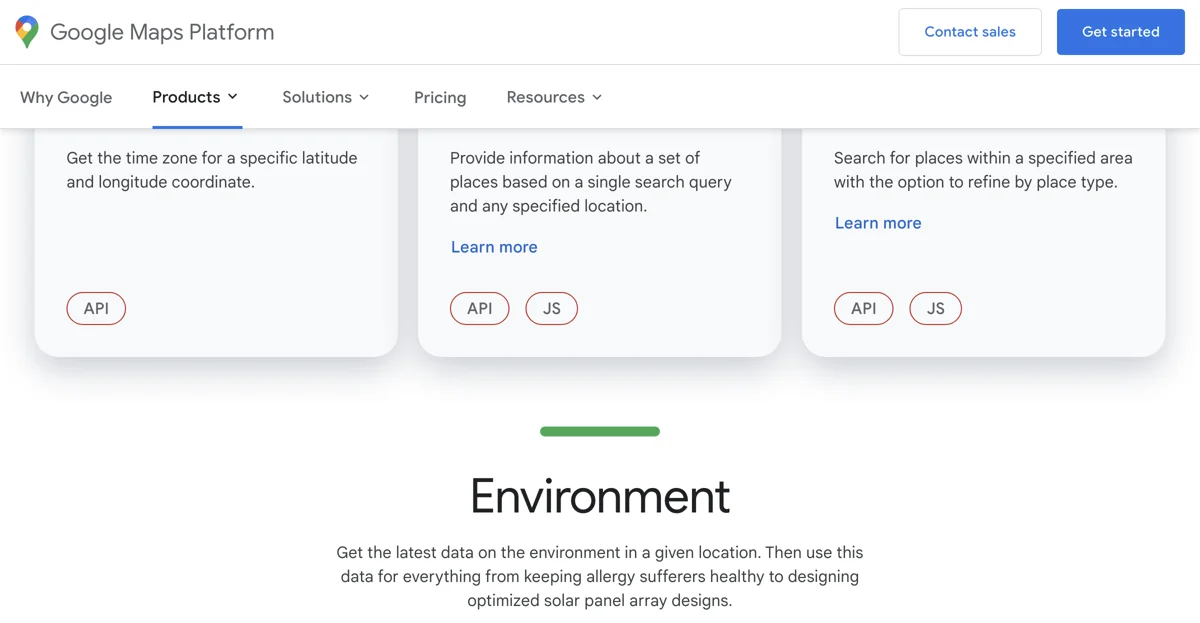Google Maps Platform: Custom Map Tools & Products
Introduction
The Google Maps Platform is a powerful suite of tools designed to help businesses create reliable, global maps tailored to their specific needs. Whether you’re looking to enhance user experience with detailed maps or integrate location-based services into your applications, Google Maps Platform has you covered.
Key Features
1. Maps
- Custom Maps: Create detailed, custom maps that allow users to explore the world.
- Static and Dynamic Maps: Use both static images and dynamic, interactive maps to engage users.
- Street View Imagery: Embed real-world imagery with 360° panoramas to provide immersive experiences.
2. Routes
- Compute Routes: Get real-time traffic data and directions for various modes of transport including biking, driving, and walking.
- Route Optimization: Optimize multi-stop routes for efficient navigation.
3. Places
- Rich Place Data: Access information on over 200 million points of interest, helping users discover new locations.
- Autocomplete: Suggest places as users type, making it easier for them to find what they’re looking for.
4. Environment
- Air Quality Data: Provide insights on air pollution to help users make informed decisions about their health.
- Solar Data: Use advanced data to design optimized solar panel arrays.
Pricing
Google Maps Platform offers a $200 monthly credit for usage, allowing businesses to explore various features without incurring costs initially. For detailed pricing information, it’s best to check the .
Getting Started
To get started with Google Maps Platform, follow these steps:
- Sign Up: Create an account on the Google Cloud Console.
- Choose Your Products: Select the mapping tools that best fit your business needs.
- Integrate APIs: Use the provided APIs to embed maps and location services into your applications.
Practical Tips
- Utilize Datasets: Upload and manage your geospatial data to enhance your mapping capabilities.
- Stay Updated: Regularly check for updates on features and pricing to maximize your usage.
Competitor Comparison
While Google Maps Platform is a leader in the mapping space, alternatives like Mapbox and OpenStreetMap offer unique features that may suit different business needs. Consider your specific requirements when choosing a mapping solution.
FAQs
Q: Can I use Google Maps Platform for free?
A: Yes, you can start with a $200 monthly credit, which covers a significant amount of usage.
Q: How do I integrate Google Maps into my website?
A: You can embed maps using simple HTTP requests or integrate APIs for more advanced functionalities.
Conclusion
The Google Maps Platform is an invaluable tool for businesses looking to leverage mapping technology. With its extensive features and user-friendly APIs, it empowers companies to create customized mapping solutions that enhance user experience.
Call to Action
Ready to explore the world of mapping?