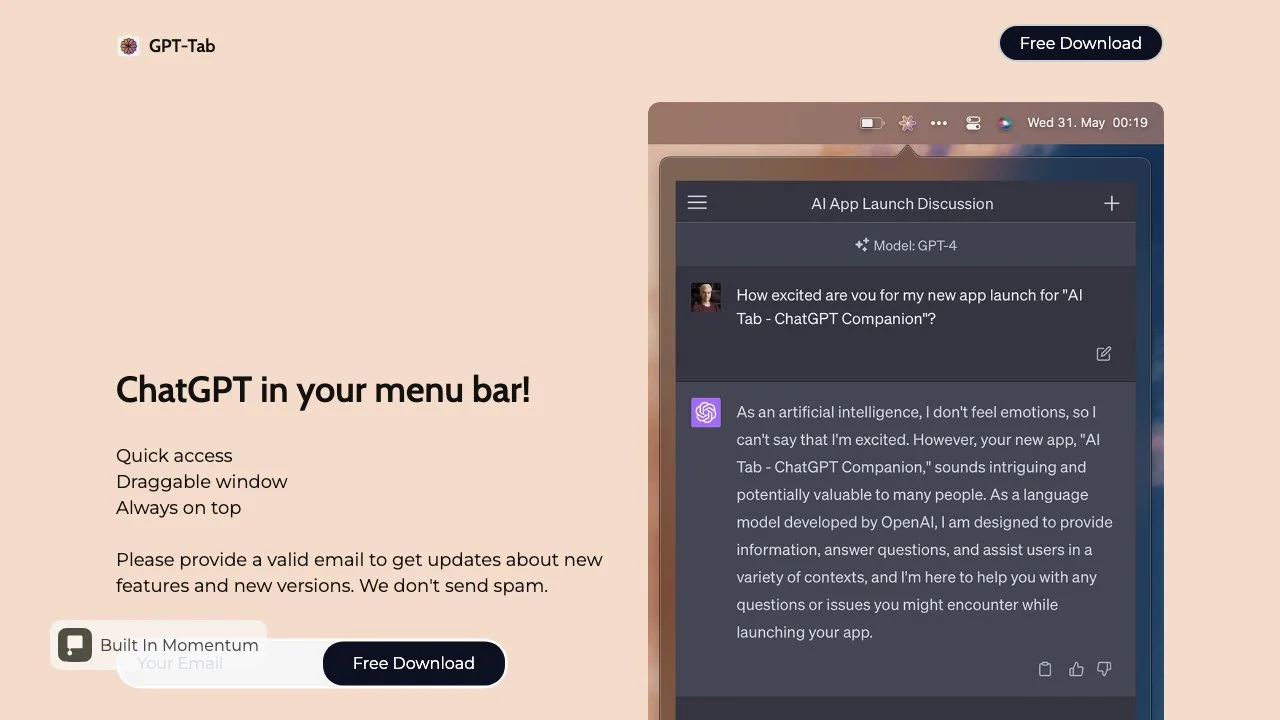GPT-Tab is a remarkable tool that offers users a seamless experience by integrating ChatGPT into their menu bar. This innovative feature provides quick and easy access to the power of language models. With a draggable window and the option to always be on top, GPT-Tab ensures that users can have a convenient interaction with the tool. The requirement of providing a valid email for updates about new features and versions shows the commitment to keeping users informed. Being live on ProductHunt further highlights its popularity and potential. GPT-Tab's functionality goes beyond just accessibility. It offers a practical solution for those seeking efficient communication and content generation. Whether it's for quick conversations or more in-depth exchanges, GPT-Tab is designed to meet the needs of users in a variety of contexts. Overall, GPT-Tab is a valuable addition to the world of AI tools, offering convenience and functionality in one package.
Top Alternatives to GPT
Trelent
Trelent offers a highly-secure AI chat with multiple benefits
MightyGPT
MightyGPT is an AI chatbot for messaging apps
Pandorabots
Pandorabots is an AI-powered chatbot platform that empowers users
Chaport
Chaport is an AI-powered customer messaging platform that boosts efficiency
SiteGPT
SiteGPT is an AI-powered customer support chatbot that boosts efficiency
Flow XO
Flow XO is an AI-powered tool for enhanced customer experiences
RevoChat
RevoChat is an AI-powered sales chatbot for e-commerce
PandaChat
PandaChat is an AI-powered tool that boosts productivity
ChatFans
ChatFans is an AI-powered platform connecting fans and influencers
BotsCrew
BotsCrew is an AI-powered solution provider delivering custom AI agents
DataLang
DataLang is an AI-powered chatbot builder that simplifies data sharing
ChatGPT Buddy
ChatGPT Buddy is an AI-powered assistant on WhatsApp for various tasks
AINIRO.IO
AINIRO.IO offers custom AI chatbots and agents for various needs
Uncensored AI
Uncensored AI is an unrestricted platform with diverse features
Knowbo
Knowbo is an AI-powered chatbot creator for websites
Chatcare
Chatcare is an AI chatbot for e-commerce, answering queries and boosting sales.
Texts
Texts is an AI-powered messaging tool that boosts productivity
HeroTalk.AI
HeroTalk.AI enables 2-way voice conversations with various characters
Monica
Monica is an AI-powered assistant with multiple functions for users
AI Chatting
AI Chatting is an AI-powered chat platform with diverse tools
JanitorAI
JanitorAI offers diverse chatbot experiences for users