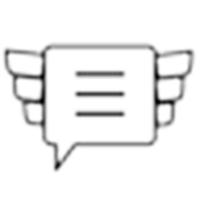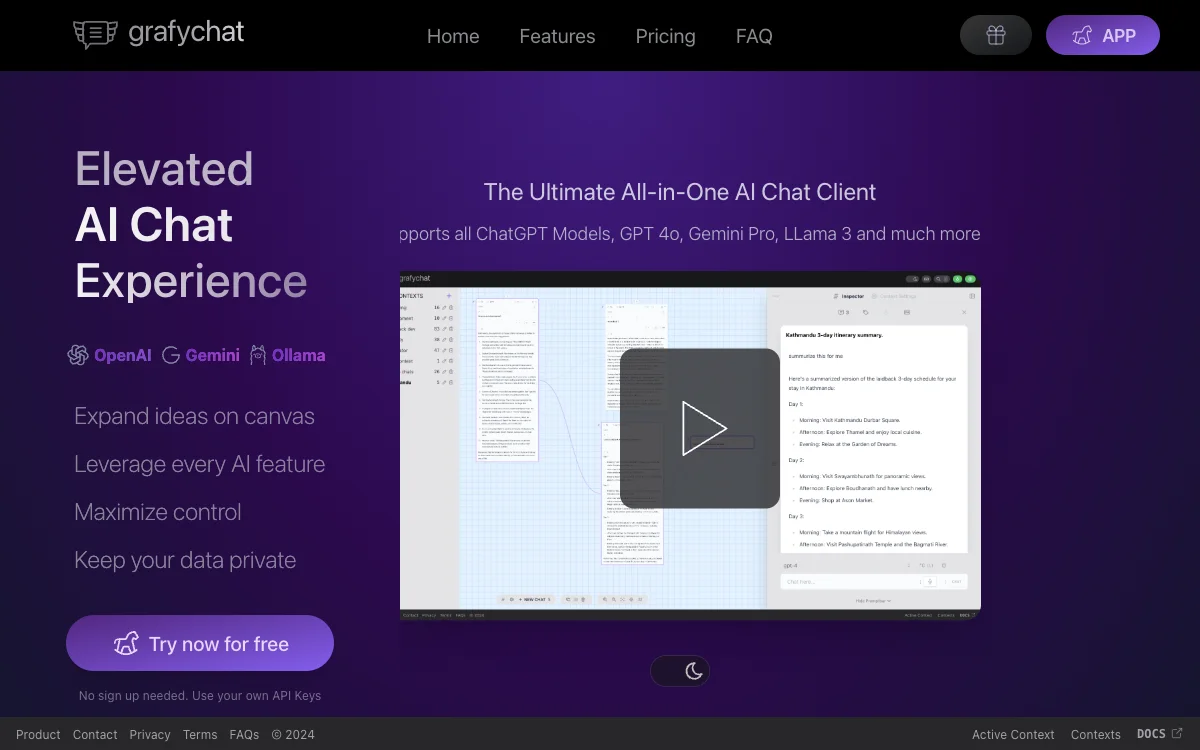Grafychat stands out as a premier AI chat client, designed to enhance your interaction with various conversational AI models including ChatGPT, Gemini, Claude, and Llama. This innovative platform offers a unique canvas-based interface that allows users to organize their chats visually, making it easier to manage conversations and connect ideas. With Grafychat, privacy is a top priority. All your data is stored locally on your device, ensuring that your information only leaves your device for non-local LLM requests. This approach to privacy is complemented by the ability to self-host on the server of your choice, offering an additional layer of security and control.
One of the key features of Grafychat is its endless canvas, which enables users to create as many canvases as needed to organize their chats. This visual organization tool is invaluable for users who manage multiple conversations or projects simultaneously. Additionally, Grafychat offers a customizable prompt library, allowing users to save, edit, and reuse prompts across the app. This feature is particularly useful for users who frequently engage with AI models for specific tasks or topics.
Grafychat also provides users with the ability to control their results easily. Users can apply custom instructions, switch models on the fly, and adjust model parameters to tailor the AI's responses to their needs. The platform supports full-text search across all data, enabling users to filter with precision and navigate to results quickly. Furthermore, Grafychat supports multiple AI providers, including OpenAI, Google AI, and Ollama with Llama 3, ensuring that users have access to a wide range of AI models.
For those concerned about data privacy and security, Grafychat offers a self-hosting option, allowing users to host the application on their own server. This feature, combined with the platform's commitment to privacy and data security, makes Grafychat an ideal choice for users who prioritize the confidentiality of their conversations.
In summary, Grafychat is a versatile and privacy-focused AI chat client that supports a wide range of conversational AI models. Its unique canvas-based interface, customizable prompt library, and commitment to data privacy make it a valuable tool for anyone looking to enhance their AI chat experience.