Hotjar stands out as a comprehensive behavior analytics tool designed to bridge the gap between traditional analytics and real user behavior. By offering a suite of tools including heatmaps, recordings, surveys, and feedback, Hotjar enables businesses to gain actionable insights into how users interact with their websites. This AI-enhanced platform allows for the observation of user behavior in real-time, identifying areas of a webpage that attract attention and those that are overlooked. With features like heatmaps, businesses can visually understand user engagement, making it easier to optimize web pages for better conversion rates. Recordings offer a window into the user's journey, highlighting usability issues and opportunities for improvement. Surveys and feedback tools provide direct input from users, offering valuable insights into their needs and expectations. Hotjar's integration capabilities with platforms like Google Analytics, Unbounce, and Zapier further enhance its utility, making it a versatile tool for marketers, product managers, and UX designers alike. By leveraging Hotjar, businesses can make data-driven decisions to enhance user experience, improve website performance, and ultimately, drive growth.

Hotjar
Discover how Hotjar's AI-powered behavior analytics tools can transform your website's user experience with heatmaps, recordings, and surveys.
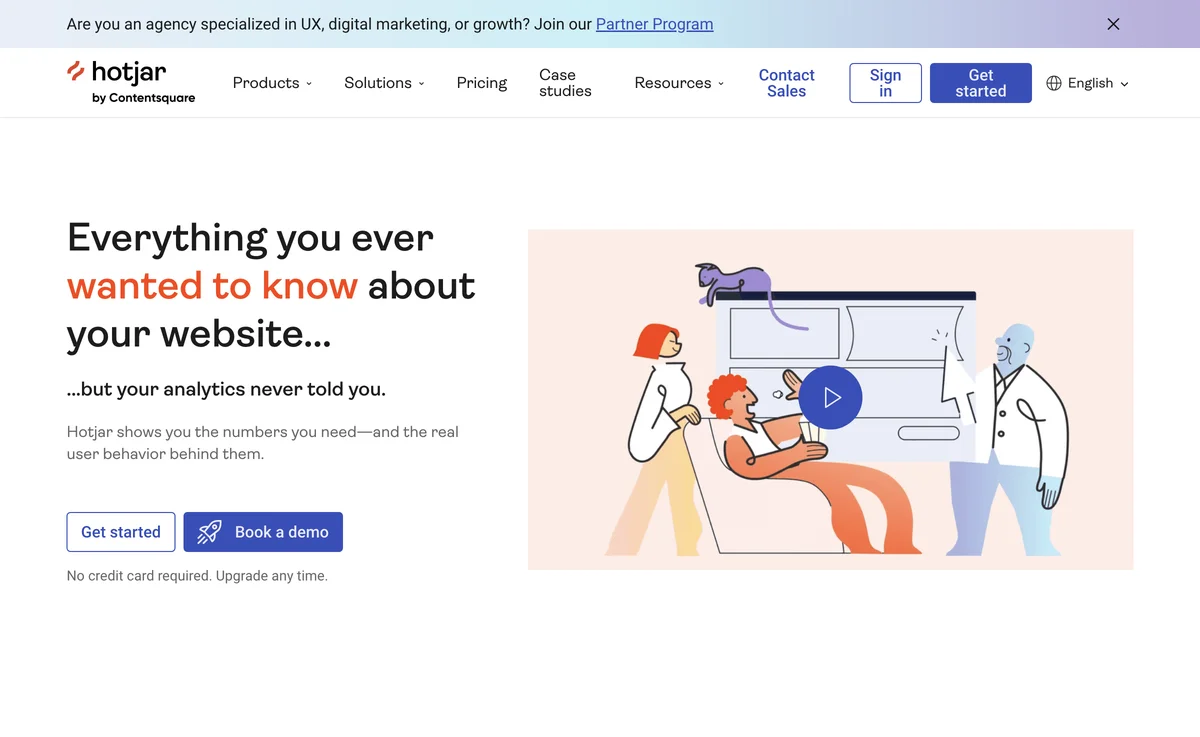
Top Alternatives to Hotjar
Revuze
Revuze is an AI-powered consumer insights tool that transforms feedback
Leni
Leni is an AI-powered real estate platform that boosts decision-making
BigPanda
BigPanda is an AI-powered ITOps tool that transforms IT data for insights and automation.
Website Summary AI
Website Summary AI helps analyze websites with AI
Shaped
Shaped is an AI-powered recommendation and search tool that boosts user engagement
Frame AI
Frame AI is an AI-powered data transformer that unlocks insights
Marketdata.ai
Marketdata.ai provides scalable market data for enhanced AI decision-making
USERWISE
USERWISE is an AI-powered tool that enhances feedback analysis
Avanty
Avanty is an AI-powered Chrome extension helping data analysts in Metabase
GitHub Data Explorer
GitHub Data Explorer is an AI-powered tool that helps users query and analyze GitHub data without SQL skills.
Ocient
Ocient is an AI-powered data analytics solution for enhanced experiences.
Historical Twitter Data Trendsmap
Historical Twitter Data Trendsmap offers in-depth tweet analysis
Kraftful
Kraftful is an AI-powered tool that transforms user feedback into insights
Yellowfin
Yellowfin is an AI-powered BI tool that simplifies analytics
BeeBee AI
BeeBee AI is an AI-powered earnings call analysis tool that simplifies investment decisions.
Hear
Hear is an AI-powered contact center solution for business needs
OpenDoc AI
OpenDoc AI is an AI-powered tool that boosts productivity
Tensorleap
Tensorleap is an AI-powered debugging platform that boosts model reliability
Mona
Mona is an AI-powered monitoring platform that enhances model performance
Elastic
Elastic is an AI-powered search platform that boosts business outcomes
MarketAlerts
MarketAlerts is an AI-powered tool for stock analysis and trade ideas