Inkdrop is a remarkable Markdown note-taking application that offers a plethora of features to enhance the note-taking experience. It comes with over 100 plugins, providing users with extensive customization options. The cross-platform and encrypted data sync support ensure that users can access their notes on various devices securely. One of the standout features of Inkdrop is its multi-language code highlighting, which is a boon for developers. It also offers multi-cursors, line numbers, scrolling beyond the last line, and the ability to show invisible characters. The intuitive and clean user interface, along with the 'Distraction free mode', allows users to focus on their work without any distractions. With nestable notebooks, pin-to-top, tags, and workspace view, organizing notes becomes a breeze. Users can track their work progress with note status and task progress view in the note list. Sharing notes is made easy as they can be shared on the web with a public link, and the app also supports exporting as HTML, PDF, and Markdown file formats. Even when offline, users can read and write notes, ensuring that ideas are never lost. The app's high customizability and extensibility, along with its 100+ plugins, make it a perfect fit for any workflow. Users can choose from a variety of themes to personalize the look and feel of the app, and even tweak the UI with CSS/Less. Inkdrop's extensible Markdown renderer supports various flavors, including math (KaTeX), flowchart, mermaid, sequence diagrams, toc, and more. The browser extensions for Google Chrome and Firefox enable users to clip web pages as Markdown, making it easy to store knowledge from the internet. Keymaps are flexibly customizable to fit the user's typing style, with Vim, Emacs, and Sublime Text key bindings available. Overall, Inkdrop is a comprehensive note-taking app that caters to the needs of users looking for a powerful and flexible Markdown editor.
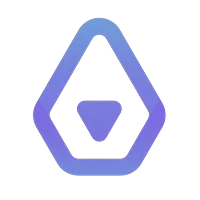
Inkdrop
Inkdrop offers a seamless note-taking experience with powerful features. Organize, share, and work efficiently with Markdown.
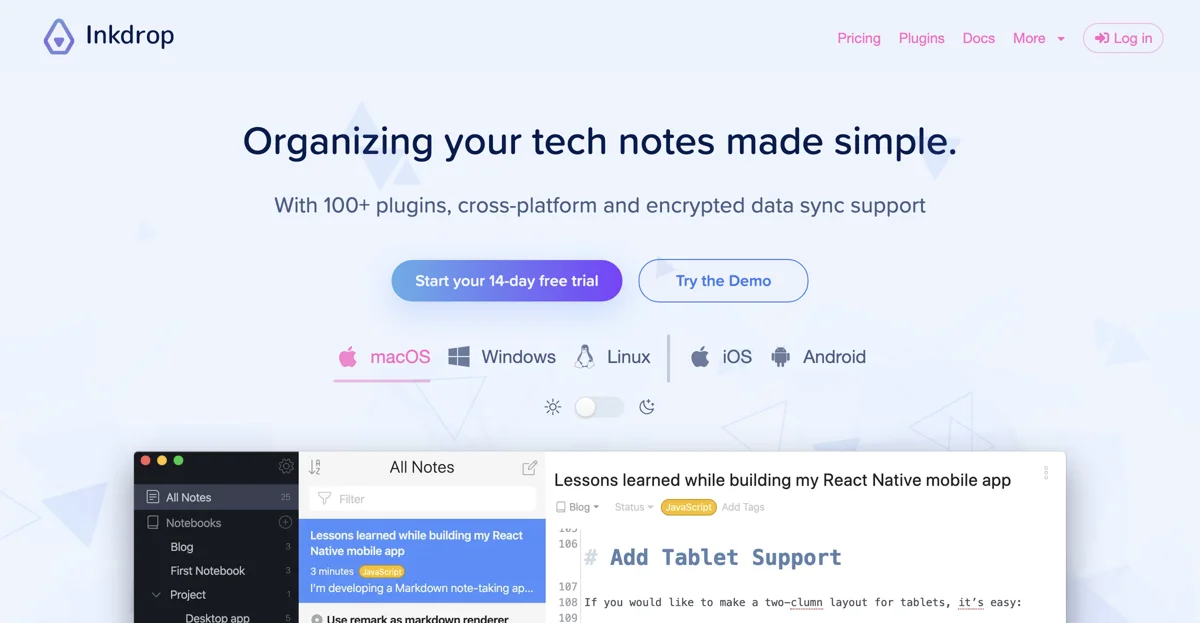
Top Alternatives to Inkdrop
Reflect Notes
Reflect Notes is an AI-powered note-taking tool that boosts productivity
Jamie
Jamie is an AI note-taker that saves time and boosts productivity
Goodnotes
Goodnotes is an AI-powered note-taking app that enhances productivity
Supernotes
Supernotes is an efficient note-taking app for various tasks
Nebo
Nebo is an AI-powered note-taking tool with diverse features
Microsoft OneNote
Microsoft OneNote is an AI-powered note-taking app with diverse features.
Glasp
Glasp is an AI-powered note-taking and content curation tool
NoteGen
NoteGen is an AI-powered note-taking app that saves time
NotesNudge
NotesNudge is an AI-powered note reminder tool that helps users revisit past insights daily for continuous learning and reflection.
Zoc
Zoc is an AI-powered study companion that helps students master their classes with accurate note-taking, topic organization, and interactive quizzes.
想读
想读 is an AI-powered note-taking tool that helps users easily import articles and create personalized knowledge libraries.
Logseq
Logseq is an open-source, privacy-first knowledge base that helps users organize and connect their notes for better understanding.
Evernote
Evernote is an AI-powered note-taking app that helps users organize their notes, tasks, and schedules in one place.
ChatGPT Notepad
ChatGPT Notepad is a free, browser-based text editor designed for seamless and efficient note-taking with a minimalistic interface.
Hurd.ai
Hurd.ai is an AI-powered transcription tool that helps users focus on conversations by automatically taking notes, tagging, and summarizing transcripts.
ThetaWave AI
ThetaWave AI is an advanced note-taking tool that transforms lectures, documents, and videos into structured notes, quizzes, and flashcards for efficient studying.
Pixno
Pixno is an AI-powered tool that transforms photos into well-structured text notes, enhancing productivity and organization.
Stackie.AI
Stackie.AI is an AI-powered life logger that helps users track, recall, and reflect on daily activities for better self-awareness.
AFAnotes
AFAnotes is an AI-powered productivity assistant that helps users stay focused by filtering out unnecessary distractions and organizing workday communications.
SlideNotes
SlideNotes is an AI-powered tool that transforms presentations into readable notes, simplifying study and work processes.
Emdash
Emdash is an AI-powered tool that organizes book highlights for better learning and memory retention.