Jigso is a remarkable AI tool that integrates seamlessly with Slack. It offers a range of features that enhance productivity and communication. Users can enjoy instant free access to ChatGPT 4.0 directly from Slack. Additionally, Jigso enables users to ask questions to their organizational apps, track important topics, set reminders, query documents, and summarize conversations. This tool is designed to streamline workflows and improve the overall Slack experience. With its diverse functionality, Jigso is a valuable asset for teams looking to optimize their communication and task management within the Slack environment.
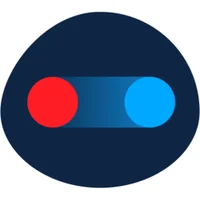
Jigso
Jigso provides multiple AI-powered features for Slack, improving productivity and communication.
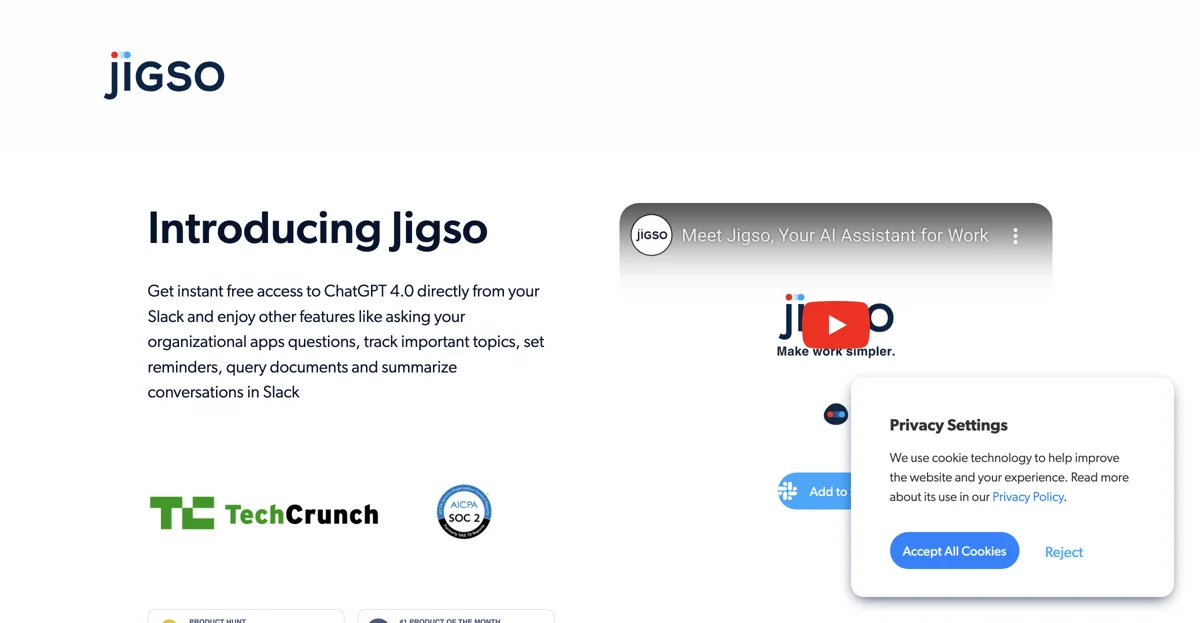
Top Alternatives to Jigso
Trelent
Trelent offers a highly-secure AI chat with multiple benefits
MightyGPT
MightyGPT is an AI chatbot for messaging apps
Pandorabots
Pandorabots is an AI-powered chatbot platform that empowers users
Chaport
Chaport is an AI-powered customer messaging platform that boosts efficiency
SiteGPT
SiteGPT is an AI-powered customer support chatbot that boosts efficiency
Flow XO
Flow XO is an AI-powered tool for enhanced customer experiences
RevoChat
RevoChat is an AI-powered sales chatbot for e-commerce
PandaChat
PandaChat is an AI-powered tool that boosts productivity
ChatFans
ChatFans is an AI-powered platform connecting fans and influencers
BotsCrew
BotsCrew is an AI-powered solution provider delivering custom AI agents
DataLang
DataLang is an AI-powered chatbot builder that simplifies data sharing
ChatGPT Buddy
ChatGPT Buddy is an AI-powered assistant on WhatsApp for various tasks
AINIRO.IO
AINIRO.IO offers custom AI chatbots and agents for various needs
Uncensored AI
Uncensored AI is an unrestricted platform with diverse features
Knowbo
Knowbo is an AI-powered chatbot creator for websites
Chatcare
Chatcare is an AI chatbot for e-commerce, answering queries and boosting sales.
Texts
Texts is an AI-powered messaging tool that boosts productivity
HeroTalk.AI
HeroTalk.AI enables 2-way voice conversations with various characters
Monica
Monica is an AI-powered assistant with multiple functions for users
AI Chatting
AI Chatting is an AI-powered chat platform with diverse tools
JanitorAI
JanitorAI offers diverse chatbot experiences for users