KUKA.Sim is a remarkable smart simulation software designed for the efficient offline programming of KUKA robots. It offers a plethora of benefits that can significantly enhance the operation of manufacturing systems. With KUKA.Sim, users can optimize the performance of their systems and robots outside the production environment with ease. The future-oriented software brings robot applications to life virtually before the actual system is put into operation. The robot motion sequences programmed offline are displayed in real time, allowing for analysis and optimization of cycle times. Features like reachability check and collision detection ensure that robot programs and work cell layouts are feasible. This digital simulation provides maximum planning reliability for manufacturing processes while minimizing costs and efforts. It also helps keep production downtimes to a minimum. KUKA.Sim creates a digital twin, providing an identical image of the subsequent production process. The 3D simulation covers the entire planning process, from process design to material flow visualization and bottleneck analysis to PLC code. The data is 100 percent consistent, ensuring that the virtual and real controllers work with the same data, laying the foundation for virtual commissioning. This allows new production lines to be tested and optimized in advance. The advantages of simulating production processes with KUKA.Sim are numerous. It saves time by enabling quick and easy planning of system and robot concepts without the need for physical construction. It also increases sales by helping the sales team present solutions professionally to end customers. Additionally, it enhances planning reliability by designing system concepts with accurate cycle times, improving competitiveness. The software's modular architecture is another standout feature. It is based on an efficient, flexible, and durable toolbox principle. The basic package can be expanded with three add-ons for various functions, allowing customers to only pay for the functional expansions they actually need. The intuitive user interface and numerous functions of KUKA.Sim make it the ideal solution for maximum efficiency in offline programming. The simple yet powerful KRL editor provides two views for different user levels. A visual program tree enables programming without KRL knowledge. Users can create optimal layouts for production systems early in the project by dragging and dropping smart components from the extensive library. Motion execution occurs in real time, enabling precise cycle time calculation. Simulations can be presented in various formats for different devices, including mobile and desktop applications. KUKA.Sim also enables users to enter the world of virtual reality, allowing for virtual demonstrations of system concepts using VR hardware. Simulation results can be easily displayed on the go via the Mobile Viewer app. Managing KUKA.Sim licenses is straightforward, and users can access numerous functions after successful registration.

KUKA.Sim
KUKA.Sim is an AI-powered simulation software that simplifies robot programming, saves time, and boosts productivity.
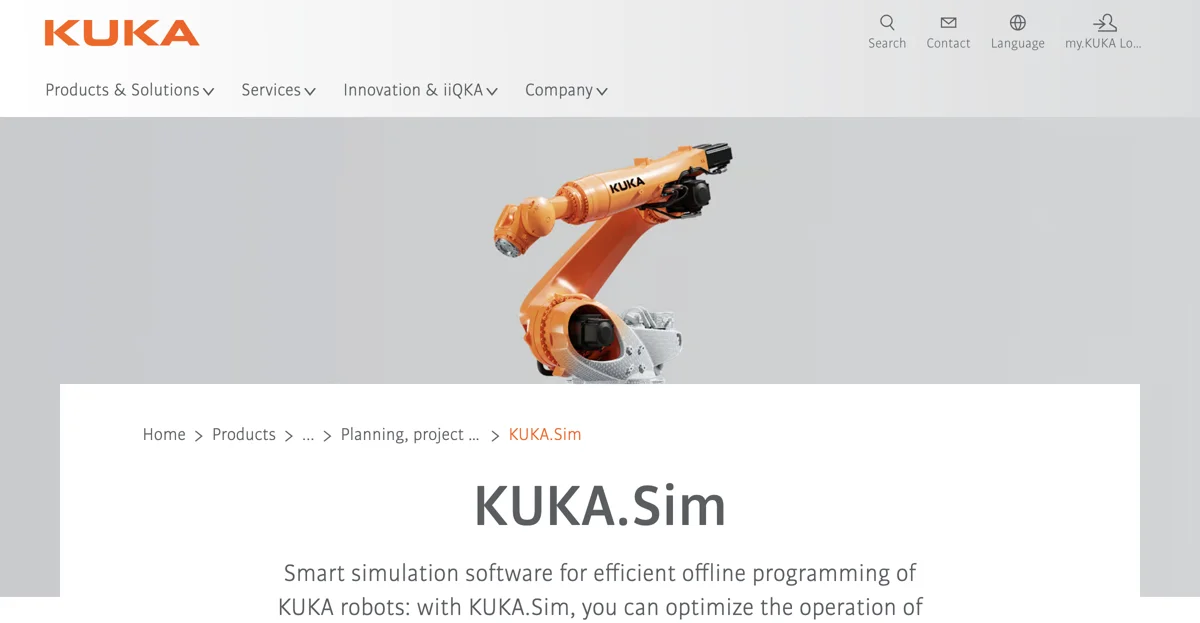
Top Alternatives to KUKA.Sim
AnyLogic
AnyLogic is an AI-powered simulation tool that offers diverse benefits
FlexSim
FlexSim is an AI-powered 3D simulation tool that aids in system improvement.
SpoofGPT
SpoofGPT is a unique AI tool that mimics generative AI interfaces, allowing users to craft custom responses for creative or humorous purposes.
Secret Desires
Secret Desires is an AI-powered simulation tool that creates immersive experiences, allowing users to customize and interact with virtual partners.
Showrunner
Showrunner is an AI-powered platform that enables users to create scenes, episodes, and entire TV shows using simulations.
AngryGF
AngryGF is an AI-powered simulator that helps users master comforting skills for stronger relationship bonds.
AGOGE.AI
AGOGE.AI is an AI-powered simulation tool that enhances communication skills through real-time, interactive dialogues.
FirePrep.chat
FirePrep.chat is an AI-powered training platform designed by firefighters to enhance first responders' skills and readiness through simulations and resources.
Project December
Project December is an AI-powered simulation tool that enables text-based conversations with anyone, including those who are no longer living.
Immersim AI
Immersim AI offers immersive role-play, storytelling, and podcast experiences in any world with any character.
CARLA Simulator
CARLA is an open-source simulator designed for autonomous driving research, offering a comprehensive suite of tools for development, training, and validation.
Hazy
Hazy is an AI-powered synthetic data platform that enables businesses to unlock faster, smarter, and more secure insights.
Retorio
Retorio is an AI coaching platform that offers scalable, impactful sales coaching for enterprises through customized AI simulations.
Tatship
Tatship is an AI-powered tattoo simulator that helps users visualize tattoos on their body before making a permanent decision.
Applied Intuition
Applied Intuition provides an AI-powered ADAS/AD toolchain, vehicle platform, and autonomy stack to accelerate vehicle software development.
trophi.ai
trophi.ai is an AI-powered coaching app that revolutionizes sim racing by providing real-time, personalized feedback to help drivers improve their performance.
UnravelX
UnravelX is an AI-powered simulation platform that enables rapid creation of 3D virtual worlds for immersive staff training.
Mursion
Mursion offers immersive learning simulations powered by human-driven AI to enhance workplace interpersonal skills.
NVIDIA Omniverse
NVIDIA Omniverse is a platform for developing OpenUSD applications for industrial digitalization and physical AI simulation.
NetLogo
NetLogo is a multi-agent programmable modeling environment used by students, teachers, and researchers worldwide.
Kaiden AI
Kaiden AI offers AI voice-enabled simulations for customized, feedback-rich training experiences.